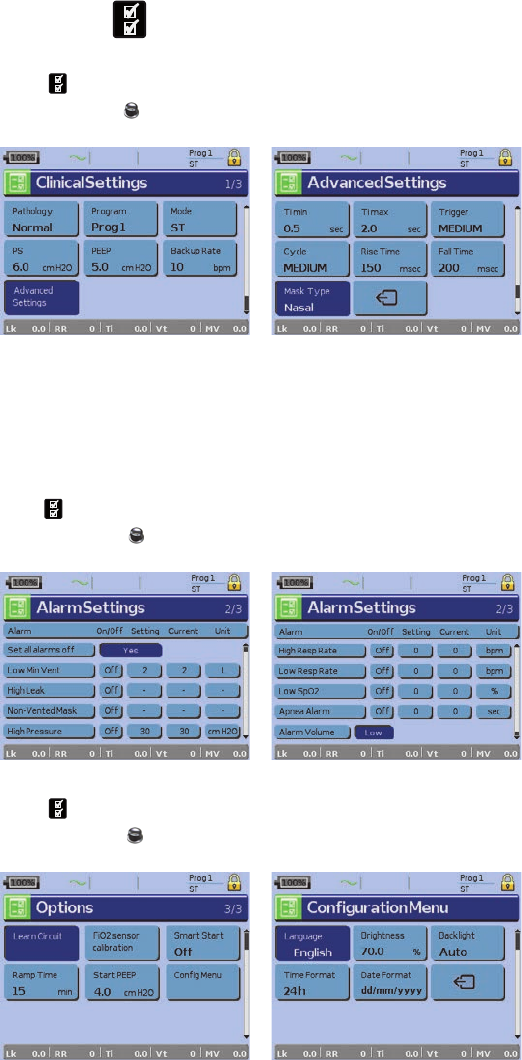
16
Setup menu
Setup menu: Clinical Settings (Mask Type)
1 Press to display the Clinical Settings screen.
2 Use the push dial to scroll through the menu and change the Mask Type in the Advanced
Settings screen.
Mask type options: Nasal, Ultra, Pillow, Full Face, Trach, Pediatric.
Note: When Mask Type is set to Trach or Full Face the Non-Vented Mask alarm
automatically turns on.
For a full list of compatible masks for this device, see the Mask/Device Compatibility List
on www.resmed.com on the Products page under Service & Support. If you do not have
internet access, please contact your ResMed representative.
Setup menu: Alarm Settings (Alarm Volume)
1 Press to display the Alarm Settings screen.
2 Use the push dial to scroll through the menu and change the Alarm Volume to low,
medium or high.
Setup menu: Options
1 Press to display the Options screen.
2 Use the push dial to scroll through the menu and change parameters (see descriptions
in the table below).
248705 Stellar 100 and 150 User Guide EUR1.book Page 16 Monday, October 21, 2013 10:40 AM


















