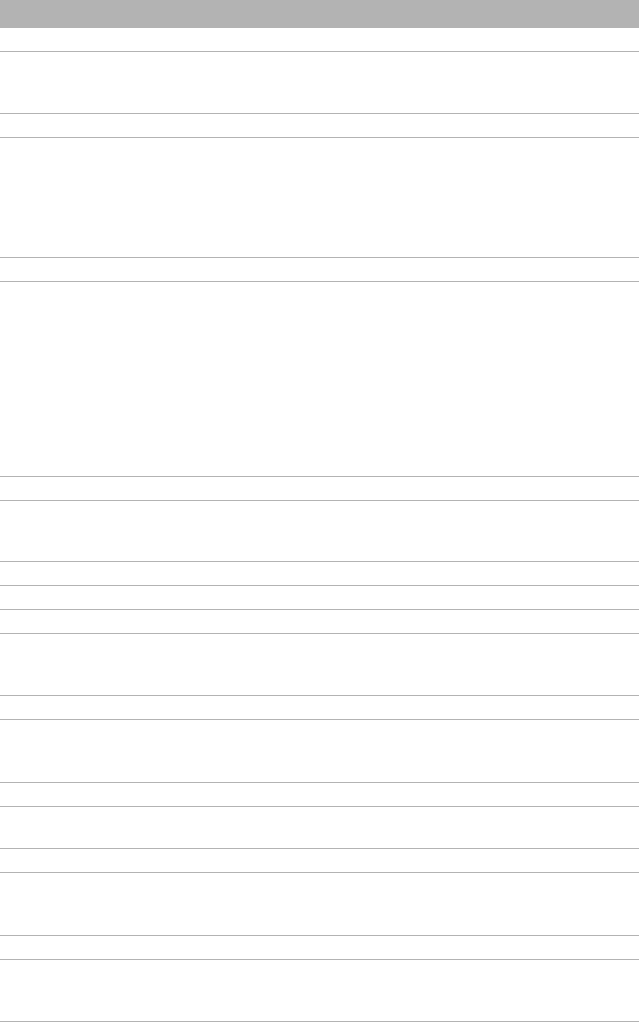
24
LCD: Low Respiratory Rate!, High Respiratory Rate!
The respiratory rate level has dropped
below or has exceeded the alarm setting
level.
Contact your clinician.
LCD: High Leak!
High mask leak for more than 20
seconds.
• Adjust the mask to minimise leak (see
“Using mask-fit” on page 14).
• Check the air circuit integrity and
reconnect.
• If the problem persists contact your
clinician.
LCD: Non-Vented Mask!
• Connection of a non-vented mask.
• Mask vents may be blocked.
• ResMed Leak Valve is missing or vent
is blocked.
• Ensure the mask has vents.
• Ensure the mask vents are not
blocked.
• Ensure the ResMed Leak Valve is
installed and that the vent is not
blocked.
• Ensure oxygen (if in use) has only been
connected at the rear of the device.
• If the problem persists contact your
clinician.
LCD: Apnoea!
The device detects an apnoea that has
exceeded the pre-set alarm level.
• Breathe normally to disable the alarm.
• If the problem persists contact your
clinician.
LCD: Internal Battery Low!
The internal battery capacity is below 30%.
Connect the device to mains power.
LCD: Low SpO
2
!
SpO
2
has dropped below pre-set alarm
level.
• Check the attachment of the sensor.
• If the problem persists contact your
clinician.
LCD: SpO
2
finger sensor failure!
The finger sensor is not connected
properly or delivers faulty values.
Check if the finger sensor is attached
properly to the finger and connection to
the pulse oximeter.
LCD: Xpod oximeter disconnected!
The pulse oximeter is disconnected. Check if the pulse oximeter is connected
properly to the device.
LCD: Low FiO
2
Level!
FiO
2
has dropped below the pre-set
alarm level.
• Perform FiO
2
sensor calibration.
• If the problem persists contact your
clinician.
LCD: High FiO
2
Level!
FiO
2
has exceeded the pre-set alarm
level.
• Perform FiO
2
sensor calibration.
• If the problem persists contact your
clinician.
Problem / possible cause Action
248705 Stellar 100 and 150 User Guide EUR1.book Page 24 Monday, October 21, 2013 10:40 AM


















