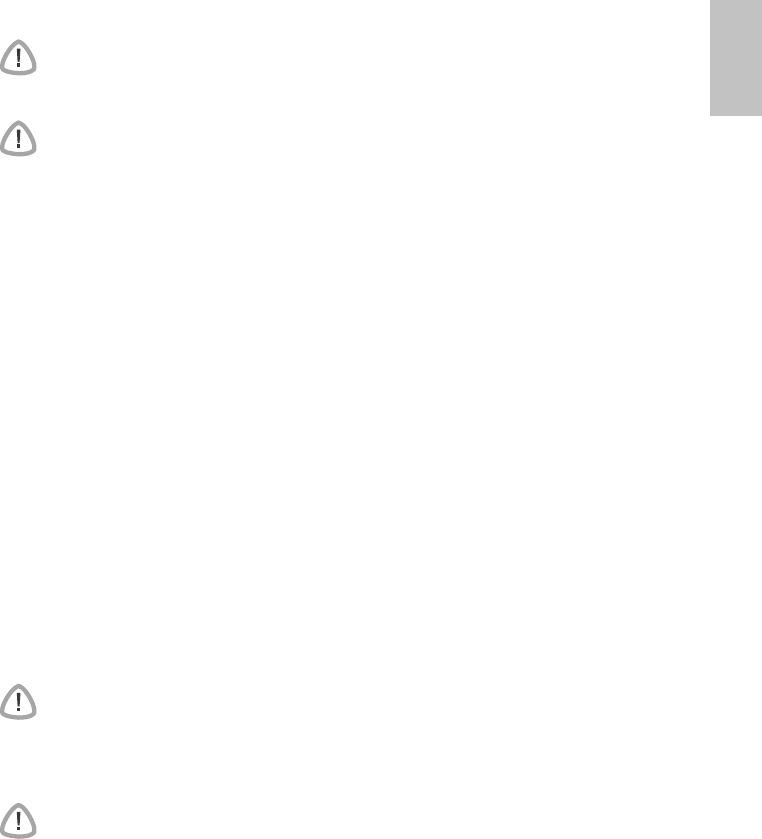
19Data management
English
Data management
There are two data ports at the rear of the device for connecting a USB stick (see “Stellar
at a glance” on page 2). Therapy and device data can be stored on it or read from it to be
used with ResMed software applications.
WARNING
Do not connect any device to the data ports other than specially designed devices
recommended by ResMed. Connection of other devices could result in injury, or
damage to the Stellar (see “General warnings and cautions” on page 33).
CAUTION
Do not disconnect the ResMed USB stick while data transfer is in progress. Otherwise
loss of data or incorrect data may result. The download time depends on the data
volume.
Notes:
• You cannot connect two ResMed USB sticks simultaneously for data communication.
• If data transfer is not possible or failed please read the troubleshooting section.
• Do not store files on the USB stick other than those created by the device or
application. Unknown files may be lost during data transfer.
1 Plug the ResMed USB stick to one of the two USB connections on the rear side of the
device.
The first dialogue for the USB data transfer is displayed automatically on the LCD. The device
checks if there is enough memory capacity on the USB stick and if readable data is available.
2 Select one of the available options
• Read settings
The settings will be transfered from the connected ResMed USB stick to the Stellar.
• Write settings
Settings of the device will be stored on the ResMed USB stick.
• Write settings and loggings
Settings and loggings of the device will be stored on the ResMed USB stick.
• Cancel
3 Confirm the data transfer.
Cleaning and maintenance
The cleaning and maintenance described in this section should be carried out regularly.
This also helps to prevent the risk of cross contamination. Refer to the mask, humidifier
and other accessories user guide for detailed instructions for care and maintenance.
WARNING
• Beware of electric shock. Do not immerse the device, pulse oximeter or power
cord in water. Turn off the device, unplug the power cord from the power socket
and the device before cleaning and be sure that it is dry before reconnecting.
• The mask system and air tubing are subject to normal wear and tear. Inspect
them regularly for damage.
CAUTION
The device cannot be sterilised.
Daily
Disconnect the air tubing from the device (and humidifier, if used) and hang it in a clean,
dry place until next use. If the device is visibly soiled, wipe the exterior surfaces of the
device and the pulse oximeter (if used) with a damp cloth and mild detergent.
248705 Stellar 100 and 150 User Guide EUR1.book Page 19 Monday, October 21, 2013 10:40 AM


















