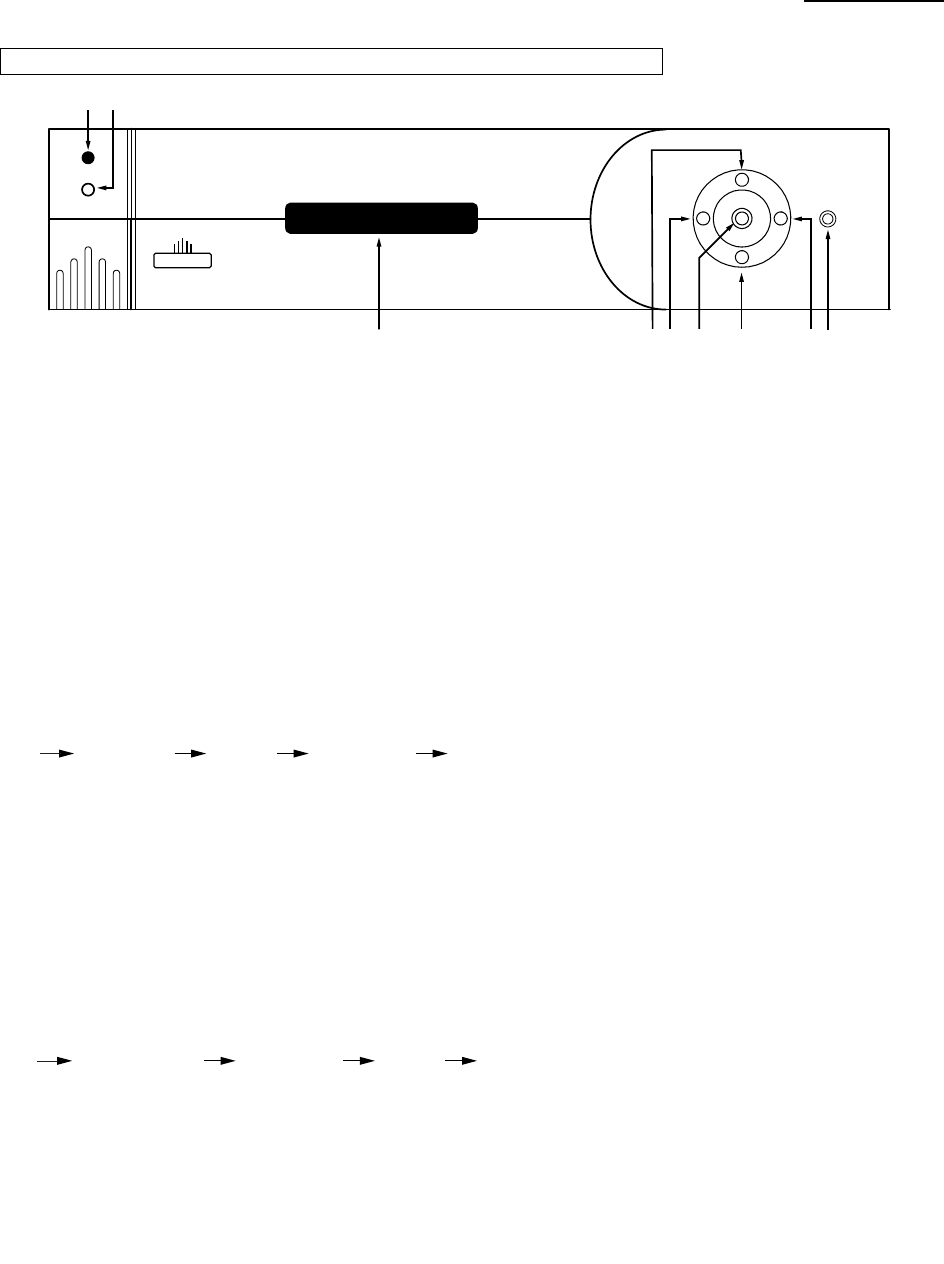
7
FRONT AND REAR PANEL DESCRIPTIONS
Front Panel
MULTIFILM
M
e
n
u
4403 ULTRA
1
2
345
7
8
6 9
R
UN
C
O
1. IR RECEIVER
Receives the IR commands from the remote control.
2. MENU BUTTON
The MENU button brings up the main adjustment menu. After making adjustments, the MENU button will bring
you back to the sub-menu, then the main menu. The Menu will then either time-out after approximately 10 sec-
onds, or pressing the MENU button will remove the menu immediately.
3. LCD DISPLAY
Indicates the function or active adjustments and current scan rate.
4. UP BUTTON
When no menu is present on-screen, this button will toggle you through the different aspect ratios.
When the menu is on-screen, the up button will move the cursor up within a menu.
5. LEFT BUTTON
When no menu is present on-screen, this button will toggle you through the four different sources, in the order of:
When an adjustment function has been selected (i.e. Brightness), the LEFT button will decrease the value of that
function.
6. ENTER BUTTON
When an item is highlighted on the On-Screen Display, the ENTER button will select the item.
7. DOWN BUTTON
When no menu is present on-screen, this button will toggle you through the different aspect ratios.
When the menu is on-screen, the down button will move the cursor down within a menu.
8. RIGHT BUTTON
When no menu is present on-screen, this button will toggle you through the four different sources, in the order of:
When an adjustment function has been selected (i.e. Brightness), the RIGHT button will increase the value of that
function.
9. POWER BUTTON
Turns the unit on. The MAIN POWER switch on the rear of the unit must be on first for this button to be active.
PASS THROUGH COMPONENT S-VIDEO COMPOSITE
COMPOSITE S-VIDEO COMPONENT PASS THROUGH


















