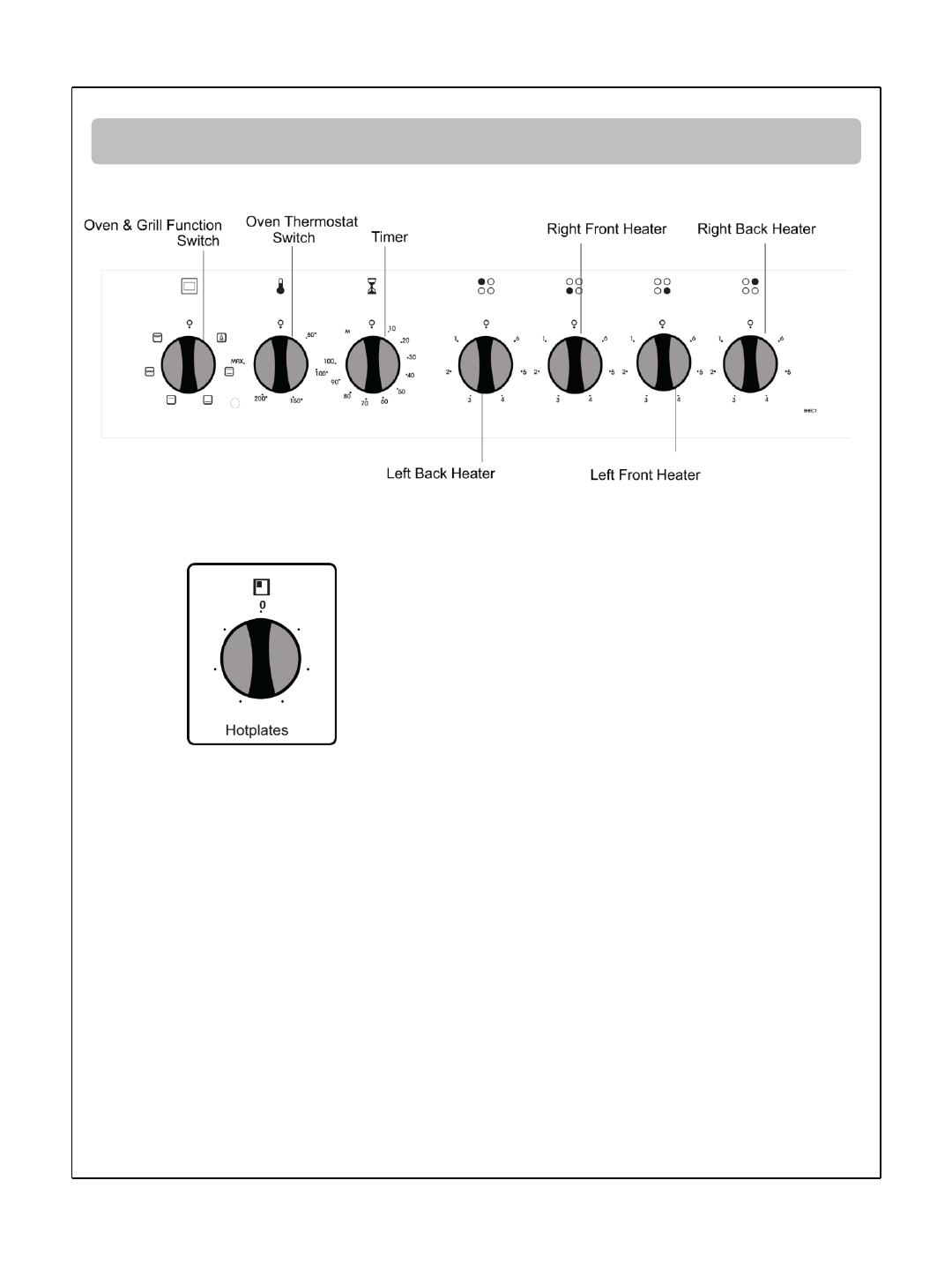
How to use
Control panel
Hotplates
Each hotplate dial has 6 heat levels:
0 Off
1 Keep warm
2 & 3 Low heat
4,5 & 6 Cooking, roasting & boiling
To turn on a required hotplate turn the appropriate dial in a clockwise direction to the
necessary heating level. To turn off a required cooking zone turn the appropriate dial in an
anti-clockwise direction to the 0 mark.
Important note
The surface of the hotplate(s) will still be hot/warm even when it has been turned off
and will be for some time after.
11
For Customer Services & Spare Parts please call 0845 208 8750
Opening times: Monday - Friday 8am – 6pm & Saturday 9am – 1pm or visit us at
www.productcareuk.com


















