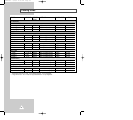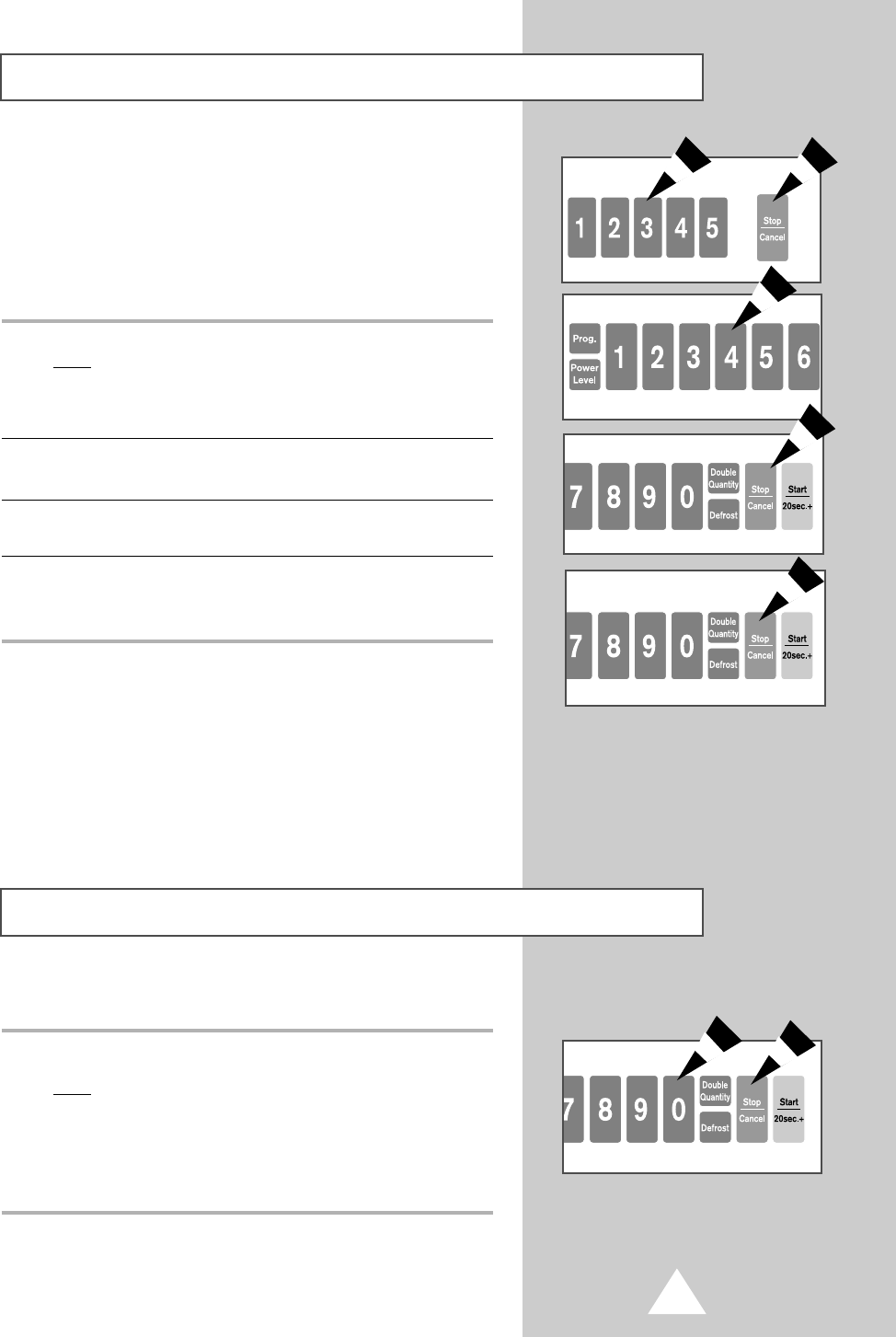
17
When the air filter check indicator (FILTER) appears in the display
window after a certain period of use, you should clean the air filter
according to the instructions “Cleaning the Air Filter” on page 20
of this booklet.
The air filter check indicator (FILTER) in the display window does
not disappear until you re-set air filter clean time.
The procedure to set air filter clean time is as follows.
1 Hold down Stop/Cancel and then press NUMBER 3 pad.
Result: The display will show the length of time in hours between
cleaning the air filter you have programmed in or the original time
preset by the manufacturer.
ex: 500 hours.
2 Press NUMBER pads to set the desired clean time.
➢ You can set up to 999 hours.
3 Press Stop/Cancel pad in order to save the new value.
This completes the programming of the air filter clean time.
4 Press Stop/Cancel pad to return to cooking mode.
➢ After the clean time has expired, you should clean the air filter. See
page 20.
➢
Air filter clean time corresponds to total amount of time oven
has been operated.
You can select the beep tone you require. There are 4 sound levels
available.
1 Hold down Stop/Cancel and then press NUMBER 0 pad. Hold together for
2 seconds.
Result
:
Beep tone is changed to one level higher than the current one.
➢ Beep tone 0 is inaudible.
Settings circulate whenever you press the hidden keys in the following order.
Snd 0 → Snd 1 → Snd 2 → Snd 3 → Snd 0 (No sound)
➢ Default tone is Snd 2.
Programming Air Filter Clean Time
Controlling Beep Tone
CM1229B-2 8/8/00 11:50 AM Page 17