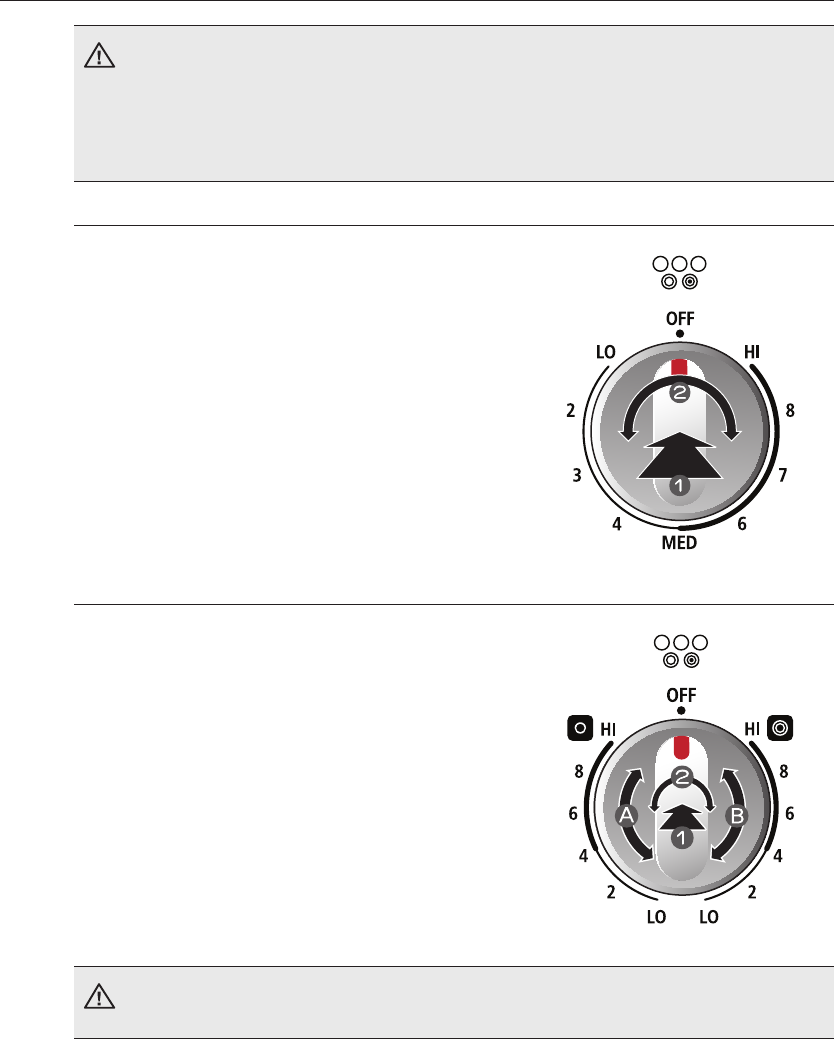
20_ Surface cooking
HOW TO SET THE APPLIANCE FOR SURFACE COOKING
CAUTION
The surface elements may be hot and burns may occur. Do not touch the surface •
elements until they have cooled down sufficiently.
At high or medium-high settings, never leave food unattended. Boilovers cause •
smoking and greasy spillovers may catch on fire.
Be sure you turn the control knob to • OFF when you finish cooking.
Single surface unit control knob (left rear, right rear)
1. Push the knob in.
2. Turn in either direction to the setting you want.
At both the off and high settings, the knob clicks into •
position.
Dual surface unit control knob (left front)
The dual surface unit has 2 cooking sizes to select from
so you can match the size of the unit to the size of the
cookware you are using.
1. Push the knob in.
2. Turn in either direction to the setting you want.
To use the small surface unit, turn the control knob to •
the small burner (A) settings.
To use the large surface unit, turn the control knob to •
the large burner (B) settings.
CAUTION
The area between the high and off settings is not appropriate for cooking.
FE-R700_XAC DG68-00294A.indb 20 2010-02-18 �� 11:35:45


















