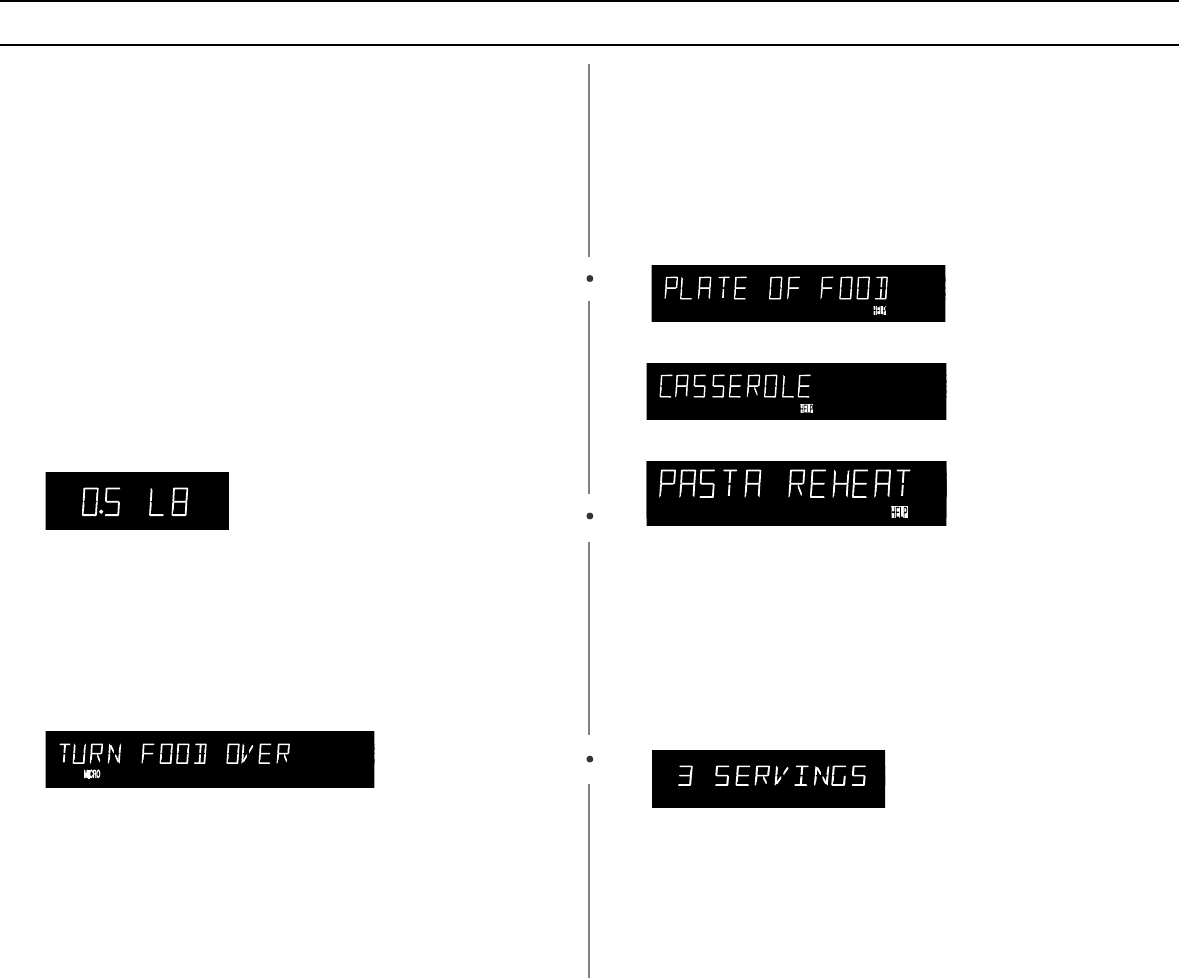
11
Operation
Using Time Plus
This button offers a convenient way to heat food in one-second
increments at the High power level.
1 Keep the Time Plus button held down in order to reach the cooking
time that you want.
The time will display, and the oven starts automatically.This button
can increase heating time a maximum of 60 seconds.
Automatic Defrosting
To thaw frozen food, set the weight of the food and the microwave
automatically sets the defrosting time, power level and standing time.
1 Press the Auto Defrost button. The display shows “0.5 LB.”(0.2Kg
if you have set your oven for metric measure).
2 To set the weight of your food, press the Auto Defrost button
repeatedly.
This increases the weight by 0.5 lb increments, up to 6.0 lbs.
You can also use the number buttons to enter the weight of the food
directly.
The oven calculates the defrosting time and starts automatically. Twice
during defrosting, the oven will beep and the display will read “TURN
FOOD OVER.”
3 Open the oven door, and turn the food over.
4 After closing the door, press the Start button to resume defrosting.
• See page 24 for the Auto Defrosting Guide
Automatic Reheating
To reheat food, select the type of dish and the number of servings you
want to reheat, and the microwave automatically sets the reheating time.
1 Press the Auto Reheat button repeatedly to select the type of dish
you wish to reheat. The initial serving size for each dish is one
serving.
Plate of food
Casserole
Pasta Reheat
You can select up to four servings for casseroles and pasta. Only
one serving is available for a plate of food.
The display shows the dish and quantity you have chosen, then
“PRESS START.”
2 Use the Number buttons to increase the serving size. For
example, for three servings, press the“3” button. The display
shows the number of servings you have selected:
3 Press the Start button. The display will show “REHEAT.”
tjXWX\hhG{zlUGGwGXXGG{SGqGY[SGYWW[GG\aZWGwt


















