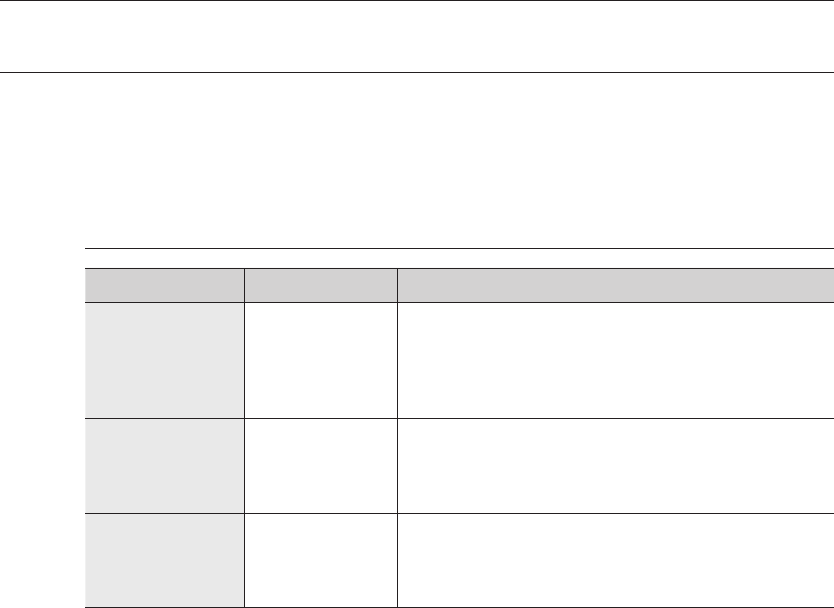
26_ using your microwave oven
USING THE SOFTEN / MELT BUTTON
1. Press the Soften/Melt button. The display will show: SELECT MENU 1 TO 3. (Refer to the
Soften/Melt table). Press the button repeatedly to cycle through the available items.
2. Press the number 1 or 2 buttons to select the serving size. Only number 1 (serving) is
available for the Melt Chocolate and Soften Cream Cheese options. (Refer to the Soften/Melt
table for the serving size).
3. Press the Start button to begin cooking.
Soften / Melt table
ITEM AMOUNT REMARKS
Melt chocolate
1 cup chips or 1
square
Place the chocolate chips or squares in a microwave-
safe container.
When the oven beeps, stir the chocolate and restart
the oven.
Stir and let stand for 1 minute.
Soften cream
cheese
8-oz package
Unwrap the cream cheese and place on a
microwave-safe container.
Cut in half vertically.
Let stand for 2 minutes.
Melt butter
1 stick (serving)
2 sticks (serving)
Remove the wrapping and cut the butter in half
vertically.
Place the butter in a dish and cover with wax paper.
Stir well after finishing and let stand for 1-2 minutes.
using your microwave oven
SMH9187_XAC-03640B-EN-01.indd 26 2010-02-20 3:18:06


















