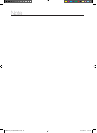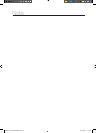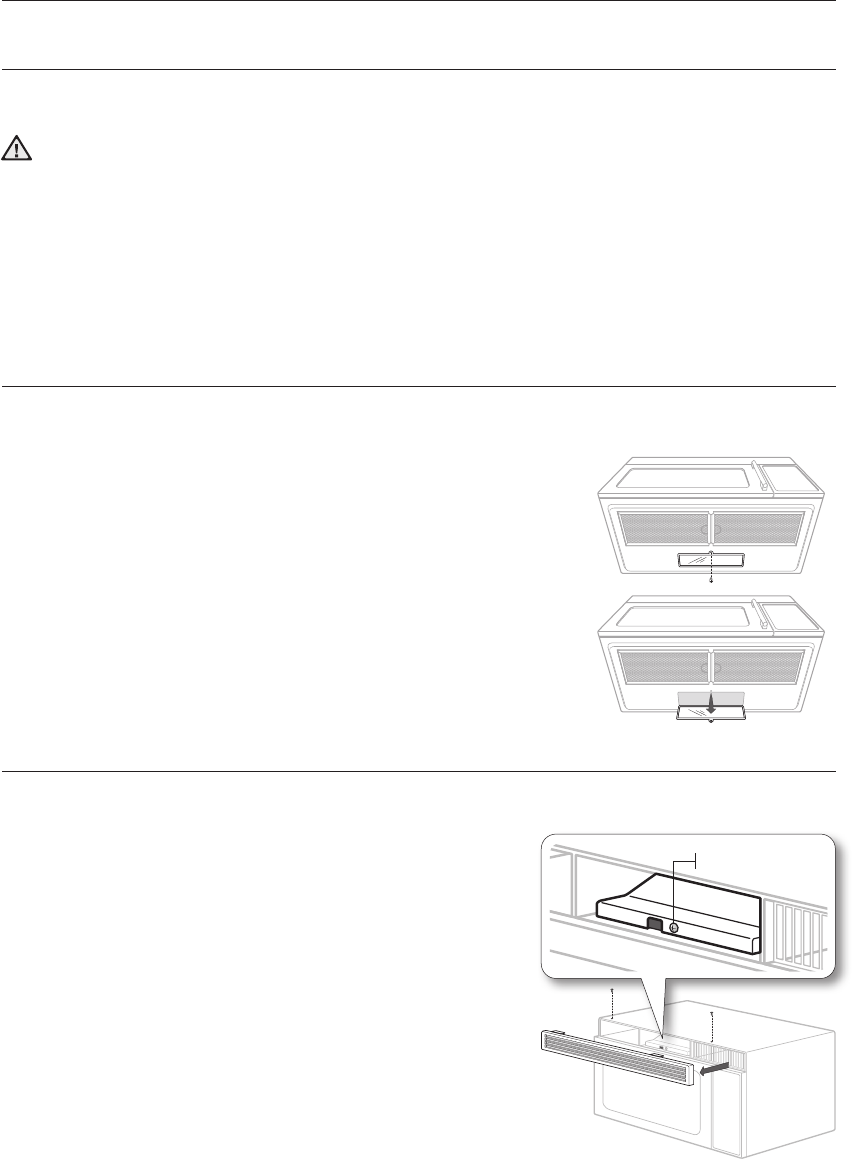
40_ cleaning and maintaining your microwave oven
STORING AND REPAIRING YOUR MICROWAVE OVEN
If you need to store your microwave oven for a short or extended period of time, choose a dust-free, dry
location. Dust and dampness may adversely affect the ability of the microwave parts.
Do not repair, replace or service any part of your microwave oven yourself. Allow only a qualified
service technician to perform repairs. If the oven is faulty and needs servicing, or you are in doubt
about its condition, unplug the oven from the power outlet and contact your nearest service center.
Do not use the oven if the microwave oven is damaged, in particular when the door or door seals are
damaged. This could be a broken hinge, a worn out seal or distorted/bent casing.
Do not remove the oven from its casing.
This microwave oven is for home use only and is not intended for commercial use.
REPLACING THE COOKTOP/NIGHT LIGHT
When replacing the cooktop/night light, make sure that you are wearing gloves to avoid injury from the heat
of the bulb.
1. Unplug the oven or turn off the power at the main power
supply.
2. Remove the screw from the light cover and lower the
cover.
3. Replace bulb with 40 watt incandescent bulb.
4. Replace the light cover and mounting screw.
5 Turn the power back on at the main power supply.
REPLACING THE OVEN LIGHT
When replacing the oven light, make sure that you are wearing gloves to avoid injury from the heat of the
bulb.
1. Unplug the oven or turn off the power at the main
power supply.
2. Remove the two screws holding the top vent grille
in place.
3. Next, remove the screw located above the door
near the center of the oven that holds the light
housing.
4. Remove the light housing and light bulb.
5. Insert the new light bulb.
6. Replace the light housing and screw.
7. Replace the vent cover and the 2 mounting screws.
8. Turn the power back on.
cleaning and maintaining your
microwave oven
Screw
WARNING
SMH9187_XAC-03640B-EN-01.indd 40 2010-02-20 3:18:12