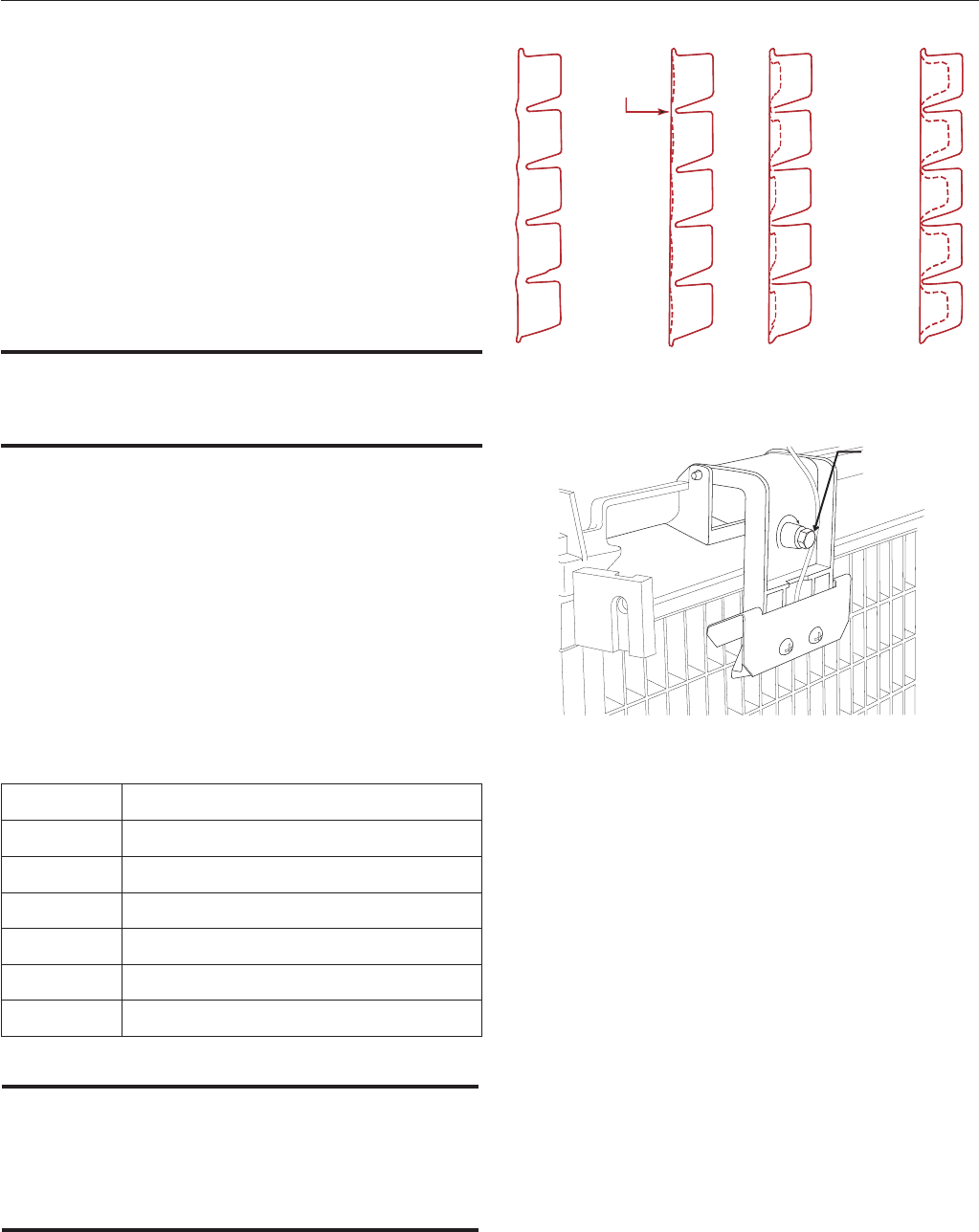
Adjustments
Bridge Thickness - For the Service Tech Only
1. Remove left louver, locate controller on and off
switches.
2. Push and hold Off till the machine stops.
3. Remove curtain.
4. Use a hex wrench and rotate the bridge
thickness adjustment screw in 1/8 turn
increments CW to increase bridge thickness.
Rotate CCW to decrease bridge thickness.
Caution: Do not make the bridge too thin or the
machine will not harvest properly. Bridge thickness
adjustments are not covered by warranty.
5. Return curtain and louver to their normal
positions.
6. Push and release the On button. Check next
harvest of ice. Repeat steps 1-6 if needed.
Water Purge Setting
The water purge is factory set to the automatic
position, suitable for most water conditions. The
setting can be changed to one of 5 manual settings
or left on automatic.
Setting Water Type
1 Minimum - RO water or equivalent
2 Moderate - Low TDS, non RO
3 Standard - for typical water
4 Heavy - High TDS
5 Maximum - Very high TDS
A Automatic - Factory setting
To set purge:
1. Switch the machine OFF by holding the Off
button in until a number or the letter A shows
on the display.
2. Press and release the On button repeatedly
until the number on the display corresponds to
the desired setting.
3. Press and release the Off switch again to
return to the normal control state.
May 2008
Page 11
CU1526, CU2026, CU3030
User Manual
Bridge Thickness Adjustment Mechanism
Ice Bridge Thickness Measurement
Adjustment
Screw
Too Big
Too Small
Just Right
1/8-3/16"
bridge
Note: Water cooled models, the refrigeration
system discharge pressure is factory set at 245
PSIG, which should yield a freeze cycle discharge
water temperature of about 105-110 degrees F.
Adjust if necessary.


















