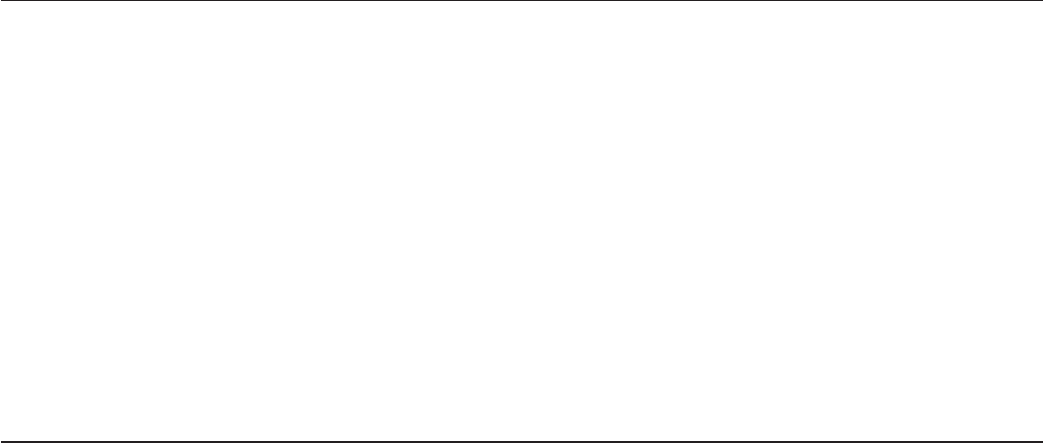
MDT5N25 & MDT5N40
May 2001
Page 32
CIRCUIT BOARD SERVICE
Printed Circuit Board Handling Precautions
Follow these simple precautions when replacing a
Printed Circuit Board
1. Keep the replacement PC Board in the
anit-static packaging until it is ready to be installed.
2. Be sure that your hands are clean.
3. Just before touching the board, touch the
cabinet of the machine to discharge any possible
build up of static electricity.
4. Handle the original and replacement boards only
by their outer edges.
5. Place the original board in the anti-static
package for return (if in warranty).
LIQUID CHARGING
Instructions for R-404A
In preparation for charging, the low side hose
should have a sight glass, and/or a restrictor
device (such as a “Charge Faster”) installed in it for
metering liquid into the low side of the system.
1. After a thorough evacuation to at least 300
microns, shut off the manifold valves and switch off
the vacuum pump.
2. Place a drum of R-404A onto an electronic
scale.
3. Attach the charging hose to the drum.
4. Open the valve on the drum and purge the
charging hose.
5. Zero out the scale.
6. Shut the low side access valve at the ice
machine.
7. Open the discharge manifold valve full open.
8. Watch the scale, when the correct charge is
shown, shut the manifold valve.
Note: If all of the charge will not “go in” the
discharge side:
A. Shut the discharge access valve at the ice
machine.
B. Switch the machine on.
C. Open the low side access valve at the ice
machine.
D. Open the low side manifold valve and
observe the sight glass to be certain that only gas
is flowing into the system.
E. When the proper charge is indicated on the
scale, shut off the manifold valve(s).
9. Shut off the valve on the refrigerant drum.
10. Re-open the manifold valves until all liquid has
flowed out of the hoses.
11. Shut the low side access valve on the ice
machine.
12. Remove hoses from ice machine and replace
all caps.


















