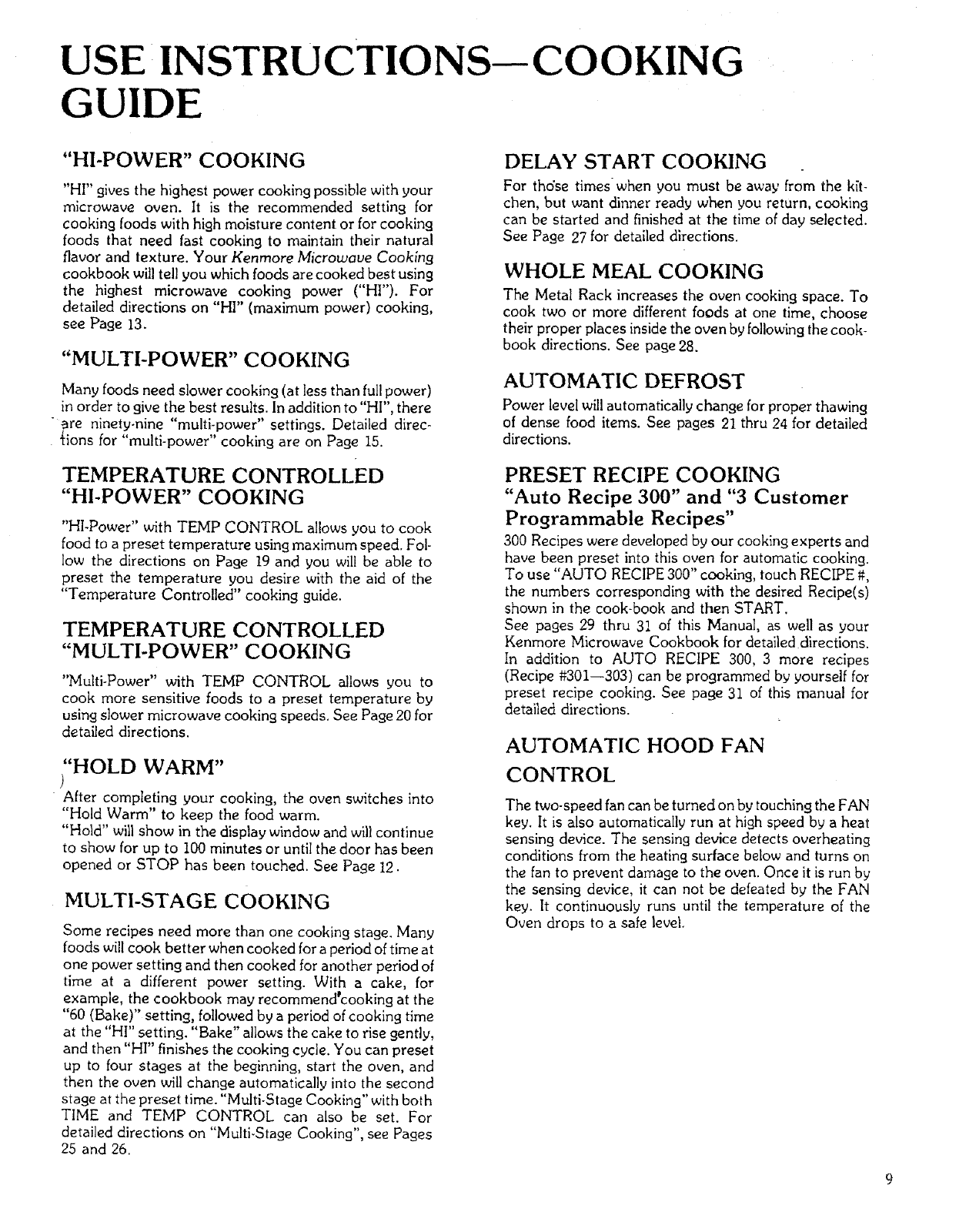
USE INSTRUCTIONS--COOKING
GUIDE
"HI-POWER" COOKING
"HI" gives the highest power cooking possible with your
microwave oven. It is the recommended setting for
cooking foods with high moisture content or for cooking
foods that need fast cooking to maintain their natural
flavor and texture. Your Kenmore Microwave Cooking
cookbook will tell you which foods are cooked best using
the highest microwave cooking power ("HI"). For
detailed directions on "HI" (maximum power) cooking,
see Page 13.
"MULTI-POWER" COOKING
Many foods need slower cooking (at less than full power)
in order to give the best results. In addition to "HI", there
:a e ninety-nine mulWpower settlngs. Detailed direc-
tions for "multi-power" cooking are on Page 15.
TEMPERATURE CONTROLLED
"HI-POWER" COOKING
"Hl-Power" with TEMP CONTROL allows you to cook
food to a preset temperature using maximum speed. Fol-
low the directions on Page 19 and you will be able to
preset the temperature you desire with the aid of the
"Temperature Controlled" cooking guide.
TEMPERATURE CONTROLLED
"MULTI-POWER" COOKING
"Multi-Power" with TEMP CONTROL allows you to
cook more sensitive foods to a preset temperature by
using slower microwave cooking speeds. See Page 20 for
detailed directions.
"HOLD WARM"
)
After completing your cooking, the oven switches into
"Hold Warm" to keep the food warm.
"Hold" will show in the display window and will continue
to show for up to 100 minutes or until the door has been
opened or STOP has been touched. See Page 12.
MULTI-STAGE COOKING
Some recipes need more than one cooking stage. Many
foods willcook better when cooked for a period of time at
one power setting and then cooked for another period of
time at a different power setting. With a cake, for
example, the cookbook may recommend'cooking at the
"60 (Bake)" setting, followed by a period of cooking time
at the "HI" setting. "Bake" allows the cake to rise gently,
and then "HI" finishes the cooking cycle. You can preset
up to four stages at the beginning, start the oven, and
then the oven will change automatically into the second
stage at the preset time. "Multi-Stage Cooking" with both
TIME and TEMP CONTROL can also be set. For
detailed directions on "Multi-Stage Cooking", see Pages
25 and 26.
DELAY START COOKING
For those times when you must be away from the kit-
chen, but want dinner ready when you return, cooking
can be started and finished at the time of day selected.
See Page 27 for detailed directions.
WHOLE MEAL COOKING
The Metal Rack increases the oven cooking space. To
cook two or more different foods at one time, choose
their proper places inside the oven by following the cook-
book directions. See page 28.
AUTOMATIC DEFROST
Power level will automatically change for proper thawing
of dense food items. See pages 21 thru 24 for detailed
directions.
PRESET RECIPE COOKING
"Auto Recipe 300" and "3 Customer
Programmable Recipes"
300 Recipes were developed by our cooking experts and
have been preset into this oven for automatic cooking.
To use "AUTO RECIPE 300" cooking, touch RECIPE #,
the numbers corresponding with the desired Recipe(s)
shown in the cook-book and then START.
See pages 29 thru 31 of this Manual, as well as your
Kenmore Microwave Cookbook for detailed directions.
In addition to AUTO RECIPE 300, 3 more recipes
(Recipe #301--303) can be programmed by yourself for
preset recipe cooking. See page 31 of this manual for
detailed directions.
AUTOMATIC HOOD FAN
CONTROL
The two-speed fan can be turned on by touching the FAN
key. It is also automatically run at high speed by a heat
sensing device. The sensing device detects overheating
conditions from the heating surface below and turns on
the fan to prevent damage to the oven. Once it is run by
the sensing device, it can not be defeated by the FAN
key. It continuously runs until the temperature of the
Oven drops to a safe level.


















