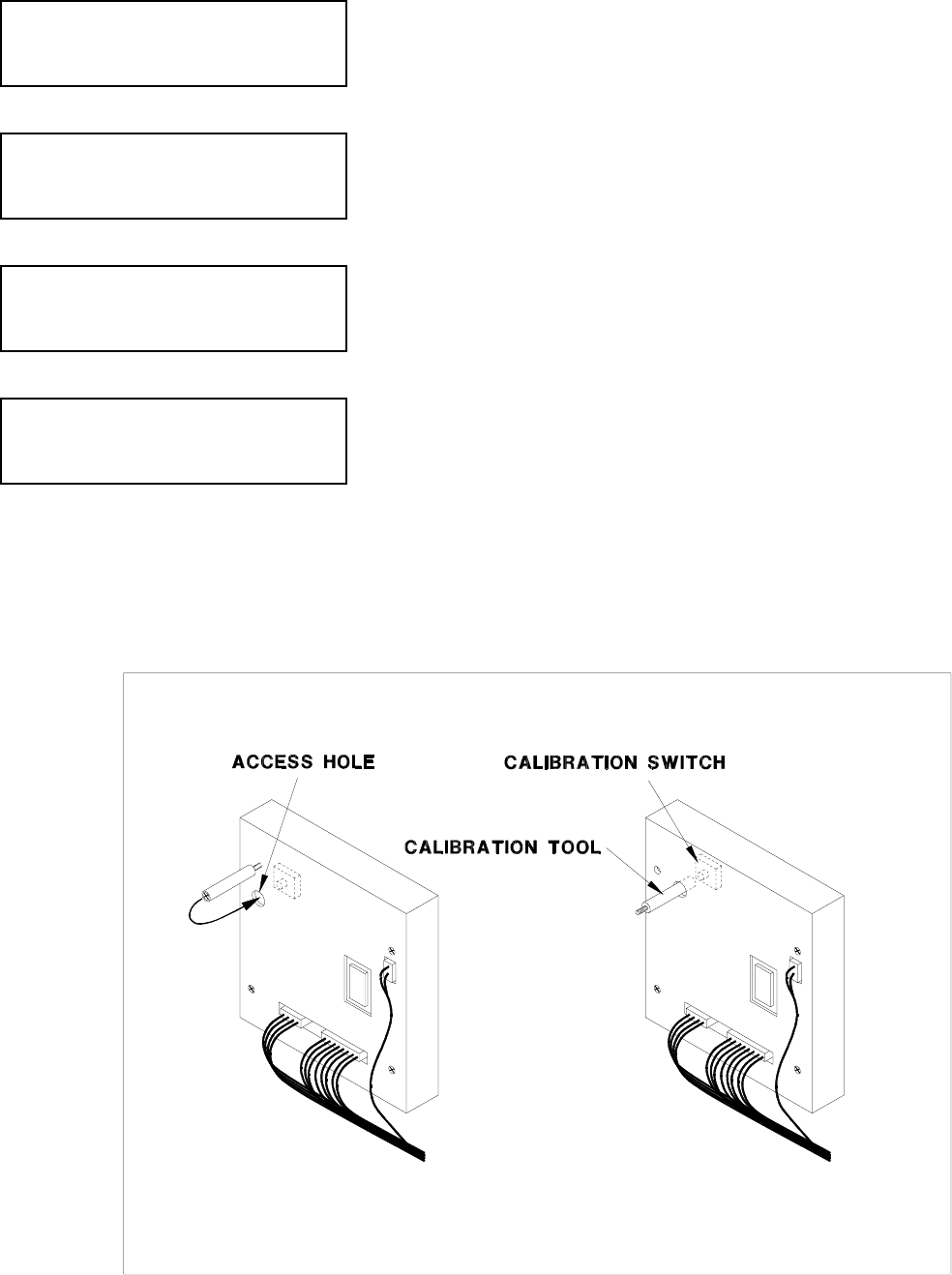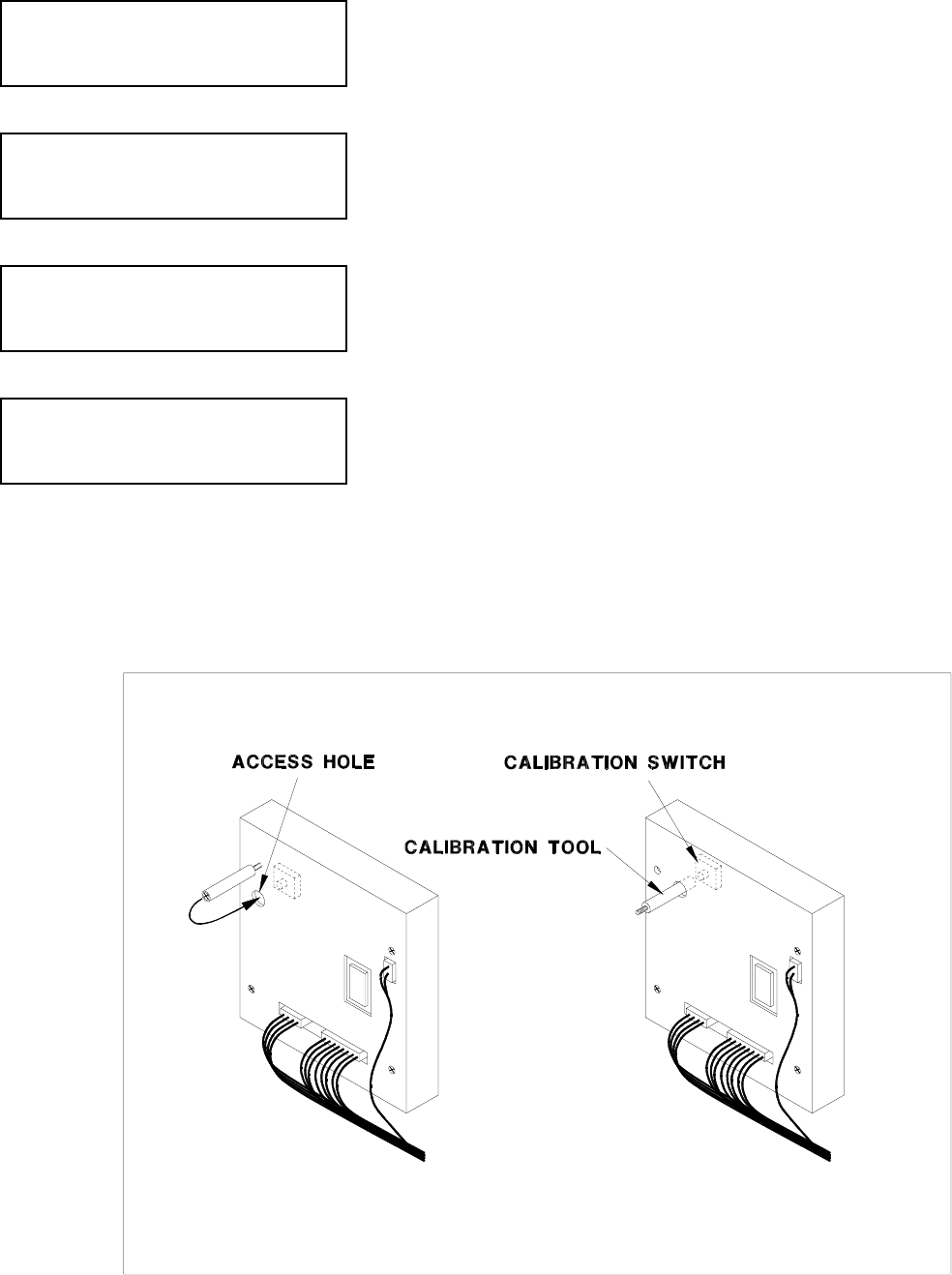
Page 13
WEIGHT= XX.X LB
AUTOMATIC
?
#
>>>>> ENTER
WEIGHT= XX.X LB
SETUP
?
#
Calibration Switch
WEIGHT= XX.X LB
CHARGING
>
OVER CHARGE
AMOUNT= X.XX KG
#
><ENTER
SET OVER CHARGE AMOUNT
1. Remove the front panel of the AC880.
2. Set up the AC880 as shown on Page 4 and then turn the Main Power Switch
ON. Refer to the figure below to locate the Access Hole (on the metal circuit
board cover) to the Calibration Switch.
3. Remove the plastic Calibration Tool from the mounting hole of the circuit board
cover.
4. Using the Keypad, press the “Up Arrow” key five times to display “WEIGHT=
XX.X LB” “SETUP?
#”.
5. GENTLY press the Calibration Switch with the Calibration Tool. The Display will
read “WEIGHT= XX.X LB” “CHARGING”.
6. Press the “Up Arrow” key. The Display will read “OVER CHARGE” “AMOUNT=
X.XX KG
#”.
7. Press the “Up Arrow” key to change the value of the field. Press the “Right
Arrow” key to change to a different field. The value entered will be stored until
this procedure is run again and a new value is entered. Press the ENTER key
to accept the value. The Display will then return to the Main Menu.
Note: 1 oz = 0.02835 Kg 1 Lb = 0.45359 Kg
8. Replace the front panel of the AC880.
Calibration Tool Part No. 360-81214-00