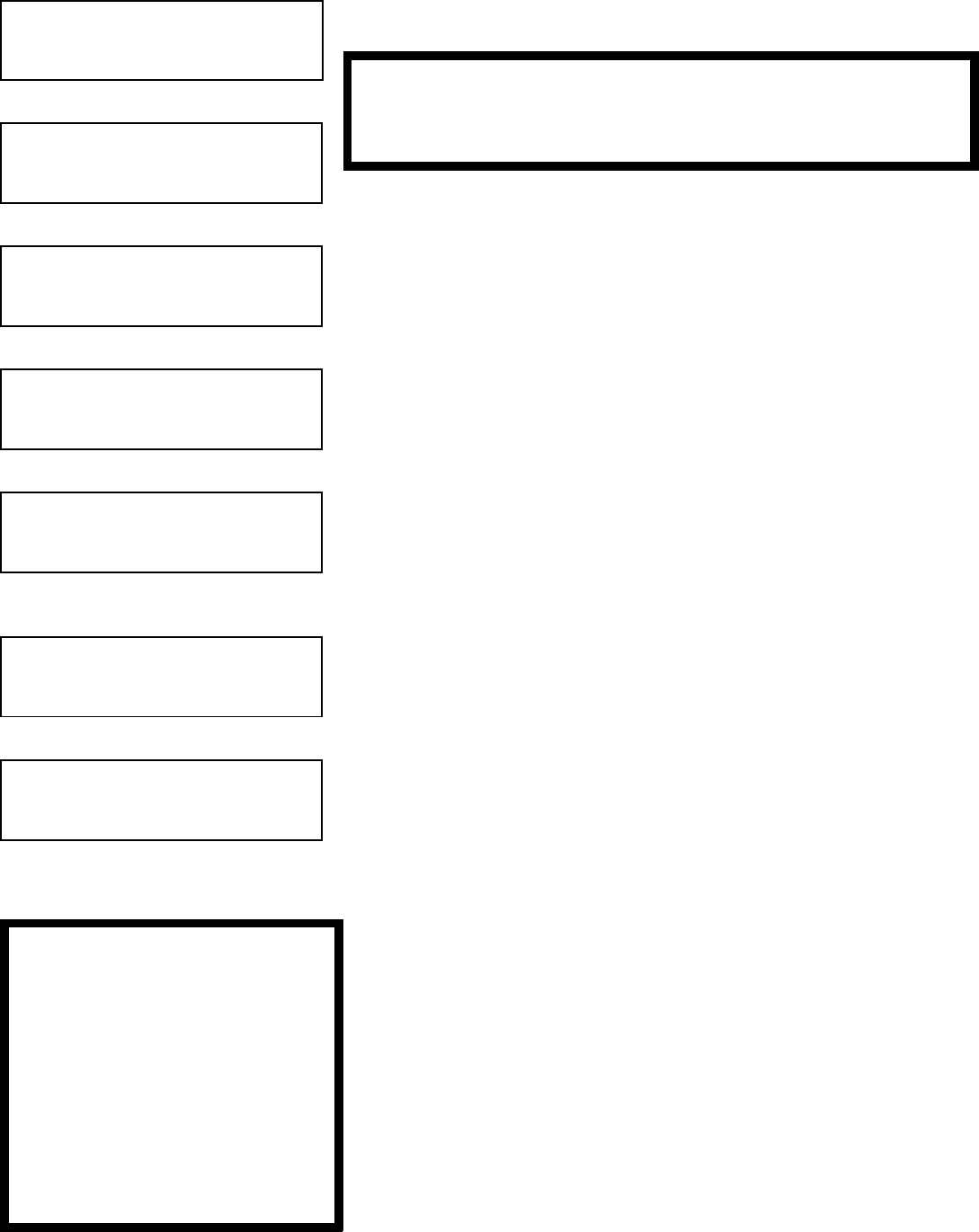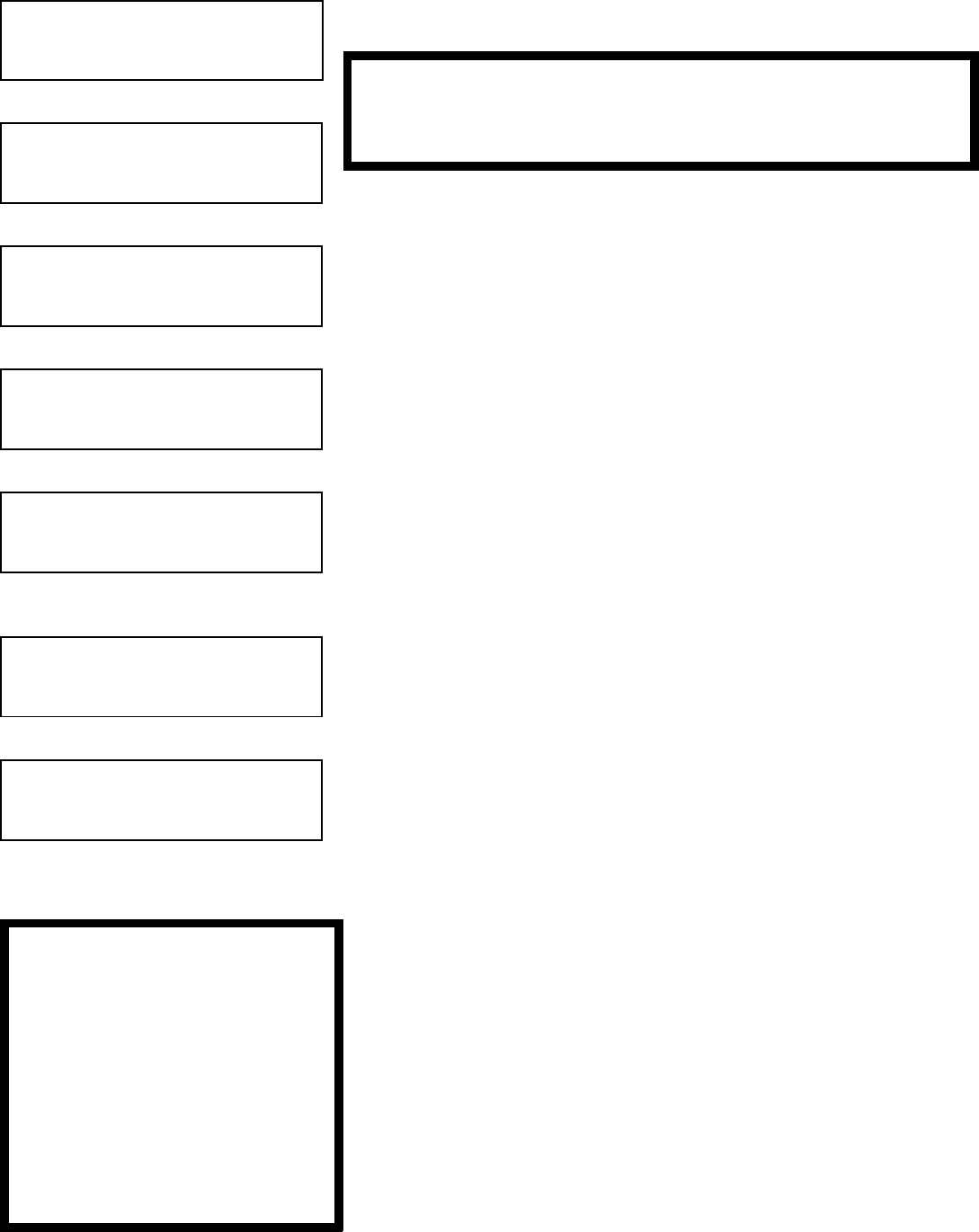
Page 5
N
NN
N N
NN
N N
NN
N EXTREMELY IMPORTANT N
NN
N N
NN
N N
NN
N
Always connect Yellow Hose (15) to Cylinder (14) first and then connect
other end of hose with anti-blowback valve to Fill Port (13) on AC880.
WEIGHT= XX.X LB
AUTOMATIC
?
#
>>>>
WEIGHT= XX.X LB
FILL CYLINDER
?
#
ENTER
CHECK HOSES
START
?
#
ENTER
WEIGHT= XX.X LB
COMPRESSOR ON
FILL COMPLETE
FILLED= XX.X LB
#
ENTER
*
HIGH PRESSURE
SEE MANUAL
**
CYLINDER FULL
GO TO CHARGE
#
FILL CHARGE CYLINDER
Note: For large capacity or multiple A/C Systems where recharge will NOT
be done between successive recoveries, it may be desirable to skip
this procedure.
1. Set up the AC880 as shown on Page 4 and then turn the Main Power Switch
ON. An adapter is provided with the AC880 (R134a) which permits the Yellow
Hose (15) to be attached to the 1/4 SAE Flare fitting that is on some cylinders
of R134a refrigerant.
Note: The AC880 uses 15.4 lbs (7 Kg) of refrigerant when Filling the first
time. If the Refrigerant Cylinder (14) is emptied, the AC880 will
appear to stop filling (the Weight will stop rising) and will stay in
this condition until the RESET key is pressed.
2. Using the Keypad, press the “Up Arrow” key four times to display “WEIGHT=
XX.X LB” “FILL CYLINDER?
#” and press the ENTER key. The Display will
read “CHECK HOSES” “START?
#”.
3. Open the LIQUID Valve on the Refrigerant Cylinder (14) connected to the Fill
Port (13) with the Yellow Hose (15).
4. Press the ENTER key when ready to start filling the AC880.
The Display will read “WEIGHT=XX.X LB” “COMPRESSOR ON”. When the
level is approximately 13 lbs (6 kg), 75 percent of the full capacity, the AC880
will turn OFF, the Display will read “FILL COMPLETE” “FILLED= XX.X LB
#”
(the amount of refrigerant removed from the cylinder) and the Attention Light
will turn ON. Close the Liquid Valve on the Refrigerant Cylinder.
Note: Press the RESET button on the Keypad to stop the
Fill Cylinder procedure at any time.
5. Press the ENTER key to return to the Main Menu.
* While filling the Charging Cylinder, this screen will display periodically
concurrent with the Attention Light turning ON. This is normal and
nothing to be concerned about. The screen should revert to normal after
a few seconds.
** This screen will display when the Charging Cylinder fills to capacity,
approximately 17.5 lbs (8 Kg). If this occurs, the weight can be lowered
using the Charge procedure on Page 9 before the AC880 can be used
to recover more refrigerant. Press the ENTER key to return to the Main
Menu.
Note: The AC880 Charging Cylinder can also be filled from the GAS or
VAPOR side of a cylinder by following the Recover/Recycle
procedure on Page 6.
Note: The AC880 will use 1.1 lb (0.5 Kg) more refrigerant than the
displayed value the very first time it is used or after performing
a Calibration Procedure in order to prime the internal
components.
Note: The Yellow Hose (15) can be removed from the Fill Port (13) and
connected to either the Blue or Red Hose connection port on the
rear of the AC880 to recover the refrigerant left in the Yellow
Hose (15) using the Recover/Recycle procedure on Page 6.
PROBLEMS ?
Refer to Page 18 should
problems be encountered using
the Fill Cylinder procedure.
Pressure differential between
the cylinder of new refrigerant
and the internal AC880 charge
cylinder greatly affect the
efficiency and speed of the Fill
Charge Cylinder procedure.