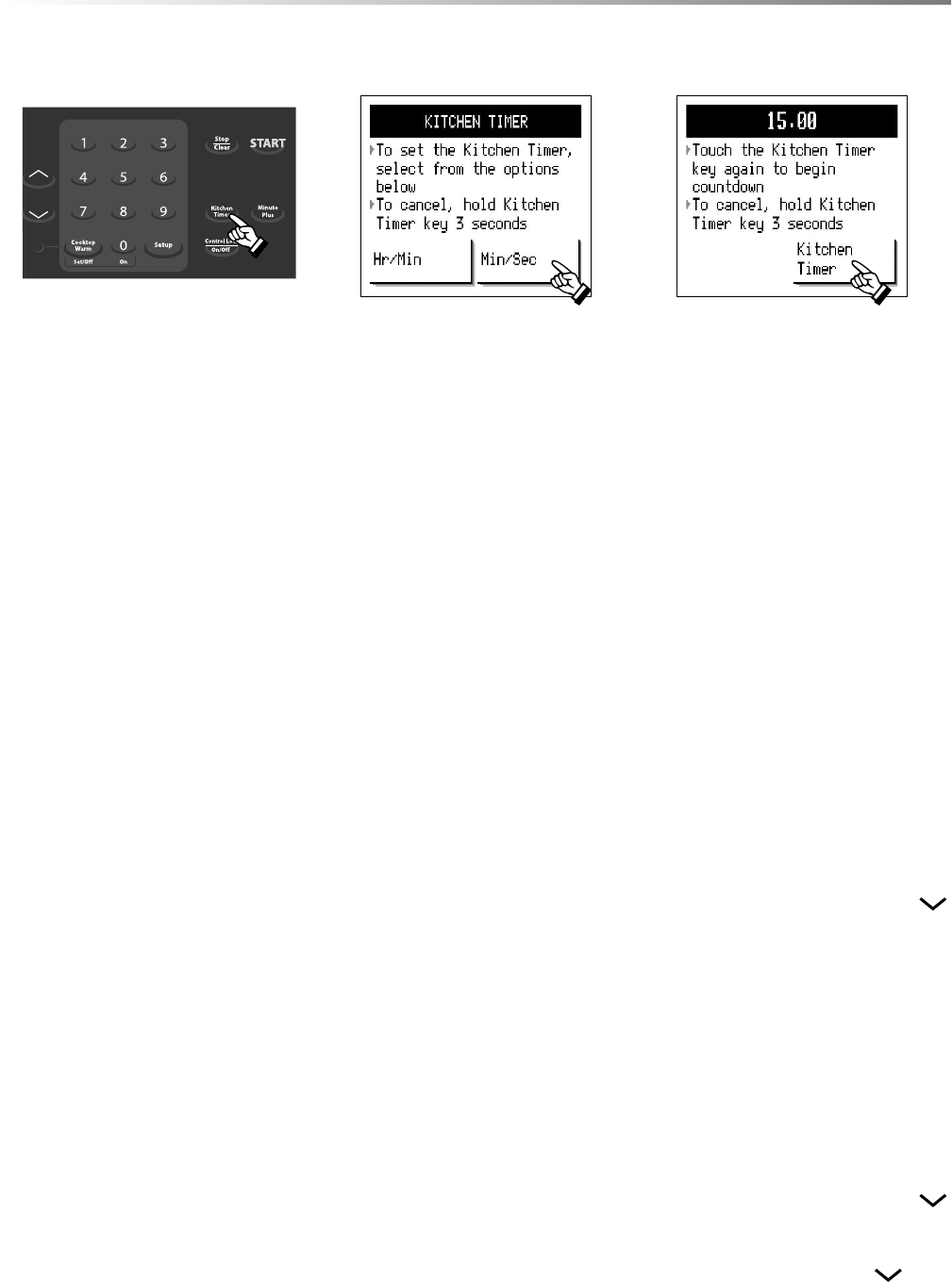
27
KITCHEN TIMER
• Suppose you want to set Kitchen Timer for 15 minutes.
1 Touch Kitchen Timer pad on the control
panel.
2 Touch Min/Sec pad*. 3 To set time, touch number pads 1500
and touch Kitchen Timer pad.
TO CANCEL, TOUCH AND HOLD KITCHEN TIMER PAD FOR 3 SECONDS.
* If you want to set the Kitchen Timer in hours and minutes, touch Hr/Min pad. Example: To set 1 hour 15 minutes, touch
115. Check the Kitchen Timer in the banner to make sure you have set the timer as you desired. When the countdown timer
reaches 59 minutes, 59 seconds, it will count down in minutes and seconds.
OTHER FEATURES
CONTROL LOCK
The Control Lock prevents unwanted Microwave Drawer
and Cooktop Warm operation, such as by small children. It
can be set so that the control panel is deactivated or locked.
All Microwave Drawer and Cooktop Warm functions must
be off with Home Page showing and the Microwave Drawer
closed before setting.
TO LOCK
Touch Control Lock and hold for 3 seconds. The display
shows “CONTROL PANEL LOCKED”.
TO UNLOCK
Touch Control Lock and hold for 3 seconds. The display
shows “CONTROL PANEL UNLOCKED” .
Note: Control Lock can be used only when the Microwave
Drawer is not in operation, Cooktop Warm is OFF and drawer
is closed. The Cooktop can be used (except for Cooktop
Warm) when the Control Lock is on.
SETUP
The Setup has eight functions.
1. Clock
2. Delay Start
3. Sound Adjustment
4. Screen Contrast
5. Continuous Reminder
6. Sleep Mode
7. Video Demo
8. Demo Mode
CLOCK
Touch Setup, touch Clock, and then follow the directions on
the screen. See page 11.
DELAY START
The Delay Start function allows you to set your Microwave
Drawer to start automatically at a later time. Touch Setup,
touch Delay Start to program the Microwave Drawer to
begin cooking automatically at a designated time. Follow
the directions on the screen.
SOUND ADJUSTMENT
The Microwave Drawer offers a choice of Sound On or Sound
Off (no sound). Touch Setup, touch Sound Adjustment and
then follow the directions on the screen.
SCREEN CONTRAST
Normally there is no need to change the display contrast;
however, should you wish to do so, press Setup, touch Screen
Contrast and follow the directions on the screen.
CONTINUOUS REMINDER
At end of cooking, Microwave Drawer will signal every 10
seconds for the first minute, then every 3 minutes for 1 hour
until the drawer is opened or Stop/Clear pad is touched.
This function can be canceled. Press Setup, touch ,
touch Continuous Reminder and then follow the directions
on the screen.
SLEEP MODE
The backlight of the display will automatically turn off
after 15 minutes if the unit has not been in operation. The
information in the display will remain, but the display will
not remain lighted. The display will not go into the Sleep
Mode during cooking or while the Demo Mode is set.
If the display is “sleeping”, simply touch any pad on the
touchscreen or on the control panel to turn the back light on.
The Sleep Mode feature can be deactivated, if desired.
To deactivate the Sleep Mode, touch Setup, touch ,
Sleep Mode and then touch Sleep Mode OFF. The backlight
on the display will remain on all of the time.
To re-activate the Sleep Mode, touch Setup, touch , touch
Sleep Mode and then touch Sleep Mode ON.


















