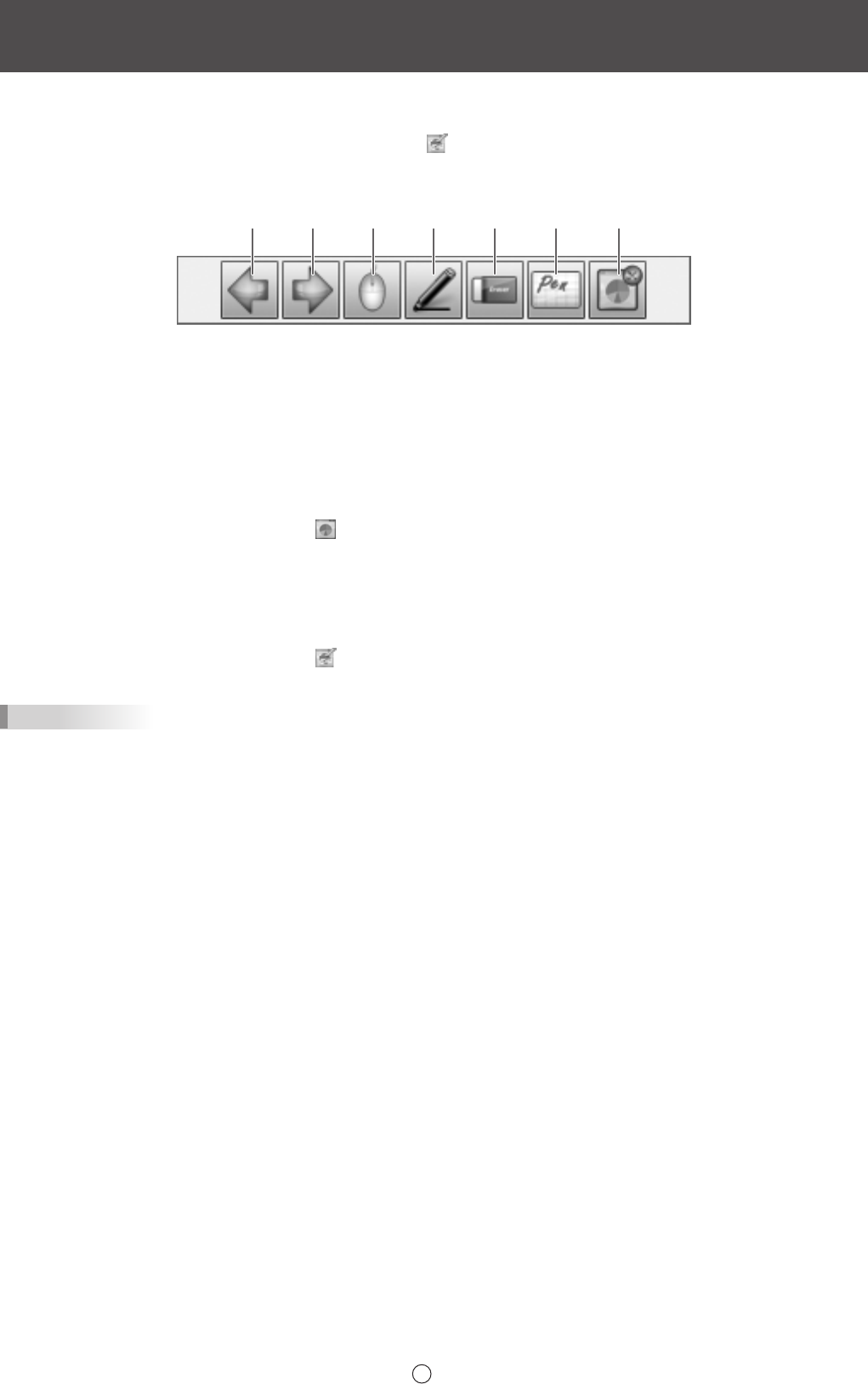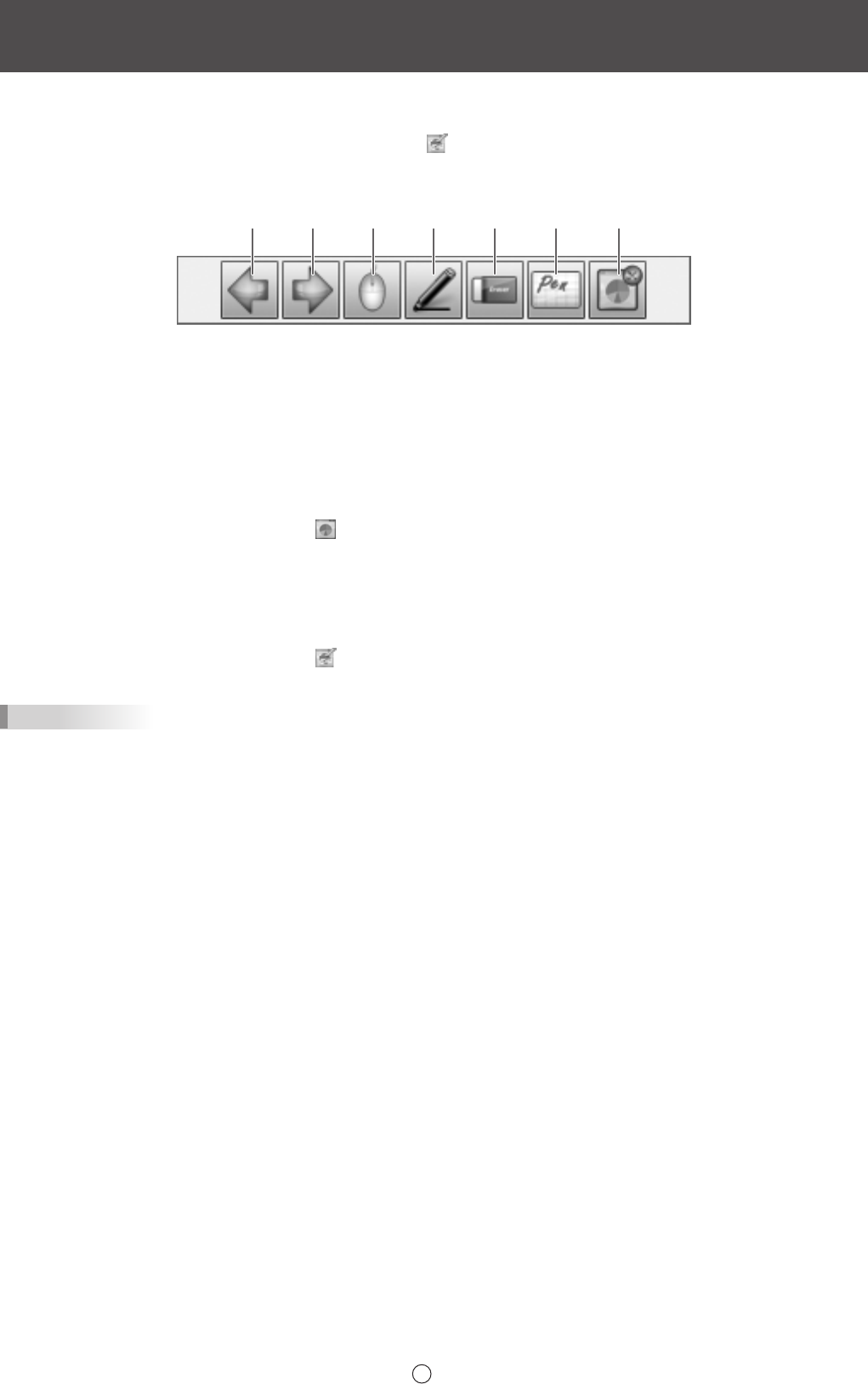
Linking to Microsoft PowerPoint
When the slideshow display of Microsoft PowerPoint is detected, a control toolbar that makes it easy to operate the Microsoft
PowerPoint slideshow and Pen Software appears automatically.
The presentation support tool automatically starts and an icon (
) appears on the taskbar.
Supported applications
•
Microsoft PowerPoint 2007/2010
(1) (2) (3) (4) (5) (6) (7)
(1) Show the previous slide.
(2) Show the next slide.
(3) Change to arrow (select) mode.
(4) Change to pen mode.
•
The pen color can be changed in “Set Up Slide Show” in Microsoft PowerPoint.
• The pen thickness cannot be changed.
(5) Change to eraser mode.
(6) Start the Pen Software whiteboard.
When the Whiteboard is running, the icon (
) that appears on the Whiteboard can be clicked to return to the slideshow.
(7) End the displayed slideshow and close the control toolbar.
If draw screen is performed in pen mode, a conrmation screen asking “Do you want to keep your ink annotations?” will
appear.
Exiting
1. Click the presentation support tool icon (
) on the taskbar.
2. Click “Exit”.
TIPS
• In some cases, it may not be possible to use this tool to operate PowerPoint presentations that are prohibited from being
edited.