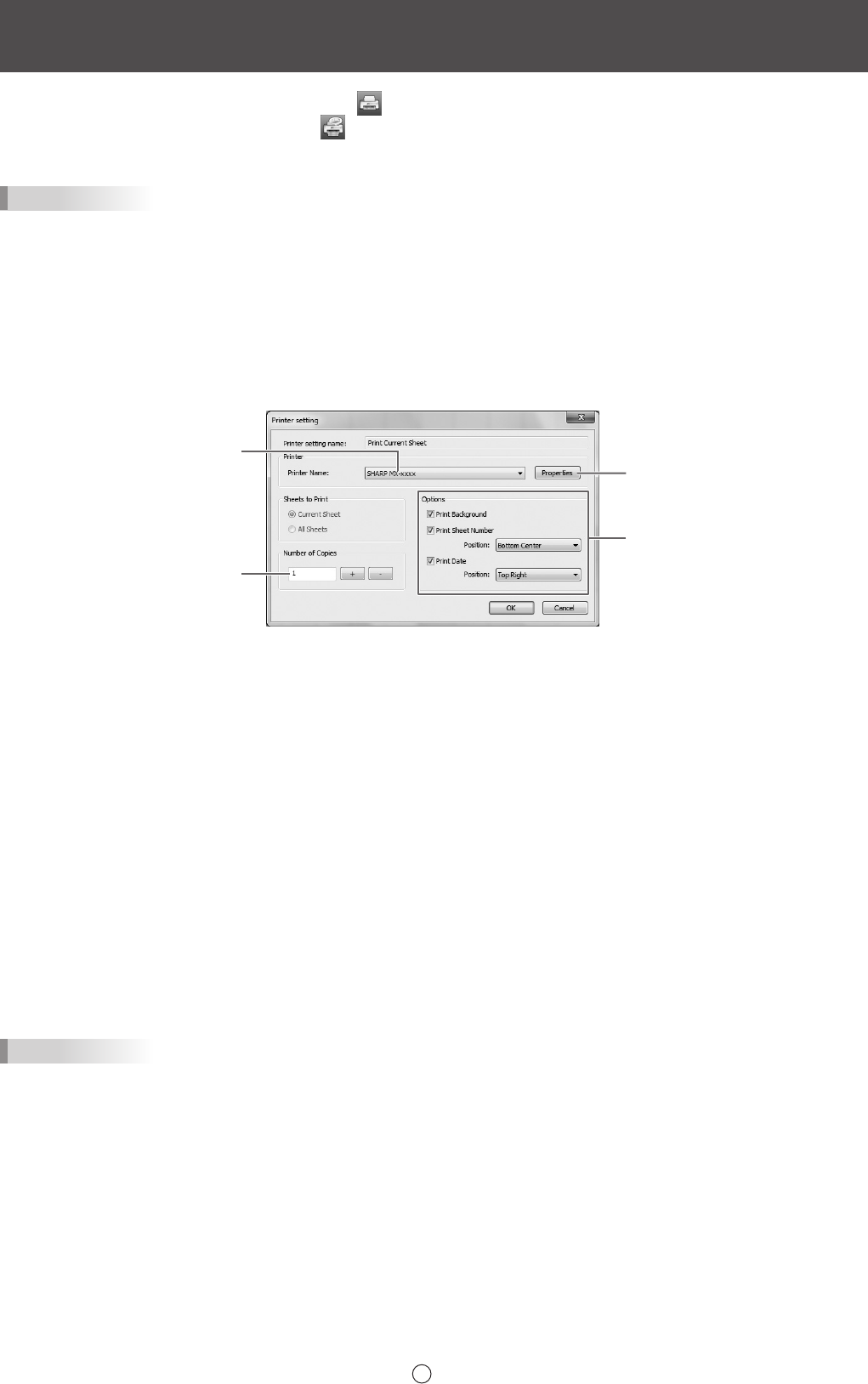
32
E
Printing
To print only the currently displayed sheet, touch the “Print Current Sheet” button.
To print all sheets on the whiteboard, touch the
“Print All” button. (Whiteboard mode only)
Store the print settings ahead of time.
TIPS
• Theoperationtoolsofthesoftware,suchasthetoolbarsandtabswillnotbeprinted.
• Inthewhiteboardmode,asheetwithnodatawillnotbeprinted.
n
Register the settings for printing
1. In the “Settings” dialog box (Page 34), touch “Print Current Sheet” or “Print All”.
2. Specify the print settings. (See below.)
3.Whenyounishadjustingthesettings,touch“OK”.
(3)
(2)
(1)
(4)
(1) Printer Name
Select the printer to be used for printing.
(2) Properties
Set the printer details. The setting options depend on the printer. For the setting options, refer to the instruction manual of the
printer.
(3) Number of Copies
Specify the number of copies to print.
(4)Options
•PrintBackground :Selectthistoprintthecolorthatissetforthewhiteboardbackground.
(Only when in whiteboard mode)
•PrintSheetNumber :Selectthistoprintpagenumbers,andselectthe“Position”.
(Only when in whiteboard mode)
•PrintDate :Selectthistoprinttheprintdate,andselectthe“Position”.
TIPS
• “SheetstoPrint”cannotbechanged.


















