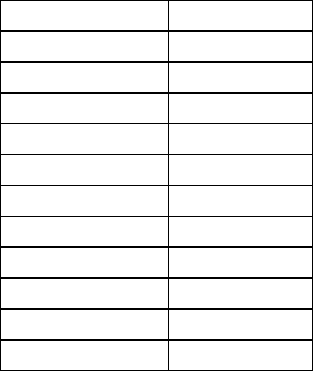
HOW TO SET OVEN CONTROLS
If you want to temporarily stop a cooking session, press the STOP/CLEAR once and then you can
start the cooking again by pressing INSTANT COOK/START again; or pressing STOP/CLEAR to
cancel the cooking program altogether.
After the cooking program has finished, the buzzer will sound beeps once every 2 minutes with END
showing on screen. Press any button or open the oven door to clear the existing program before
setting another function.
(Both note 1 and 2 are also available for other cooking programs.)
SETTING COOKING TIMES AND POWER LEVEL
One-Stage Cooking
1. Open the door and place the food onto the turntable, close the door.
2. Touch POWER LEVEL multiple times to set desired the power level.
3. Use the number pads to set a cooking time. You can set a cooking time from one second to 99
minutes and 99 seconds.
POWER LEVEL
DISPLAY
100%
P-HI
90%
P-90
80%
P-80
70%
P-70
60%
P-60
50%
P-50
40%
P-40
30%
P-30
20%
P-20
10%
P-10
0%
P-0
4. Touch INSTANT COOK/START to start cooking.
Two-Stage Cooking
Some recipes require different stages of cooking at different temperatures.
1. SET STAGE 1:
Follow steps 1, 2 and 3 in “One-Stage Cooking”.
DO NOT TOUCH INSTANT COOK/START PAD.
2. SET STAGE 2:
Touch POWER LEVEL to set power and number pads to set cooking time.
3. Touch INSTANT COOK/START pad.
NOTE:
During cooking you can press POWER LEVEL to check the cooking power.
6


















