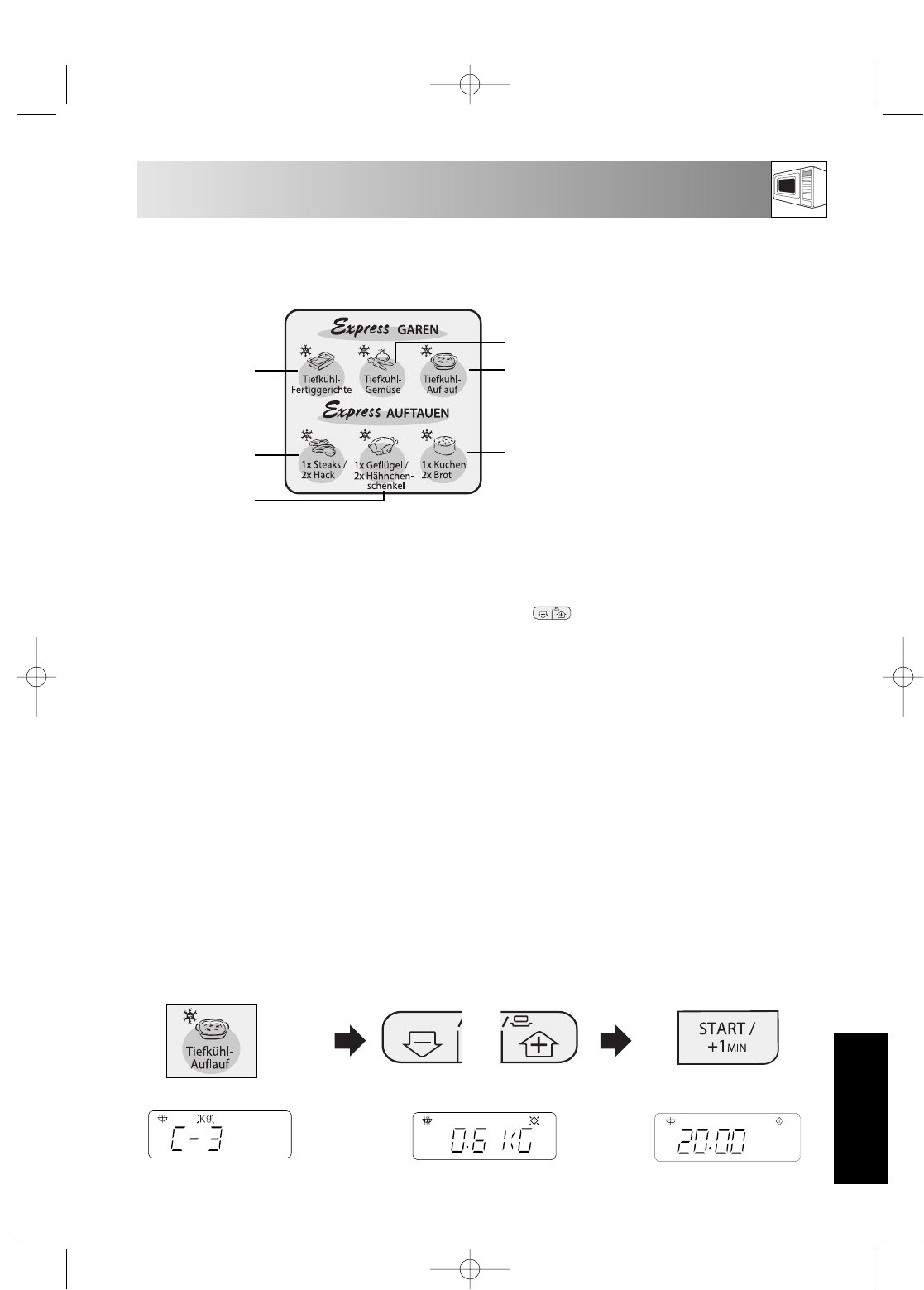
13
EXPRESS COOK & EXPRESS DEFROST
ENGLISH
The EXPRESS COOK and EXPRESS DEFROST functions automatically work out the correct cooking
mode and cooking time of the foods illustrated below.
NOTES:
• The programmed cooking times are average times. If you want to alter the cooking times of EXPRESS COOK
and EXPRESS DEFROST, use the LESS ( ▼ ) or MORE ( ▲ ) keys. For best results use the cooking chart
instructions.
• When manipulation is required (eg: to turn food over) the oven will stop and the audible signal will sound, the
display will show the necessary action. To continue cooking, press the START/+1min key.
• The final temperature of the food will vary according to its initial temperature. Check food is piping hot after cooking.
If necessary, you can extend the cooking time. Always refer to the cooking charts given in the separate cookery
book.
1. Input the menu by pressing the desired key. Each EXPRESS COOK key has one menu, but each
EXPRESS DEFROST key has two menus. If you want to defrost using an EXPRESS DEFROST key,
press the desired EXPRESS DEFROST key until the desired menu number appears on the display.
2. To set the weight press the WEIGHT DECREASE/INCREASE () key until the desired weight is displayed.
Enter the weight of the food only. Do not include the weight of the container.
For food weighing more or less than the weights/quantities given in the cooking charts, cook using manual
operation (see separate cookery book) .
3. To start cooking, press the START/+1min key.
KG
What you need to know when using EXPRESS COOK and EXPRESS DEFROST:
Example: Suppose you want to cook 600 g of Frozen Gratin.
1. Press the FROZEN GRATIN
key once.
2. Press the WEIGHT DECREASE/
INCREASE key until the correct
weight appears in the display.
x1
3. Press the START/+1min
key once to begin cooking.
x1
1
2
4
5
6
3
1 FROZEN READY MEALS key.
2 FROZEN VEGETABLES key.
3FROZEN GRATIN key.
4 STEAKS and CHOPS/
MINCED MEAT key.
5 POULTRY/CHICKEN LEGS key.
6 CAKE/BREAD key.
x1
KG
x5
or
R-33STD English 10/12/2002 15:19 Page 13


















