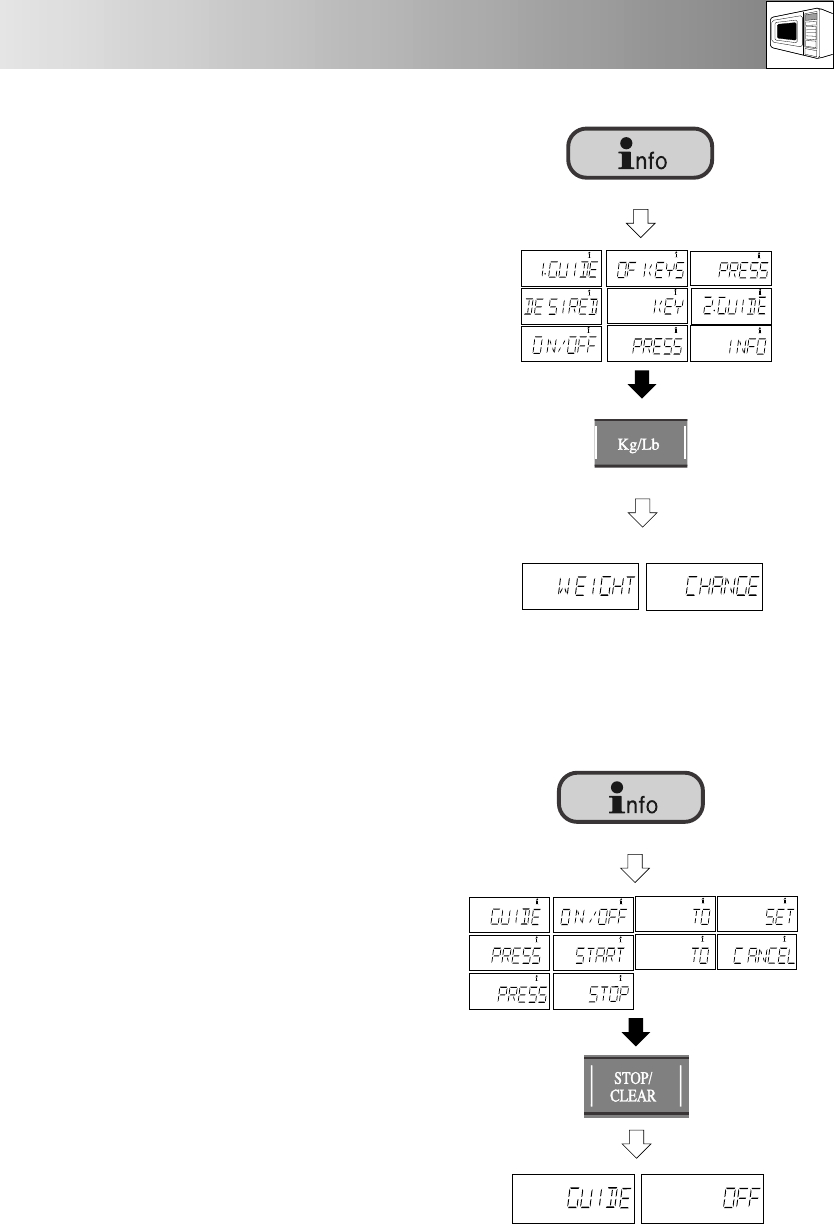
25
OTHER CONVENIENT FUNCTIONS
x1
EXAMPLE 3: To switch the interactive display
ON/OFF.
1. Press the INFO key twice.
2. Press the STOP/CLEAR key once to turn the
interactive guide OFF.
GUIDE OFF will appear in the display and
then the display will show the time of day.
NOTES:
If you want to restore the interactive guide, press the
START/AUTO MINUTE key at step 2 above.
• GUIDE ON will appear in the display and then
the display will show the time of day.
x1
EXAMPLE 2: You can obtain guidance for each
key by using the INFO key.
To obtain the guidance for using the WEIGHT
CONVERSION key.
1. Press the INFO key once to make sure the
interactive display appears in the display.
2. Press the WEIGHT CONVERSION key once.
• This key is for selection of kg/g or lb/oz
as desired.
x2
x1
nfo
nfo
nfo nfo
nfo
nfo nfo
nfo
nfo
nfo nfo
nfo nfo
nfo nfo
nfo nfo
nfo nfo
1.
2.
1.
2.
R- 82STM Op Man/Ck Bk 04/07/2000 12:26 Page 25


















