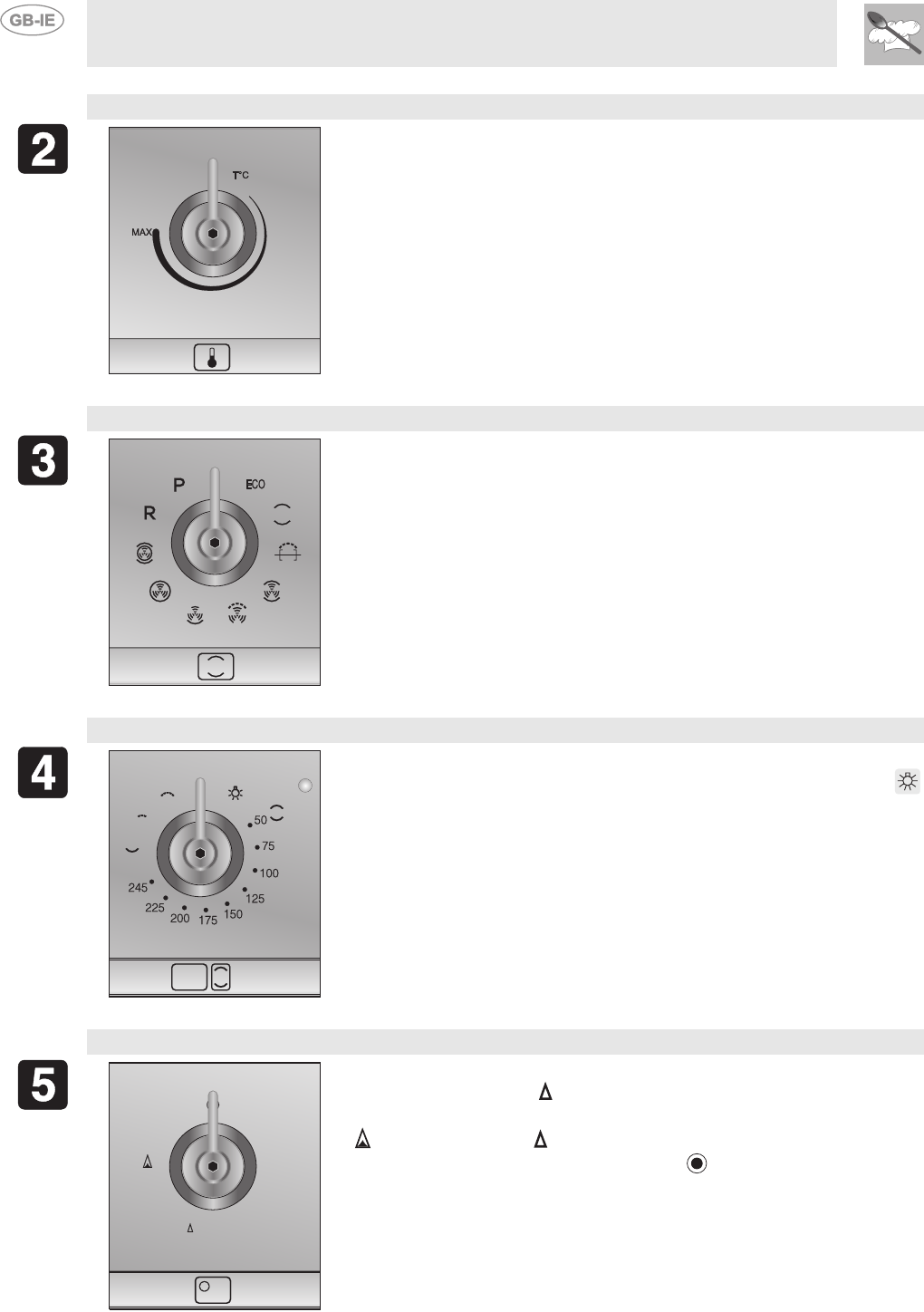
Instructions for the user
42
MAIN OVEN TEMPERATURE SELECTION KNOB (PT1)
PT1
This knob is used for selecting the desired temperature for the main
oven. Turning it clockwise, the display shows the temperature just set,
the temperature can be set between 50°C and 260°C according to the
chosen function. In the case of using the “pizza” recipe, the maximum
temperature allowed is 280°C.
MAIN OVEN FUNCTIONS SELECTION KNOB (PT2)
PT2
This knob is used to select the desired cooking function. By turning it
clockwise or counterclockwise you can choose between the functions
shown.
For increased details on the cooking mode of each function, see
paragraph “12. COOKING IN THE OVEN”.
AUXILIARY OVEN FUNCTIONS / TEMPERATURE SELECTION KNOB
Use this knob to select the cooking function and the temperature (only
in static function) for the auxiliary oven. Turning the knob to the
position turns on the light inside the auxiliary oven. To set the knob on
“O” turn it all the way counterclockwise.
HOB BURNER CONTROL KNOB
To light the flame, press the knob and turn it counterclockwise to the
minimum flame symbol .
To adjust the flame, turn the knob to the zone between the maximum
( ) and the minimum ( ) settings.
To turn off the burner, turn the knob to the position.


















