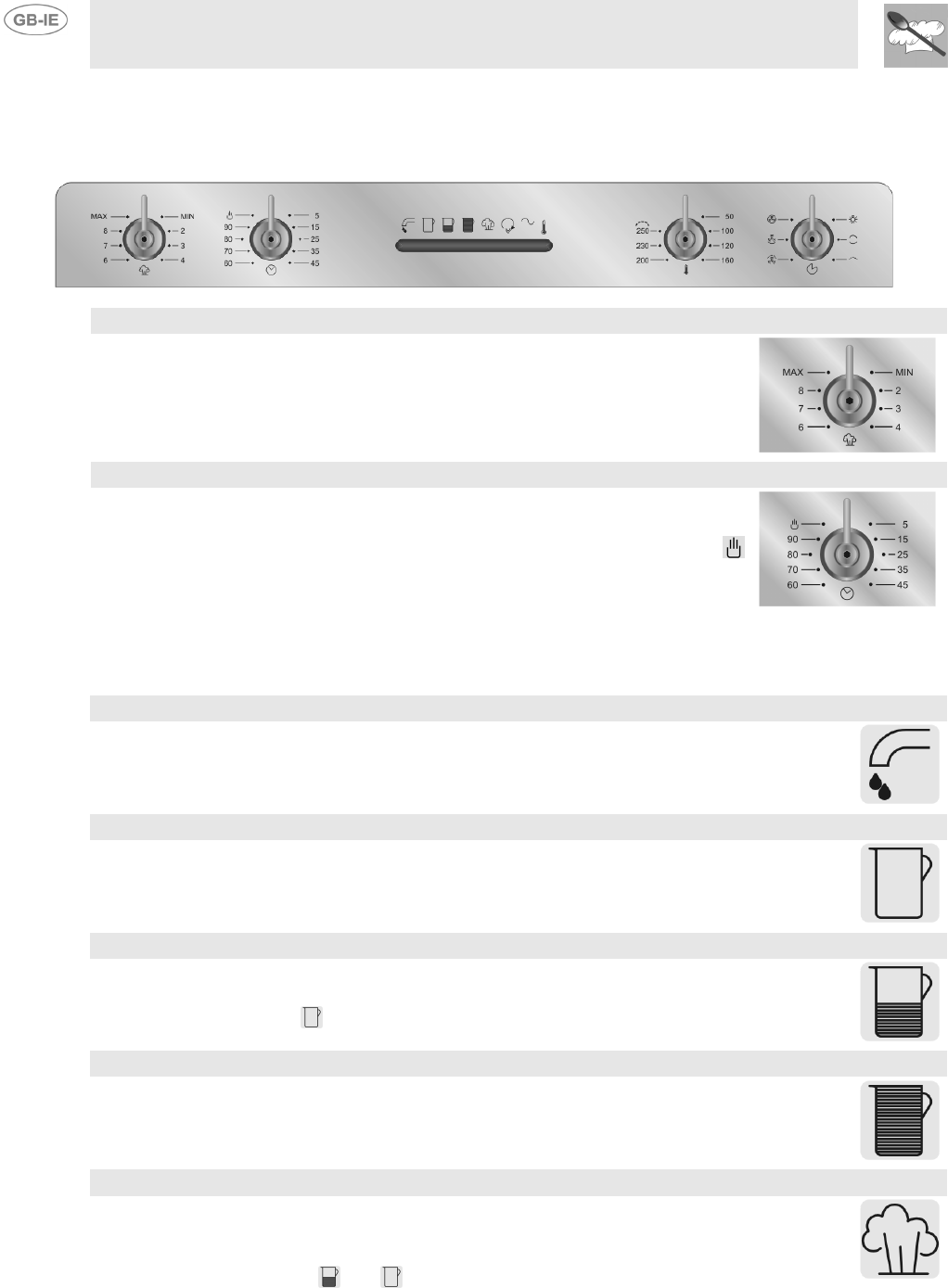
Instructions for the User
24
6. DESCRIPTION OF CONTROLS
6.1 Control panel
All the oven's control and monitoring devices are placed together on the front panel.
STEAM CONTROL KNOB
This knob allows selection of the amount of steam to be used in the cooking
process. The values range from MIN to MAX, and all intermediate settings are
permitted.
MINUTE MINDER KNOB
Allows selection of manual cooking or the minute minder function with the oven
automatically switched off at the end of the cooking time.
If no cooking duration is selected, the timer knob must be turned to the
symbol.
To set the cooking duration, turn the knob clockwise to the "90" setting and then
set the cooking duration required. Numbers 5 to 90 correspond to minutes.
Setting is on a gradual scale and intermediate positions between the numbers
shown can be used. At the end of the programmed cooking time, a buzzer will
sound; it will stop automatically after 4-5 seconds.
WATER FILLER BUTTON
Pressing this button allows the water in the tank to descend into the oven boiler. This
operation must be carried with the oven cold, and after every steam cooking operation. Do
not leave unused water inside the tank; it must be changed every time.
For instructions about disposing of the excess water, see point "8.2.3 Emptying the tank".
TANK EMPTY WARNING LIGHT (GREEN)
When this light remains on, the amount of water in the tank available for cooking processes
is at the minimum level (MIN).
When it flashes, there is no water left. It is normal for the light to flash continuously when the
tank is empty, even if no steam cooking operations are in progress.
TANK MEDIUM LEVEL LIGHT(GREEN)
When this light remains on, the water level in the tank is between the minimum (MIN) and
maximum (MAX) levels.
When this light is on, the light also remains on.
TANK FULL LIGHT(GREEN)
When this light remains on, the water level in the tank is at the maximum (MAX) level. The
tank's maximum capacity is 1.5 litres of water.
THE TANK MUST ALWAYS BE EMPTIED AT THE END OF EVERY STEAM COOKING
PROCESS.
STEAM PILOT LIGHT (GREEN)
When this light is on, steam is being produced inside the oven. It only remains on while
steam is being generated. The light will go out when the door is opened because the
production of steam is cut out.
When this light is on, lights and also remain on.


















