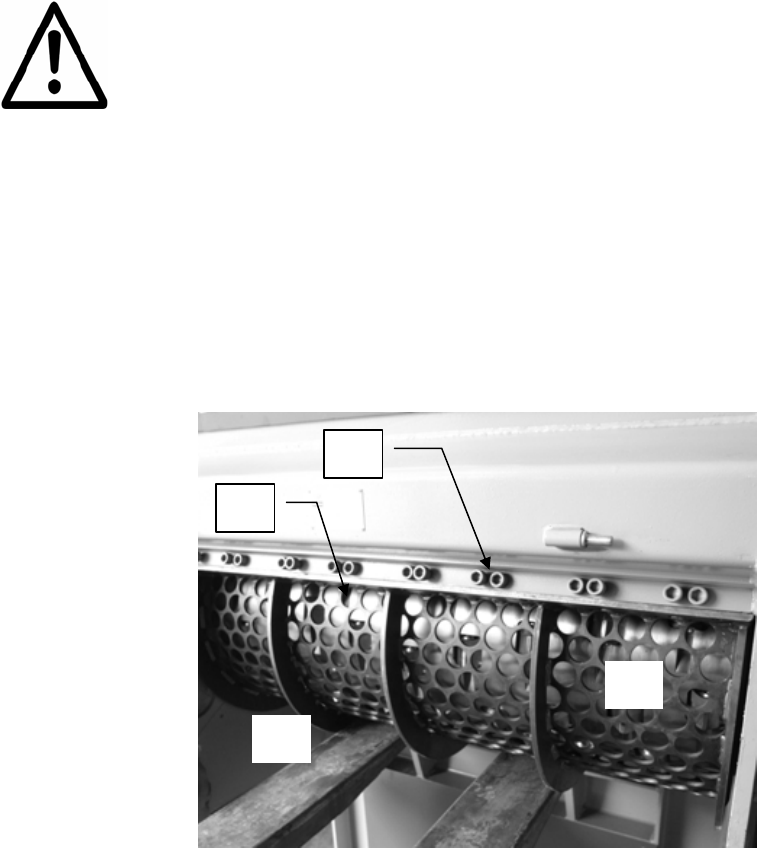
BJ5-615 Chapter 4: Operation 29 of 85
• Throw the grinding material into the in-feed hopper.
• The machine should be fed from the front.
• If your machine has an additional in-feed device installed, please observe the
additional information for working with the in-feed device.
DANGER! Do not climb into the in-feed hopper while operating the
machine. Death will result.
Emptying the Screen (standard screen)
1. Switch OFF the shredder at the main switch
2. Safeguard main switch using a padlock.
3. Open the machine door.
4. Safeguard the machine door.
5. Hold the screen with a forklift.
6. Remove the screen.
7. Empty the screen.
8. Put the screen back using a forklift.
9. Fasten the mounting screws.
10. Close the machine door.
11. Shredder can be started again.
1
4
2
3
(1) Screen
(2) Screen mounting screws
(3) Cutter adjusting screws
(4) Forklift


















