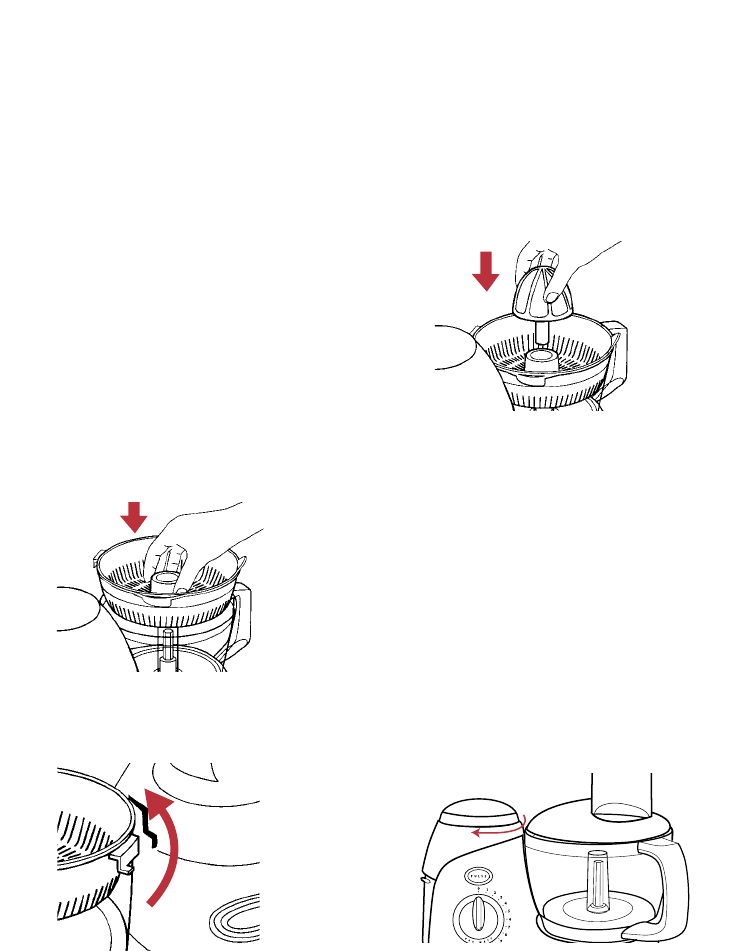
14
Heading
5. Plug the power cord into a 230-240V AC
power outlet and turn the power ‘ON’.
6. Select the required speed.
7. When processing is complete, remove
the blade holding disc and spindle from
the processing bowl before removing the
processed food.
Citrus Juicer
Note: This attachment is only available with
the MultiProcessor Plus (LC6900).
1. Fit the processor bowl as detailed
previously in Figures 2 & 3.
2. Fit the citrus juicer bowl into the food
processing bowl, see Figure 14.
3.
Rotate anti-clockwise, ensuring that the citrus
juicer bowl tab has locked into place, see
Figure 15.
4. Insert the juicing cone into the centre
of the citrus juicer bowl, the drive shaft
should be inside the central column of the
bowl, see Figure 16.
5. Plug the power cord into a 230-240V AC
power outlet and turn the power ‘ON’.
6. Place fruit on citrus cone and hold with a
cupped hand and turn speed control to
speed 1.
Note: Always operate the juicer at minimum
speed only.
Blender
Note:
This feature is only available with the
MultiProcessor Plus (LC6900).
1. Remove the safety cover from the food
processor body. Simply twist the safety
cover clockwise and remove, see Figure 17.
Fitting/using the tools on your MultiProcessor continued
LC6900
Pictured
Fig 17
Fig 15
Fig 14
Fig 16


















