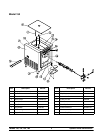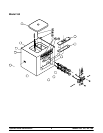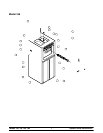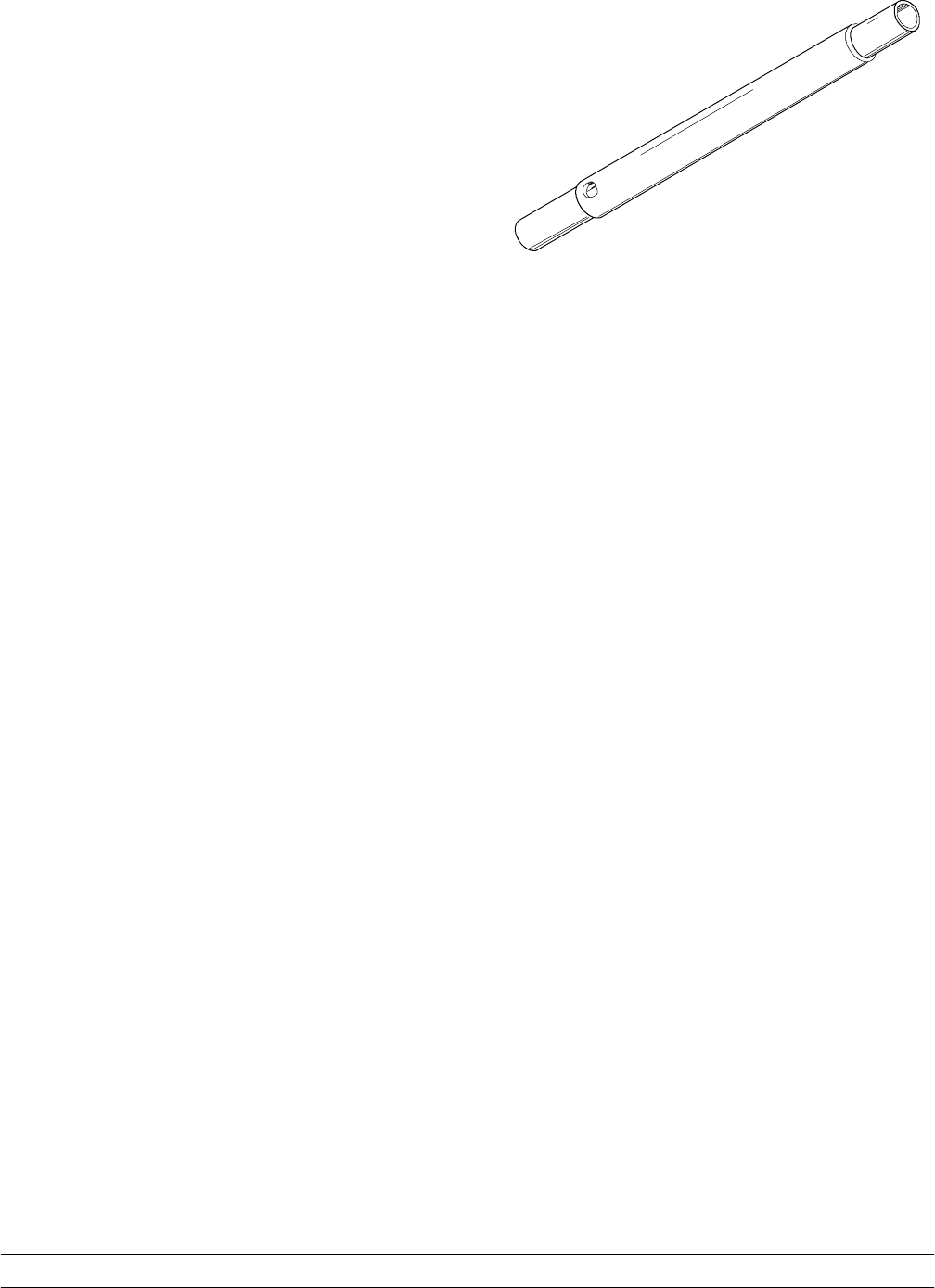
11
Models 150, 152, 162, 168 Important: To the Operator
Push-Button Switch
If an overload condition occurs, the freezer will
automatically stop operating. To pr operly reset the
freezer, place the toggle switch in the “OFF” position.
W ait two or three minutes; then press the push-button
switch. Place the power switch in the “WASH” position
and observe the freezer’s performance; place the
power switch in the “AUTO” position.
Note: If the freezer is unplugged from the wall
receptacle, it will be necessary to press the
push-button switch for the freezer to oper ate once
power is re-established.
Power Switch
The center position is “OFF”. The left position is
“WASH” which activates the beater motor only. The
right position is “AUTO”, which activates the beater
motor and the refrigeration system.
Temperature Control
The Models 150 and 152 use a temperature control to
monitor the product in the freezing cylinder . T urning
the adjusting knob clockwise will decrease the
product temperature. Turning the adjusting knob
counterclockwise will increase the temperature.
Each quarter of a turn will vary the temperature
approximately two degrees. DO NOT set the
temperature control colder than 18_F (-8_C). Should
you set the temperature colder than 18_F (-8_C),
premature failure of the belts and of the beater motor
may occur.
Air Tube
The m odels 150, 152, 162 and 168 are called upon to
handle a large variety of products (i.e., soft serve,
yogurts, Italian ices, sherbets, etc.). Thus, the
consistency of the mix you use will vary. The air tube
meters a combination of mix and air into the freezing
cylinder. If not enough mix enters the freezing cylinder,
a freeze-up may occur, which will cause eventual
damage to the beater. Depending upon the product
being run, you may wish to contact your local
authorized Taylor Distributor to make a slight
adjustment in the air tube.
Figure 2
Note: During “AUTO” operation, the orifice end of the
tube should b e inserted in the hole in the hopper.
Taylor Quality Control
The Models 162 and 168 us e a solid state control
called the T.Q.C. The purpose of this solid state control
is to sense the viscosity (thickness) of the product in
the freezing c ylinder. With the power switch in the
“AUTO” position, the T.Q.C. will automatically keep the
mix in the freezing cylinder at the proper viscosity and
ready for serving.
The Models 150 and 152 are available with the T.Q.C.
as an option.
Indicator Light -- “ Mix Low”
A mix level indicating light is located at the front of the
machine. When the light is on, it indicates that the mix
hopper has a l ow supply o f mix and should be refilled
as soon as possible. Always maintain at least 2” (5.1
cm) of mix in the hopper. If you neglect to add mix, a
freeze-up may occur. This will cause eventual damage
to the beater assembly and to the freezer door.