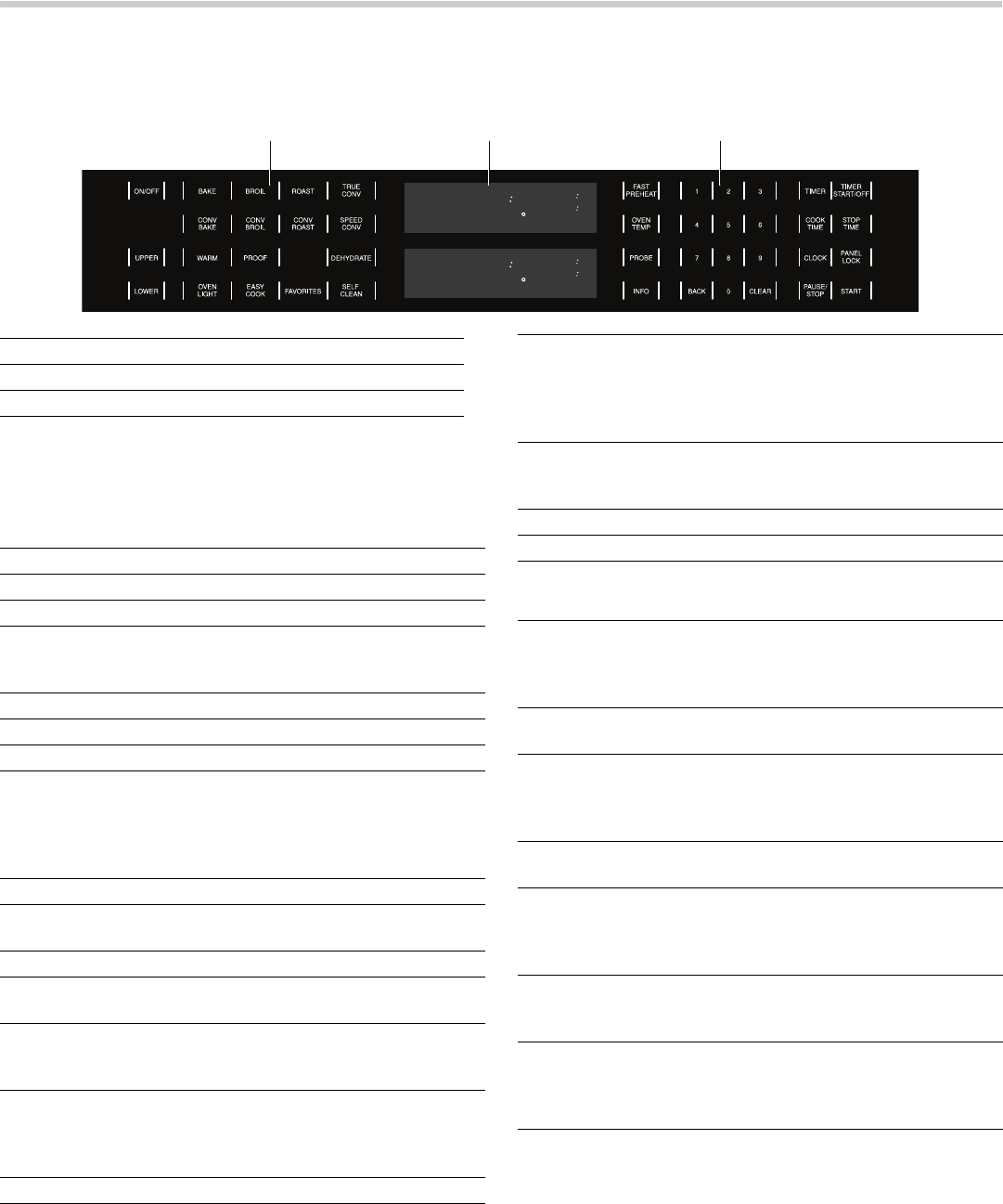
12
Control
Picture shows double oven. Your appliance may vary
slightly.
Touchpads
You only have to press lightly on the touchpads to
operate them. The touchpads will not work if you press
several of them at once, such as when cleaning them.
Display Icons
&219%$.(
7,0(5
KUVPLQVHF
DP
SP
352%(
29(1
[
\
,
³¯
¯³
³³
u
p
&219%$.(
7,0(5
KUVPLQVHF
DP
SP
29(1
[
\
,
³¯
¯³
³³
u
p
¯¯
¯¯
´¯
´¯
´¯
´¯
´
´
3,==$
3,==$
1Cooking Mode Touchpads
2Display
3Numeric Touchpads
ON/OFF Turn the oven on and off.
UPPER Press to select the upper oven.
LOWER Press to select the lower oven.
OVEN LIGHT Turns the oven light on or off. The
light cannot be turned on during self-
cleaning.
EASY COOK Press to select the Easy Cook menu.
FAVORITES Press to select the Favorites menu.
FAST PREHEAT Turns Fast Preheat on or off.
OVEN TEMP Displays the programmed oven tem-
perature. When the temperature
appears in the display, you can
change it using the numeric touch-
pads.
PROBE Press to set the Probe temperature.
INFO Press to view information on the cur-
rent oven mode.
TIMER Press to set the timer.
TIMER START/
OFF
Starts or stops the timer.
COOK TIME Used to set a timed mode. At the
end of the cooking time, the oven
turns off automatically.
STOP TIME Used to delay the start of a timed
mode. When you enter the stop time,
the oven automatically calculates the
proper start time.
CLOCK Press to set the clock.
PANEL LOCK Press and hold for four seconds to
turn the panel lock on or off. Pre-
vents the oven from being turned on
or its settings from being changed
accidentally.
PAUSE/STOP Press once to pause. Press twice to
stop the oven and clear the pro-
grammed oven mode. Press and
hold for two seconds to turn off the
oven.
START Confirms settings and starts the
oven. Turns the oven on after it is set
to PAUSE.
CLEAR Clears the last entry.
BACK Returns to the previous screen.
é
Cooking Mode Symbol - Shows the cooking ele-
ments that are active for the mode that is
selected. The symbol will also display a fan if the
convection fan is utilized in the selected mode.
&
Fast Preheat Symbol - Is displayed when Fast
Preheat is active.
I
Door Locking Indicator - Symbol is displayed
during and after the self-clean mode when the
door is locked. DO NOT attempt to open the
door while the lock symbol is present.
)
Probe Symbol - Appears when a probe is
detected.
x
Cook Time Symbol - Used in conjunction with
Cook Time mode. Shows the amount of time that
the oven mode will run before turning off auto-
matically.
y
Stop Time Symbol - Used when delaying the
start of a timed oven mode. Shows the time of
day that the oven mode will automatically end.
ì
Preheat Monitor - Shows the progress of the
preheat process. When all of the five bars are lit,
preheat is complete. Some modes start with all
bars lit.


















