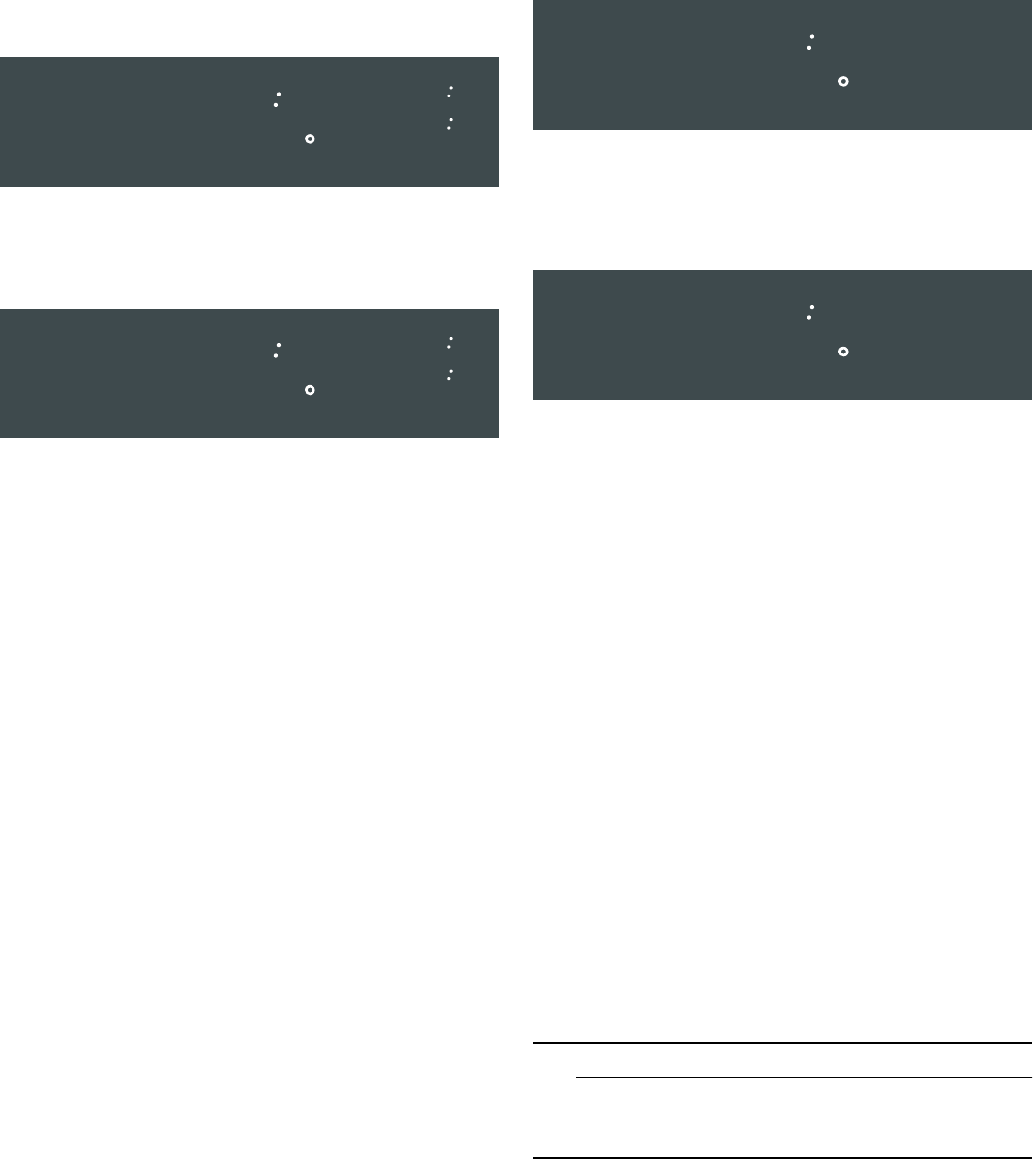
17
To set the Stop Time:
1.
Set a Cook Time first.
2.
Press STOP TIME.
The oven mode, temperature and the y symbol
appear in the display:
3.
Enter the stop time. For instance, for 12:45, press the
numbers 1 2 4 5.
The programmed stop time now appears next to the
y symbol:
4.
Press START.
The oven enters delayed mode. The oven turns on
when the start time (in this example, 12:00 pm) is
reached. At the end of the programmed cooking time,
the oven turns off and a beep sounds. Open the oven
door or press COOK TIME to turn off the beep sound.
To change a delayed timed mode without starting the
oven, press STOP TIME. You can then set a new stop
time and change the oven mode and temperature.
Do not use a delayed baking if the oven is already hot.
Tips:
▯ The maximum stop time setting allowed in 12-hour
display mode is 11:59 hours, or 23:59 hours in 24-
hour display mode.
▯ It is also possible to set a stop time without setting a
cook time. Then the oven starts immediately and stops
automatically.
Probe
The probe measures the internal temperature of the food.
The probe is available for Bake, Roast and all convection
cooking modes except Convection Broil.
Placing the probe: Insert the tip of the probe where the
least amount of heat penetrates the meat. The best
location is in the middle and thickest part of the meat.
Make sure the probe is not touching fat, bone, parts of
the oven or pan.
To use the probe:
1.
Insert the probe into the meat as described above.
2.
Connect the probe to the oven.
NOTICE: To prevent burns, do not attempt to insert
the probe in a hot oven.
3.
Set the cooking mode and temperature.
4.
Press PROBE.
The default temperature (160º) and the probe icon )
appear in the display:
5.
Set the internal temperature for the probe; for instance,
press 1 4 5 to set the probe temperature to 145º. See
cooking charts for appropriate internal temperatures.
The adjusted probe temperature appears in the
display:
6.
Press START.
Once the probe temperature is reached, the oven turns
off and a beep sounds. Open the oven door to turn off
the beep. The Probe icon disappears when the probe is
removed.
The probe temperature can be changed at any time by
pressing PROBE and entering the new temperature.
Tips:
▯ Probe is not available when Cook Time has been set.
▯ The range for the internal temperature is between
135 ºF and 200 ºF (60 ºC and 100 ºC).
▯ Do not store the probe in the oven.
▯ Always use the handle of the probe for inserting and
removing.
▯ Always use a potholder to remove the probe since it
becomes hot.
▯ For double oven models, the probe is only available
for the upper oven.
Easy Cook
Easy Cook contains functions with pre-programmed
settings. The heating mode, temperature and cooking
time are automatically activated based on the items you
choose in the menus. However, it is possible to change
temperature and cooking time manually.
9 CAUTION
To maintain food safety, do not leave food in the
oven for more than one hour before or after
cooking.
5RDVW
DP
6HWVWRSWLPH
[
\
³³
¯¯
³
´¯
³
¯¯
5RDVW
DP
6HWVWRSWLPH
[
\
³³
¯¯
³
´¯
¯¯
5RDVW
DP
3UREH
³³
´¯
¯¯
5RDVW
DP
3UREH
³³
´¯
¯¯


















