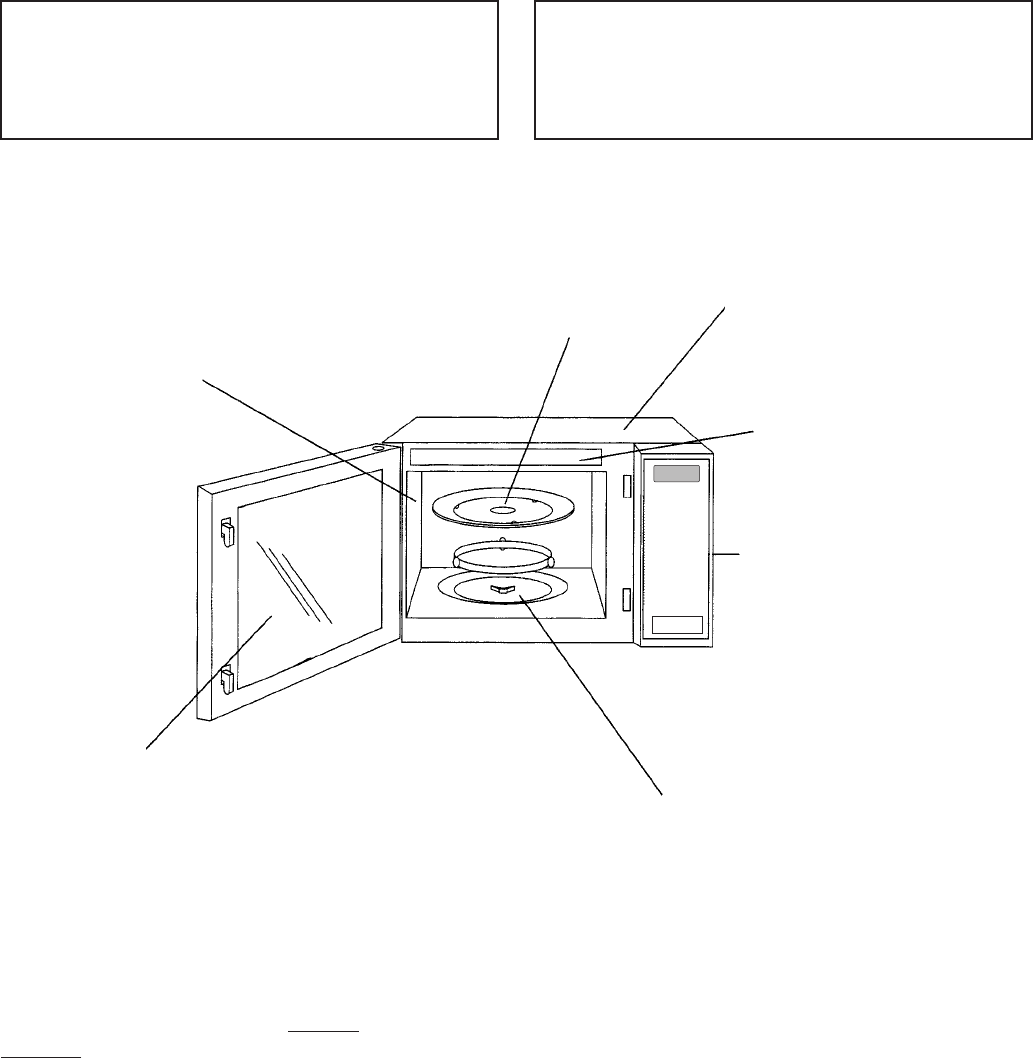
M Oven Care and Use Manual
Care of Your Microwave Oven
Microwave Oven Care
Page 23
Control Panel
A removable protective film
is installed at the factory to
prevent scratches during
shipping. To remove film,
apply masking or clear tape
to an exposed corner and
pull gently. If the control
panel becomes wet, clean it
with a soft, dry cloth. Do not
use harsh detergents or
abrasives on the Control
Panel.
BEFORE CLEANING
Open oven door to prevent oven from acci-
dentally turning on.
AFTER CLEANING
Be sure to replace the Roller Ring and
Glass Tray in the proper position and press
STOP/RESET to clear the screen.
Inside of the Oven
Wipe with a damp cloth. Mild
detergent may be used if the oven gets
very dirty. The use of harsh detergents
or abrasives is not recommended.
Glass Tray
Remove and wash in
warm, soapy water or
in a dishwasher.
Outside Oven Surfaces
Clean with a damp cloth. To
prevent damage to the
operating parts inside the oven,
water should not be allowed to
seep into ventilation openings.
Menu Label
Do not remove.
Wipe with damp cloth.
Oven Door
Wipe with a soft cloth when steam ac-
cumulates inside or around the out-
side of the oven door. During cook-
ing, especially under high-humidity
conditions, steam is given off from
food. (Some steam will condense on
cooler surfaces, such as the oven
door. This is normal.)
The inside surface is covered with a
heat and vapor barrier film.
Do not
remove.
Roller Ring and Oven Cavity Floor
Wipe the oven bottom surface with mild detergent,
water or window cleaner and dry. Roller Ring may
be washed in mild soapy water or a dishwasher.
These areas should be kept clean to avoid exces-
sive noise.
Personal
Choice
Popcorn Reheat
Quick
Defrost
Auto
Defrost
Smart
Sensor
Timer
Clock
Cook
Time
Auto
Cook
Power
Level
123
456
789
-
0+
Plus
Time
Start
Stop
Clear


















