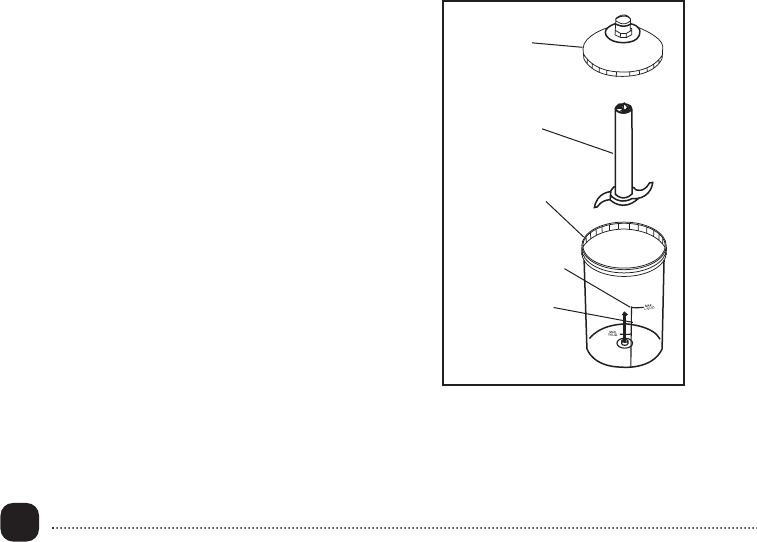
8.
All-In-One Food Preparation System Use and Care Guide
6. When mixing task is complete, release the speed control button
and remove plug from electrical outlet.
7. To remove beaters, dough hooks or wire whisk, carefully pull stem
from the mixer attachment head. Push down on release button to
release the mixer attachment head from the blender body.
8. Clean unit and attachments as instructed in “User Maintenance
Instructions.”
Chopper Drives - Low Speed/High Speed
The low speed chopper drive or high speed chopper drive can be
used with either the mini-chopper container or the large chopper
container depending upon your chopping, blending or recipe needs.
See Chopping guide on pages 10-11.
Chopper Containers
The mini-chopper container or large chopper container can be used
for chopping or blending the same food. Do not exceed the
maximum fill levels for solid and liquid food.
Using the Mini-Chopper Container
CAUTION: Use extreme care when handling the double blade knife.
Do not touch the blades with your fingers. The blades are very sharp
and can cause injury if touched.
1. Select a flat, stable surface for the
chopping operation.
2. Place the short double-blade knife
over the stem in the mini-chopper
container. Make sure the knife is
running smoothly by pressing down
on and turning the drive shaft. (Use
care to avoid touching the knife
blade).
3. Put the ingredients into the mini-
chopper container and place the
chopper drive on the mini-chopper
container.
4. Place the blender body over the
chopper drive and carefully push
down until it “clicks” into place.
Gently turn the blender body at the same time if necessary.
Chopper
Drive
Mini
Double-Blade
Knife
Mini-Chopper
Container
Maximum
Liquid Level
Maximum
Solid Level
Figure 3
TMR_1750&CAN_IB_18-11-04 11/18/04 11:49 PM Page 8


















