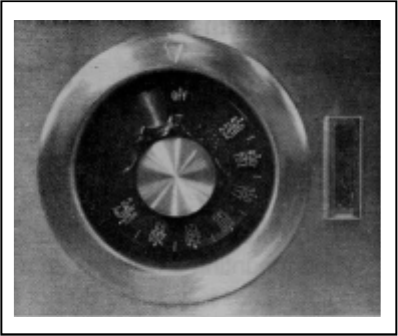
GRIDDLES
PAGE 7
SECTION III OPERATION
C. TESTING THE INSTALLATION
Now that the griddle has been installed and the
proper electrical connectors have been made,
clean the rust preventive material from the grid-
dle surface with a nonflammable grease
solvent. Then wash with warm water and a
mild detergent. Rinse with a clean damp cloth
and wipe dry. It is now time to test the insta-
llation.
1. Turn all control knobs to the “OFF” position
2. Turn the main power disconnect switch “ON”
3. Starting on the left, (for griddles with more
than one control) turn one control knob at a
time to 200° F. Wait a few minutes and check
to see if that section of the griddle has started.
to heat. Turn that control knob “OFF” and
move to the next control and repeat.
Continue until the entire griddle has been
tested.
The A710/A710S is controlled by a rocker
switch that operates bottom grill only or both
top and bottom. To test turn the thermostat
dial to 200° F and set the rocker switch to heat
both top and bottom grills. Again wait a few
minutes and check to see if both grills are
beginning to heat. Return the rocker switch
to the “OFF” position.
A. Controls
1. All Toastmaster counter top griddle are
controlled by a thermostat control knob
adjustable from 150° to 450° F with positive
“OFF” position. The following list shows
how many thermostat control knobs are on
each of the various models:
7224 - 2 controls
7236 - 3 controls
7324 - 2 controls
7336 - 4 controls
7348 - 5 controls
2. Each thermostat control knob is furnished
with adjacent signal light that cycles on and
off as the thermostat calls for heat to maint-
ain the temperature setting you have
selected.
Thermostat control knob and signal light.
Toastmaster
®


















