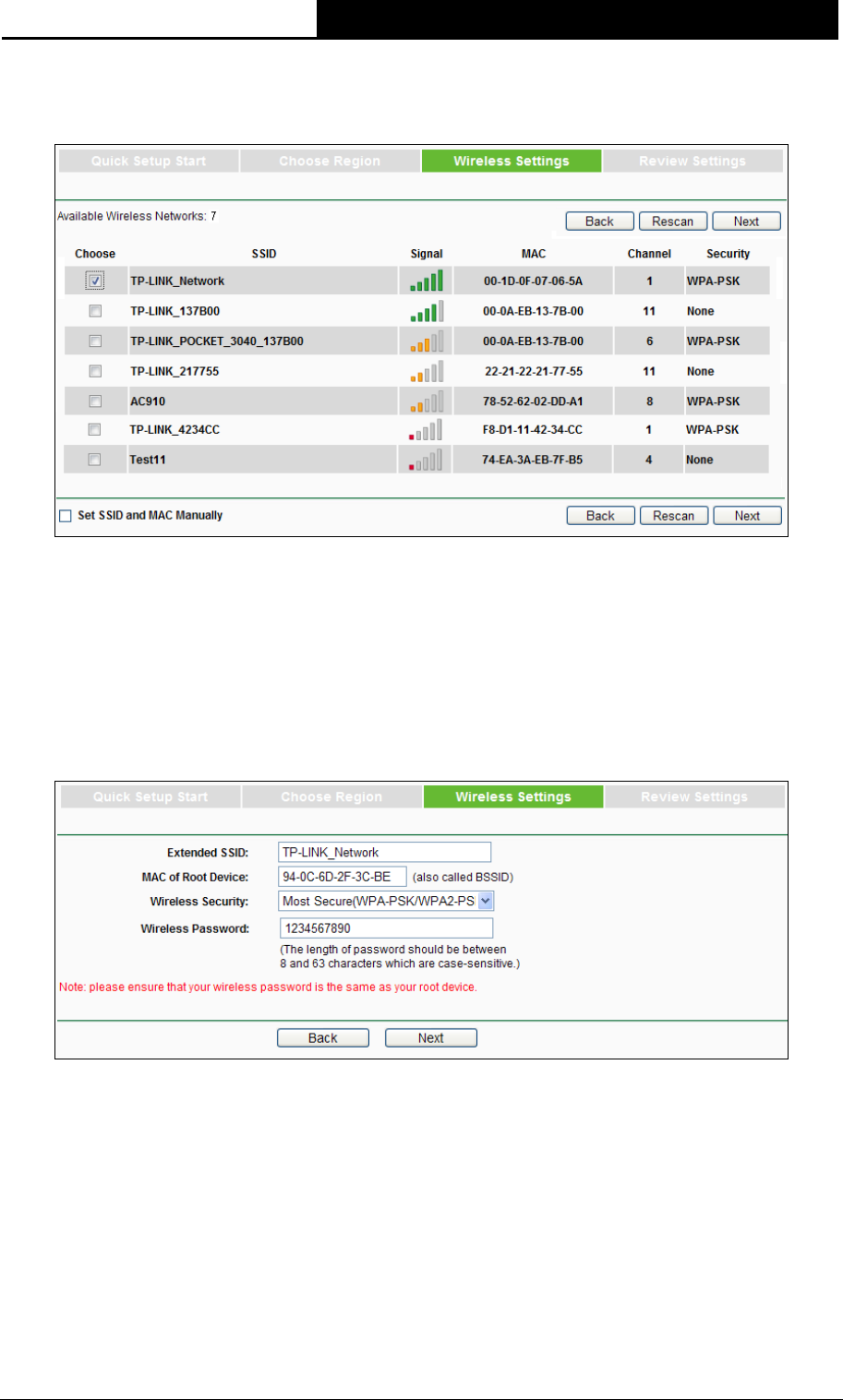
TL-WA750RE
150Mbps Universal WiFi Range Extender User Guide
8
5. A list of available wireless networks will appear. Check the box before the SSID of your
desired network, and then click Next.
Figure 3-6 Quick Setup – Available Wireless Networks
Note:
If you could not find your wireless network name (SSID) in the list, you can click
Rescan
to
redetect it or tick the checkbox before "Set SSID and MAC Manually" to manually configure the
wireless settings.
6. Wireless Settings page will appear as shown in Figure 3-7. Please enter the Wireless
Password of your selected target network and then click Next to continue.
Figure 3-7 Quick Setup – Wireless Settings


















