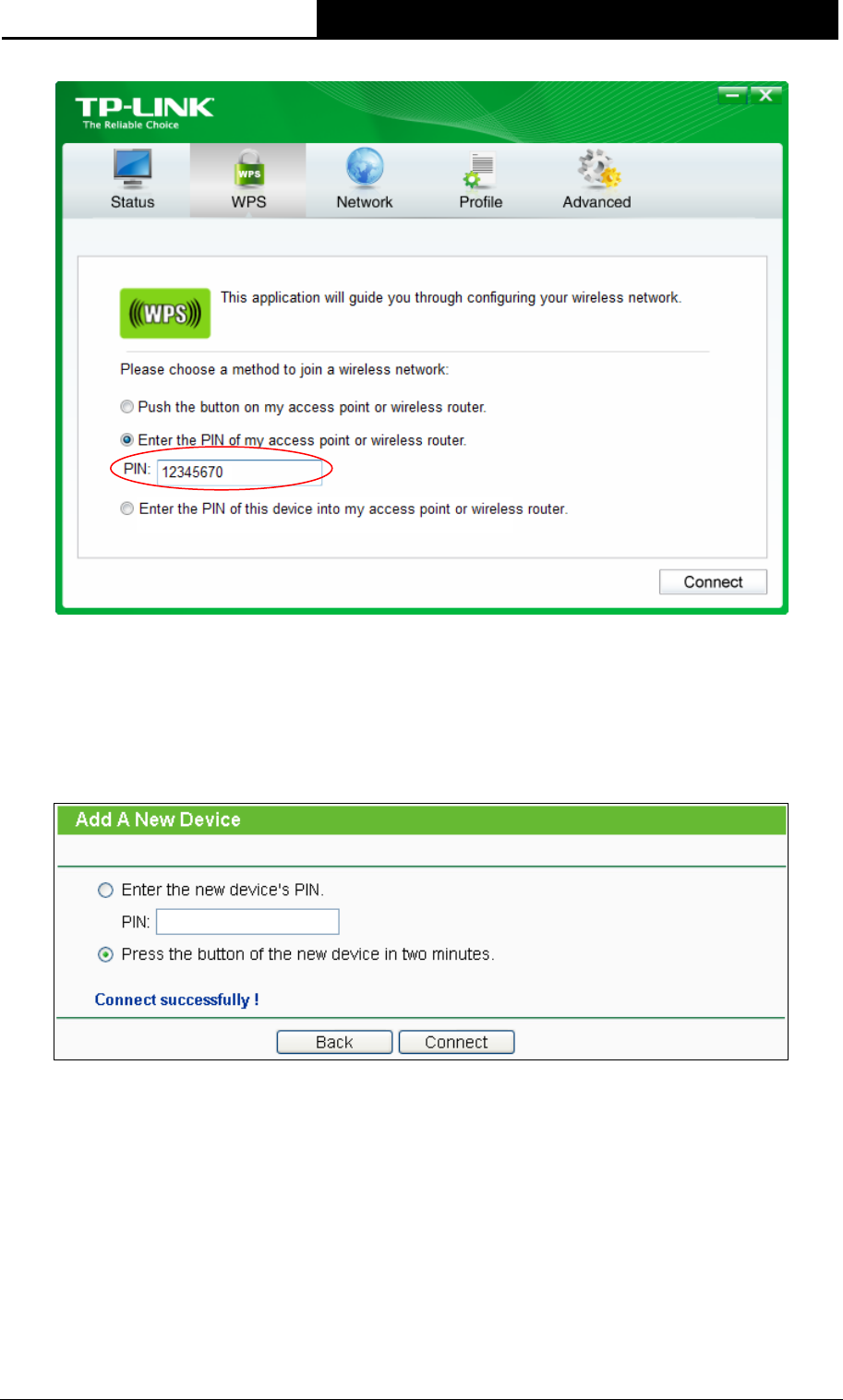
TL-WA750RE
150Mbps Universal WiFi Range Extender User Guide
16
Figure 4-9 The WPS Configuration Screen of Wireless Adapter
Note:
The default PIN code of the Range Extender can be found in its label or the WPS configuration screen
as Figure 4-2.
You will see the following screen when the new device has successfully connected to the network.
Figure 4-10
Note:
1. The RE LED will be lighted on for about five minutes if the device has been successfully
added to the network.
2. The WPS function cannot be configured if the Wireless function of the Range Extender is
disabled. Please make sure the Wireless function is enabled before configuring the WPS.


















