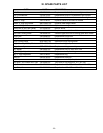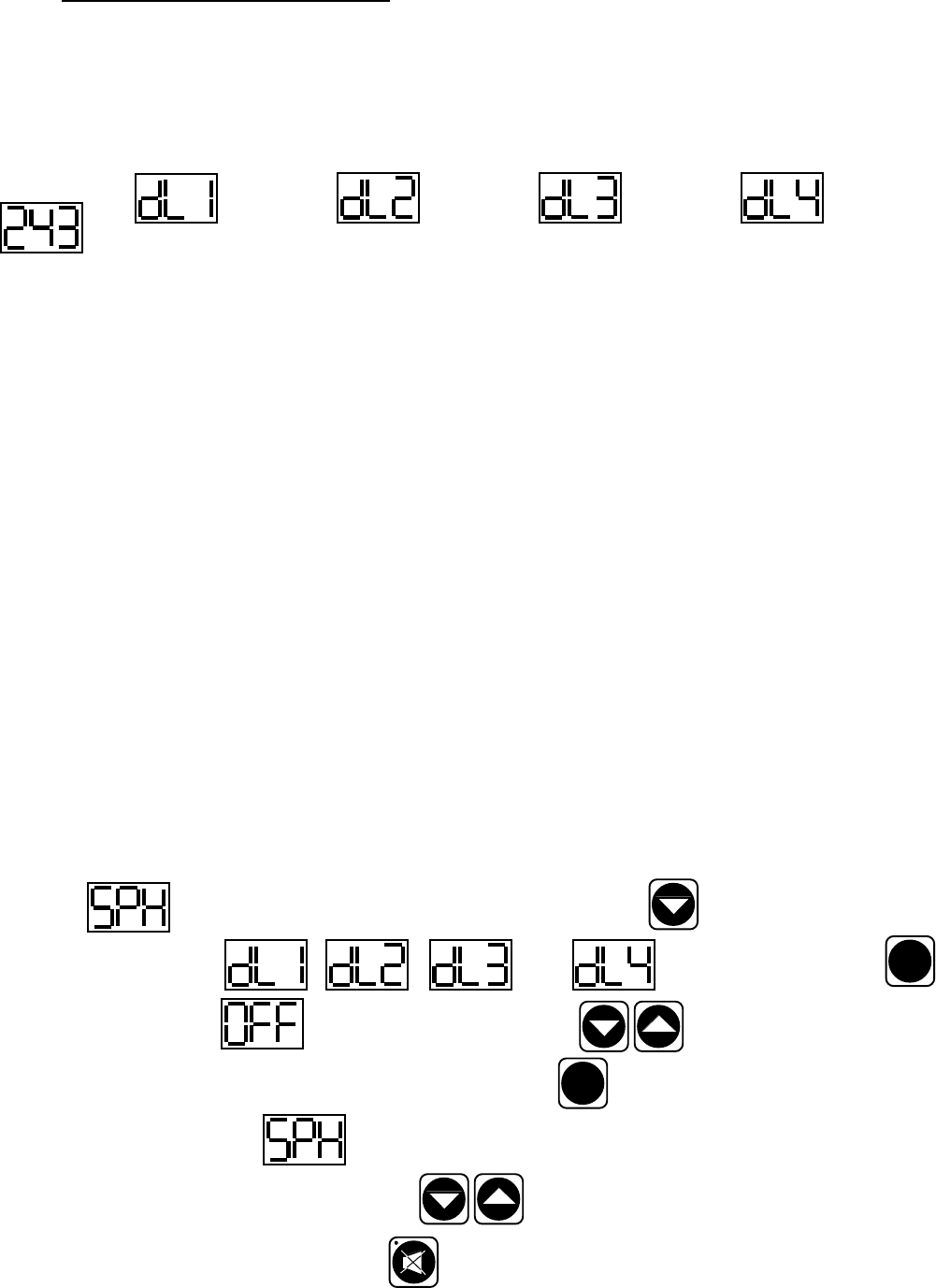
The defrost lockout parameters allow the customer to prevent the unit from going into a defrost cycle for
two hours during a set timeframe. Customers can set up to four defrost lockout parameters. They are all
programmed the same way. The parameters will be set for the time the lockout is to start. The controller
automatically calculates 2 hours from that setting. The options are similar to the 24-hour clock settings
and are in 30-minute increments. Each of the lockout parameters covers 6 hours of the 24-hour clock.
Note: The 24-hour clock must be set for this feature to operate at the correct time of day. See “Setting
the 24-Hour Clock” on page 14.
OFF OFF OFF OFF
020 = 2:00 a.m. 080 = 8:00 a.m. 140 = 2:00 p.m. 200 = 8:00 p.m.
023 = 2:30 a.m. 083 = 8:30 a.m. 143 = 2:30 p.m. 203 = 8:30 p.m.
030 = 3:00 a.m. 090 = 9:00 a.m. 150 = 3:00 p.m. 210 = 9:00 p.m.
033 = 3:30 a.m. 093 = 9:30 a.m. 153 = 3:30 p.m. 213 = 9:30 p.m.
040 = 4:00 a.m. 100 = 10:00 a.m. 160 = 4:00 p.m. 220 = 10:00 p.m.
043 = 4:30 a.m. 103 = 10:30 a.m. 163 = 4:30 p.m. 223 = 10:30 p.m.
050 = 5:00 a.m. 110 = 11:00 a.m. 170 = 5:00 p.m. 230 = 11:00 p.m.
053 = 5:30 a.m. 113 = 11:30 a.m. 173 = 5:30 p.m. 233 = 11:30 p.m.
060 = 6:00 a.m. 120 = 12:00 p.m. 180 = 6:00 p.m. 240* = 12:00 a.m.
063 = 6:30 a.m. 123 = 12:30 p.m. 183 = 6:30 p.m. 243* = 12:30 a.m.
070 = 7:00 a.m. 130 = 1:00 p.m. 190 = 7:00 p.m. 010 = 1:00 a.m.
073 = 7:30 a.m. 133 = 1:30 p.m. 193 = 7:30 p.m. 013 = 1:30 a.m.
080 = 8:00 a.m. 140 = 2:00 p.m. 200 = 8:00 p.m. 020 = 2:00 a.m.
* Denotes not available.
A lockout cannot be programmed to start at 12:00 a.m. or 12:30 a.m. due to conflicts with other
internal programs. The defrost lockouts cannot be programmed to run back-to-back. For example, if
dL1 is set to 080, then a defrost cycle would be locked out from 8:00 a.m. to 10:00 a.m. Because of
the dL1 setting the dL2 parameter would not let the user choose a lockout start time before 10:30
a.m. All lockouts are preset at the factory to OFF.
Follow the instructions to enter the customer access code on page 11. When the control
displays Thermostat Set High, press the down arrow key until the control the
control display reads or . Press the set button .
The display will show Off. Press the arrow keys to set the start time.
When the correct time is displayed, press the set button .
The display will then read Thermostat Set Point High.
You can press the up or down arrow keys to scroll to the next parameter
or press the alarm cancel button to exit .
-17-
VII. INTELA-TRAUL
®
(continued)
VII. o - SETTING THE DEFROST LOCKOUTS:
SET
)
)
)
Sample:
SET