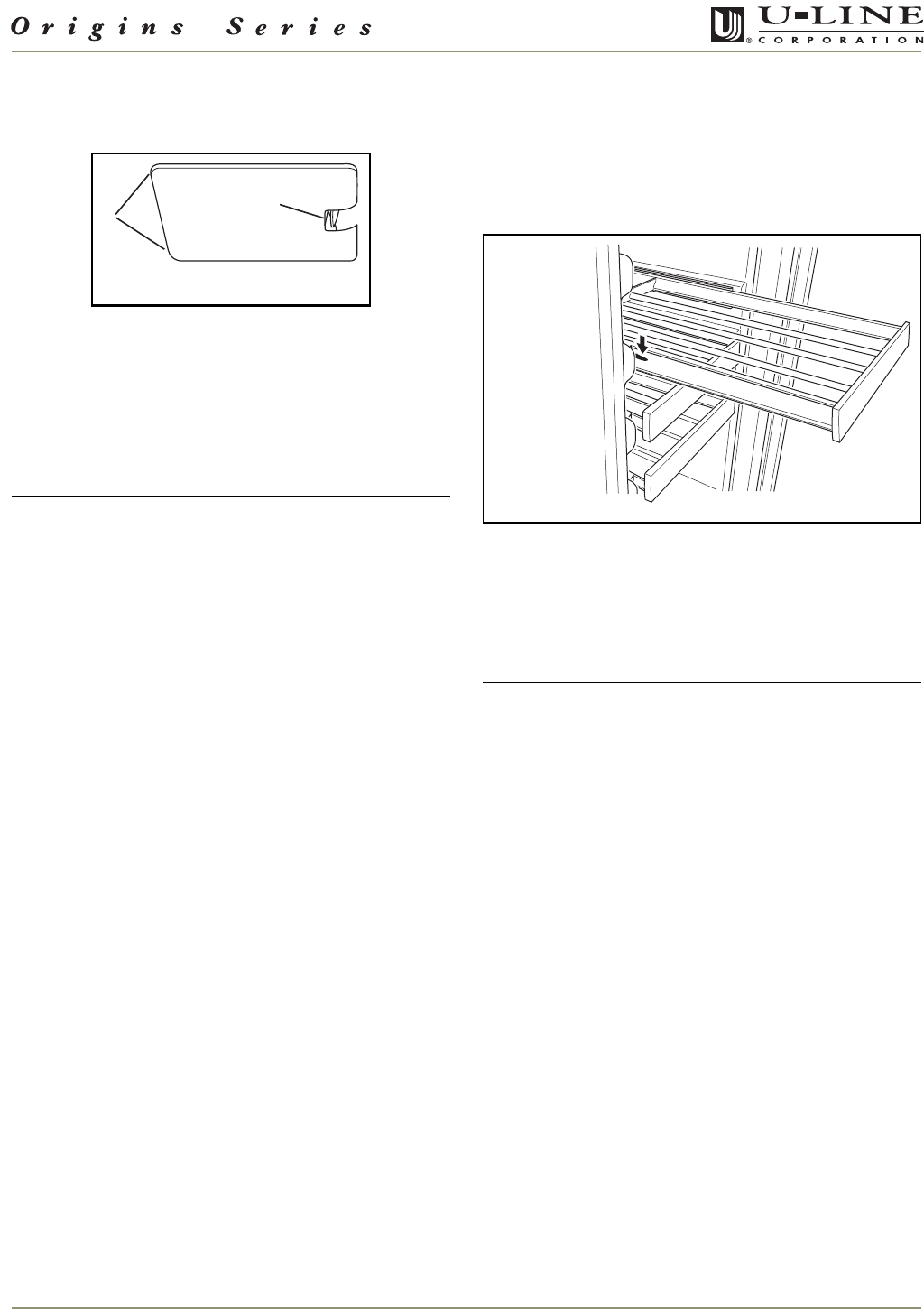
1115WC, 1175WC 19
Light Bulb Replacement
To replace the light bulb in your U-Line unit:
Figure 33
1. Grasp the edges of the light housing lens
(Figure 33, 1) opposite the exposed tab and gently
push the lens toward the tab (Figure 33, 2).
2. Pull the edge of the lens down
(Figure 33, 1)
and
swing it out of the light housing.
IMPORTANTIMPORTANT
ALWAYS use a genuine U-Line replacement bulb (P/N
31317) in the light housing. Use of any other bulb
within the housing will generate excessive heat,
causing damage to the light housing and cabinet
interior, and will compromise the precise
temperature control of your unit.
3. Replace the bulb only with a genuine U-Line P/N 31317
replacement.
4. Replace the lens by first inserting the tab side back into
the housing at a slight angle. While gently pushing the
lens towards the tab end, push the free end up into the
housing, and release when you will hear a snap/click.
Wine Rack Removal/Installation
To remove a rack from the cabinet:
1. Grasp the end of the rack, and gently slide it out until
it stops.
2. Remove any bottles stored on the rack.
Figure 34
3. Press the left rack release lever
(Figure 34)
down, and
at the same time, lift the corresponding right rack
release lever up, and pull the rack out until it is free of
the tracks and the cabinet.
IMPORTANTIMPORTANT
Do not remove the track side rails from the cabinet.
To insert a rack in the cabinet:
1. Align the left and right rack channels with the tracks
in the cabinet, and ensuring an even track
engagement on both sides, gently push the rack into
the cabinet until it stops.
2. Before reloading the rack, ensure proper operation of
the travel stops in the left and right track rails by
pulling the rack out gently until it completely stops.
1
2
ULIN_0001_A
ULIN_0067_A
ULIN_016357_30088.fm Page 19 Tuesday, March 14, 2006 2:17 PM


















