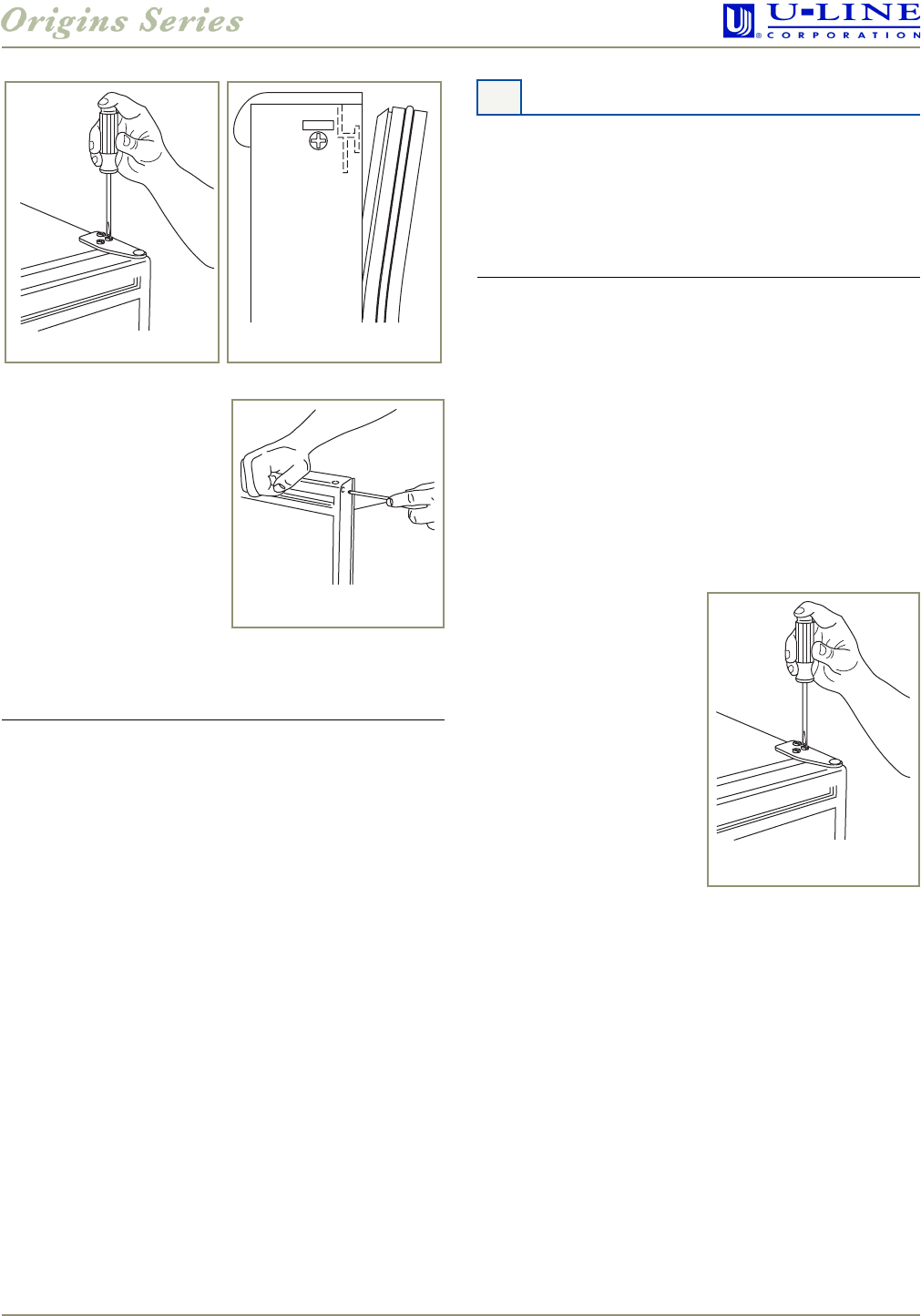
02/2005 9 www.U-LineService.com
15R and 15WC Models
3. Pull door gasket out of
groove (top edge of door
only). Start in the middle
and pull outward, moving
toward the edge (see
Figure 16
). This may take
some force.
4. Remove two outside
screws holding door
handle. Slightly separate
door handle from door
(see
Figure 17
).
5. Pull handle up and off.
IMPORTANT
Use care not to bend light switch bracket (where
installed), located on door bottom when installing door
insert. Do not set door on bottom edge when pushing
insert into place.
6. Slide custom door panel insert into 1/4-inch channel in
door front.
7. Holding door gasket out of the way, replace handle on
door, making sure it is seated properly on insert and
that screw holes line up.
8. Install two small screws removed in
Step 4
.
9. Starting at the corners and working inward, push door
gasket into place on door.
10. Place door on bottom hinge and install upper hinge.
11. Go on to
5 Adjust Door
.
Checking Door Alignment
The unit’s door is aligned at the factory before shipment.
However, its alignment could have been disturbed during
shipment or during door panel installation.
IMPORTANT
Properly aligned, the door's gasket should be firmly in
contact with the cabinet all the way around the door (no
gaps).
1. Carefully examine the door's gasket to assure that it is
firmly in contact with the cabinet.
Note: When inspecting door alignment, make sure the
light switch bracket makes contact with the light switch
plunger. Also make sure the door gasket is not pinched on
the hinge side of the door.
2. If the door is properly aligned, go on to
6 Prepare
Power Supply
. If it is not, use the following procedure.
Adjusting Door Alignment
15R and 15WC Units
1. Loosen (do not remove)
top and bottom hinge
screws. See Figure 19.
2. Align door squarely with
cabinet. Make sure gasket
is firmly in contact with
cabinet all the way around
the door (no gaps).
3. Tighten bottom hinge
screws.
4. Tighten top hinge screws.
Go on to
6 Prepare
Power Supply
.
Figure 16 Figure 17
Figure 18
5 Adjust Door
Figure 19














