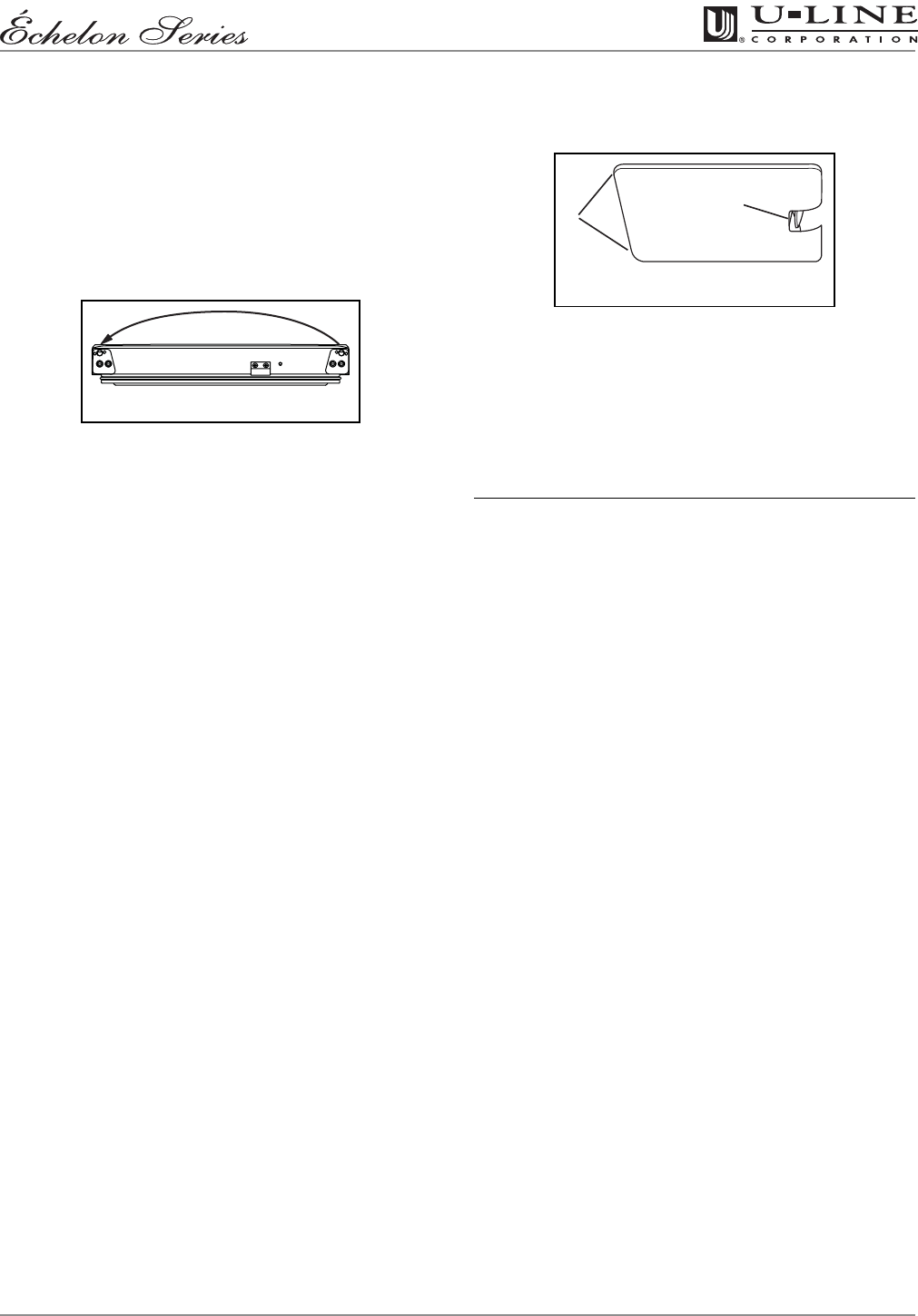
2115WC and 2115WCOL, 2175WC and 2175WCOL 17
5. Remove the two door closer inserts
(Figure 22, 1)
from
the existing bottom hinge and install as shown on the
new bottom hinge
(Figure 21, 1)
.
6. Remove existing bottom hinge (three screws) and
remount on opposite side TOP. Remove hinge screw pin.
7. Remove the plastic hole plug from the top of the door
to allow the pivot pin to be inserted in the new
location. Install the plug into the vacated hole on the
opposite side.
Figure 23
8. With bottom of door facing up, remove pivot plate
(two screws), flip over, and remount on opposite side of
door
(Figure 23)
.
Be sure slanted side of plate
faces center.
9. Holding door upright with top of door tilted forward,
place hole of door pivot plate on bottom hinge screw
pin/closer inserts
(Figure 21, 1)
.
10. Tilt top of door into position in top hinge and install top
hinge screw pin.
11. Install plastic screw plugs removed in Step 2 in old hinge
holes (three each, top and bottom).
Light Bulb Replacement
To replace the light bulb in your U-Line unit:
Figure 24
1. Grasp the edges of the light housing lens
(Figure 24, 1) opposite the exposed tab and gently
push the lens toward the tab (Figure 24, 2).
2. Pull the edge of the lens down
(Figure 24, 1)
and
swing it out of the light housing.
IMPORTANTIMPORTANT
ALWAYS use a genuine U-Line replacement bulb (P/N
31317) in the light housing. Use of any other bulb
within the housing will generate excessive heat,
causing damage to the light housing and cabinet
interior, and will compromise the precise
temperature control of your unit.
3. Replace the bulb only with a genuine U-Line P/N 31317
replacement.
4. Replace the lens by first inserting the tab side back into
the housing at a slight angle. While gently pushing the
lens towards the tab end, push the free end up into the
housing, and release when you will hear a snap/click.
ULIN_0274_A
1
2
ULIN_0001_A


















