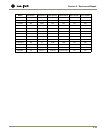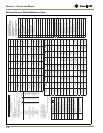3-32
Section 3 - Service and Repair
FORCED DEFROST
This will allow the unit to defrost quickly. For R and WC units, this is
just an off cycle. For units with hot gas defrost the unit will enter a
hot gas defrost per the specification. Hold the LIGHT key and press
ON/OFF three times. The unit will beep once when entering this
mode. To exit this mode either do the same key combination or turn
the unit off via the display. Not available on CLR2160.
ICE THICKNESS ADJUST
This will allow addition or subtraction of up to five minutes from the
ice-making cycle. To enter this mode hold the up arrow and press the
down arrow three times. The unit will beep once and display the
current ice thickness. To adjust up or down use the arrows. Press
LIGHT key when completed. Please refer to the ice thickness section
of the manual to view proper cube sizes and recommendations.
Only available on CLR2160 and CLRCO2175.
TEMPORARY SHUTDOWN/OFFICE MODE
In some cases it may be requested for the unit to be shut down for
short periods during meetings for example. To do this hold the down
arrow and press the up arrow three times. The unit will beep once
and show OFF on the display. This mode can be canceled by
removing power from the unit or turning it on via the display. The
mode will automatically be changed back to ON after three hours.
Only available on CLR2160 and CLRCO2175.
RELAY STATUS
To see which relays are operating, hold the down arrow and hit ON/
OFF three times. The unit will scroll through all relays and whether
they are on or off. See specific unit section for explanation.
MODEL NUMBER CHANGE
Only the main circuit board requires model number selection. The
display board is universal and will automatically adapt to the unit it is
plugged into. The model number can be changed with the board
installed or uninstalled from the unit. To program uninstalled you will
need a display board and a power supply. For the power supply hook
a neutral wire up to pin 10 and a 120V wire to pin 8 of the circuit
board.
1. Plug in unit.
2. The display may show a SP or --, either is OK.
3. Install a jumper on J3. The jumper can be obtained from U-Line P/
N 68080.
4. Hold down WARMER, COLDER and LIGHT buttons until display
shows model number and main board beeps.
5. Use WARMER/COLDER to select new model number.
61-2175R 120V 75-2175R 220V
62-2175WC 120V 76-2175WC 220V
63-2175BEV 120V 77-2175BEV 220V
64-CO2175F 120V 78-CO2175 220V
65-2175RF 120V 79-2175RF 220V
66-CO2175DWR 120V 80-CO2175DWR 220V
67-CLR2160 120V 81-CLR2160 220V
68-CLRCO2175 120V 82-CLRCO2175 220V
70-2175DWR 120V 85-2275DWRWS 120V
71-2115R 120V 86-2275DWRWS 220V
72-2115WC 120V 87-2275ZWC 120V
73-2115R 220V 88-2275ZWC 220V
74-2115WC 220V
6. Press and release LIGHT key.
7. Wait for display to stop flashing.
8. Remove jumper from board.
9. Unplug unit and wait five seconds.
10. Plug unit back in.
Échelon Service Menu
Enter service menu by holding up arrow and pressing LIGHT three
times. Select option 1 to 27 with the up and down arrows. To enter
the option, press the LIGHT key. If changing a setting, you must press
the LIGHT key again to retain the changed setting.
When entering service mode all other modes are cancelled and the
unit will stop operating. When exiting service mode the unit will
begin to operate normally, however the four-minute compressor off
cycle still applies.
1. Light all LED segments.
This will illuminate all the LEDs on the board to ensure they work
properly.
2. Thermistor 1 status—Temperature, E1, or E2.
This will show the pure thermistor reading with no offsets taken
into account. When placed in ice water this thermistor should
read 32°F in this menu option. Not available on CLR2160.
3. Error log
A list of the errors in the order they occurred will scroll once on
the display. Repeat if desired. Once viewed perform option 12 to
clear the errors from memory.
4. Defrost information
Displays the number of defrosts that have occurred in the past 24
hours.
5. Compressor runtime based on last cycle
This will show the number of minutes the compressor has run in
the prior cycle (or current cycle if the compressor was running
when service mode was entered).
6. Defrost length adjustment—up to 99 minutes
The length of the defrost can be adjusted up to 99 minutes long.
The other defrost parameters still apply. Lengthening a defrost
may cause higher than normal temperatures in the refrigerator
section. Not available on CLR2160.
7. Light switch 1 status—0 or 1
This will tell if the light should turn off with the door switch or
not. At the “0” reading the light should be off with the door
closed and on with the door open. At the “1” reading the light
stays on always.
8. Display toggle status—0 or 1
This will tell if the display should turn off with the door switch or
not. At the “0” reading the display should be off with the door
closed and on with the door open. At the “1” reading the display
stays on always.
9. Restore factory defaults
This will restore the default set-point, defrost and offset values.
10. Adjust thermistor 1 offset—10 to +10F