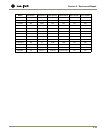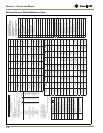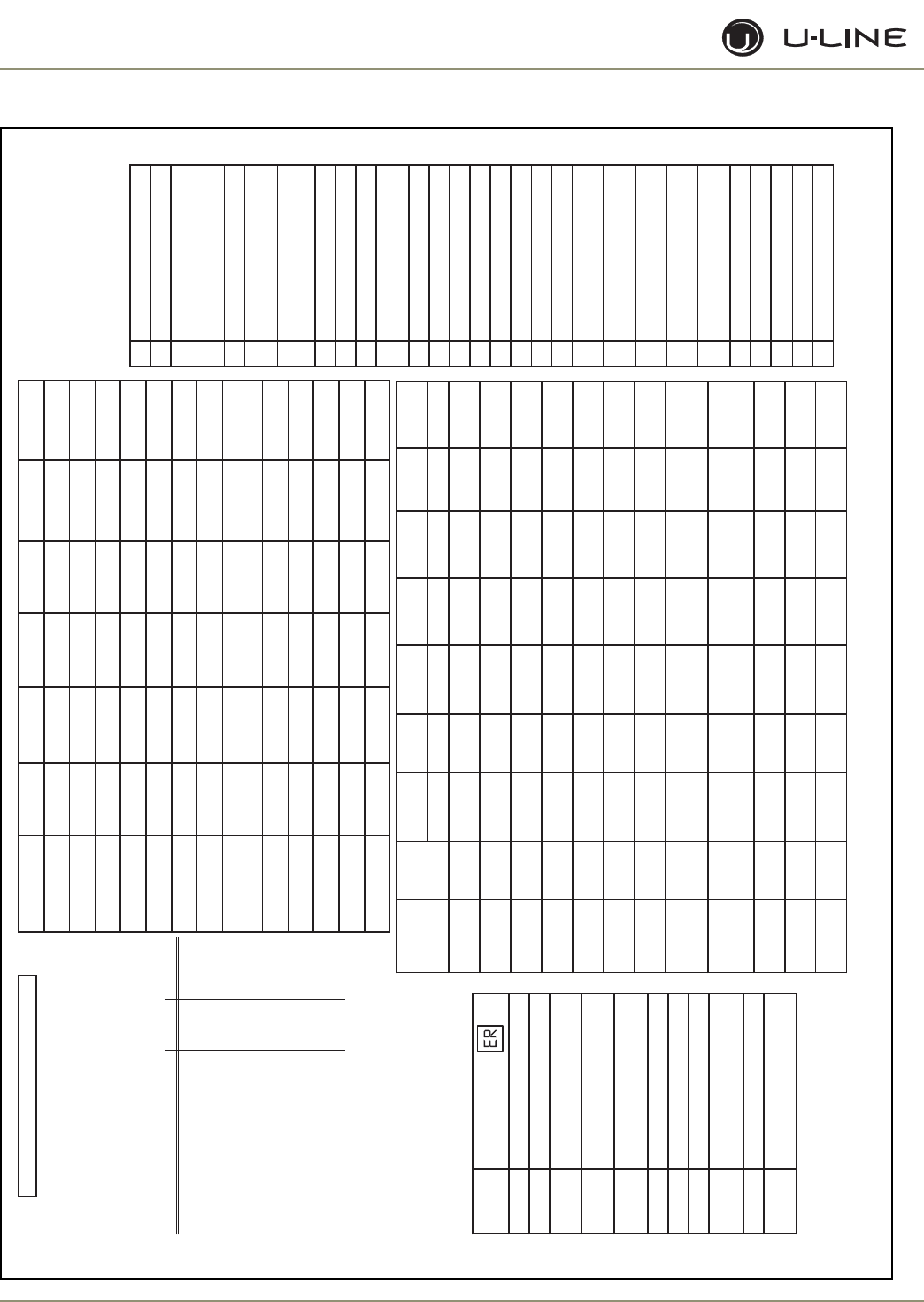
3-36
Section 3 - Service and Repair
Échelon Service Quick Reference Card
Model
Part
Number
PIN 7
C_FAN
PIN 6
LIGHTS
PIN 5
PIN 4
H_H20
PIN 3
C_PUMP
PIN 2
R_VALVE
PIN 7
BP_VALVE
Relay 1 Relay 2 Relay 3 Relay 4 Relay 5 Relay 6 Relay 7
2175R 61/75 Light
Compressor/
Fan
2115R 71/73 Light
Compressor/
Fan
2115WC 72/74 Light
Compressor/
Fan
2175DWRR 70 Light 1
Compressor/
Fan
Pan Heat Mull Heat
CO2175F 64/78
Cond Fan
E FAN
Light Compressor
Hot Gas
Valve
DRAIN
HEAT
IM 1 IM2
2175RF 65/79
Cond Fan
E FAN
Light Compressor
Hot Gas
Valve
DRAIN
HEAT
CO2175DWR 66/80
Cond Fan
E FAN
Light Compressor
Hot Gas
Valve
MULL HEAT IM 1 IM 2
CLR2160 67/81 Cond Fan Compressor
Hot Gas
Valve/Water
Valve
Circulation
Pump
CLRCO2175 68/82 Cond Fan Light Compressor
Hot Gas
Valve/Water
Valve
Ref Valve
Ref Bypass
Valve
2175BEV 63177 Light
Compressor/
Fan
2275DWRWS 85186 Cond Fan
Bottom
Light
Compressor Top Light
Bottom
Valve
Top Valve
2275ZWC 87/88 Cond Fan
Bottom
Light
Compressor Top Light
Bottom
Valve
Top Valve
#
Description
1
Light all LED segments
2
Thermistor #1 status
(temp, E1 or E2)
3
Error Log
4
Defrost info
5
Compressor runtime
(based on last cycle)
6
Defrost length
(adjustable - up to 99 minutes)
7
Light switch status (0 or 1)
8
Display toggle status (0 or 1)
9
Restore factory defaults
10
Adjust thermistor #1 offset
(-10° to +10°)
11
Data download
12
Clear error log
13 Clear download memory
14 Model number display
15 Adjust thermistor #1 differential
16 Adjust thermistor #2 offset
17 Adjust thermistor #3 offset
18 Adjust thermistor #4 offset
19 View thermistor #2 status
(temp or E7)
20 View thermistor #3 status
(temp or E8)
21 View thermistor #4 status
(temp or E9)
22 Automatic toggle through relays
(switch on and off)
23 Defrost interval adjustment
(3 to 24 hours)
24 Adjust thermistor #2 setpoint
25 Adjust thermistor #3 setpoint
26 Adjust thermistor #4 setpoint
27 Display software version
99 Exit
• Service Menu Options
(hold up arrow & touch light 3
times to access service menu)
• Use warmer/colder to scroll
through options
• Touch light bulb to enter and
before exiting an option
Model Thermistor 1 Thermistor 2 Thermistor 3 Thermistor 4 Door Switch 1 Door Switch 2
2175R Ref Evap N/A N/A Yes N/A
2115R Ref Evap N/A N/A Yes N/A
2115WC Ref Evap N/A N/A Yes N/A
2175WC Ref Evap N/A N/A Yes N/A
2175/2275 DWRR Ref Evap Ambient N/A Bottom Drawer Top Drawer
CO2175F Ref IM Freezer Drain Pan Yes N/A
2175RF Ref N/A Freezer Drain Pan Yes N/A
CO2175
CO2275 DWR
Ref IM Freezer Drain Pan Bottom Drawer Top Drawer
CLR2160 N/A Ice Bin N/A Condenser N/A P60
CLRCO2175 Ref Ice Bin Ref Evap Condenser Yes P60
2175 BEV Ref Evap N/A N/A Yes N/A
2275DWRWS Top Ref Bottom Ref Top Evap Bottom Evap Bottom Drawer Top Drawer
2275ZWC Top Ref Bottom Ref Top Evap Bottom Evap Yes N/A
Error Code
E1 Thermistor #1 open
E2 Thermistor #1 shorted
E3
Door or bottom drawer open longer
than 20 minutes
E5
Thermistor #1 out of range (+10˚)
for more than 12 hours
E6
Thermistor #1 out of range (-10˚)
for more than 12 hours
E7 Thermistor #2 open or shorted
E8 Thermistor #3 open or shorted
E9 Thermistor #4 open or shorted
E10
Top drawer open longer than
20 minutes
E11 EE Memory Error
P1 Pump circuit open due to high water
level in ice bin
Description
(alternates with
setpoint display)
How to program a new board
1. Unplug unit and install new board
2. Plug unit in
3. The display may show a SP or --, either is OK
4. Install a jumper on J3
5. Hold down warmer, colder and light button until display shows
model number and main board beeps
6. Use warmer/colder to select new model number
Model 120 Volts 220 Volts Board Part #
2175R 61 75 68072
2175WC 62 76 68072
2175BEV 63 77 68072
CO2175F 64 78 68072
2175RF 65 79 68072
CO2175DWR / CO2275DWR 66 80 68072
CLR2160 67 81 68072
CLRCO2175 68 82 68072
2175DWRR / 2275DWRR 70 84 68072
2115R 71 73 68072
2115WC 72 74 68072
2275DWRWS 85 86 68084
2275ZWC 87 88 68084
7. Press and release light key
8. Wait for display to stop flashing
9. Remove jumper from board
10. Unplug unit and wait 5 seconds
11. Plug unit back in
Wait for the display to show the set point
Echelon Model Selection
Pump
Circulation