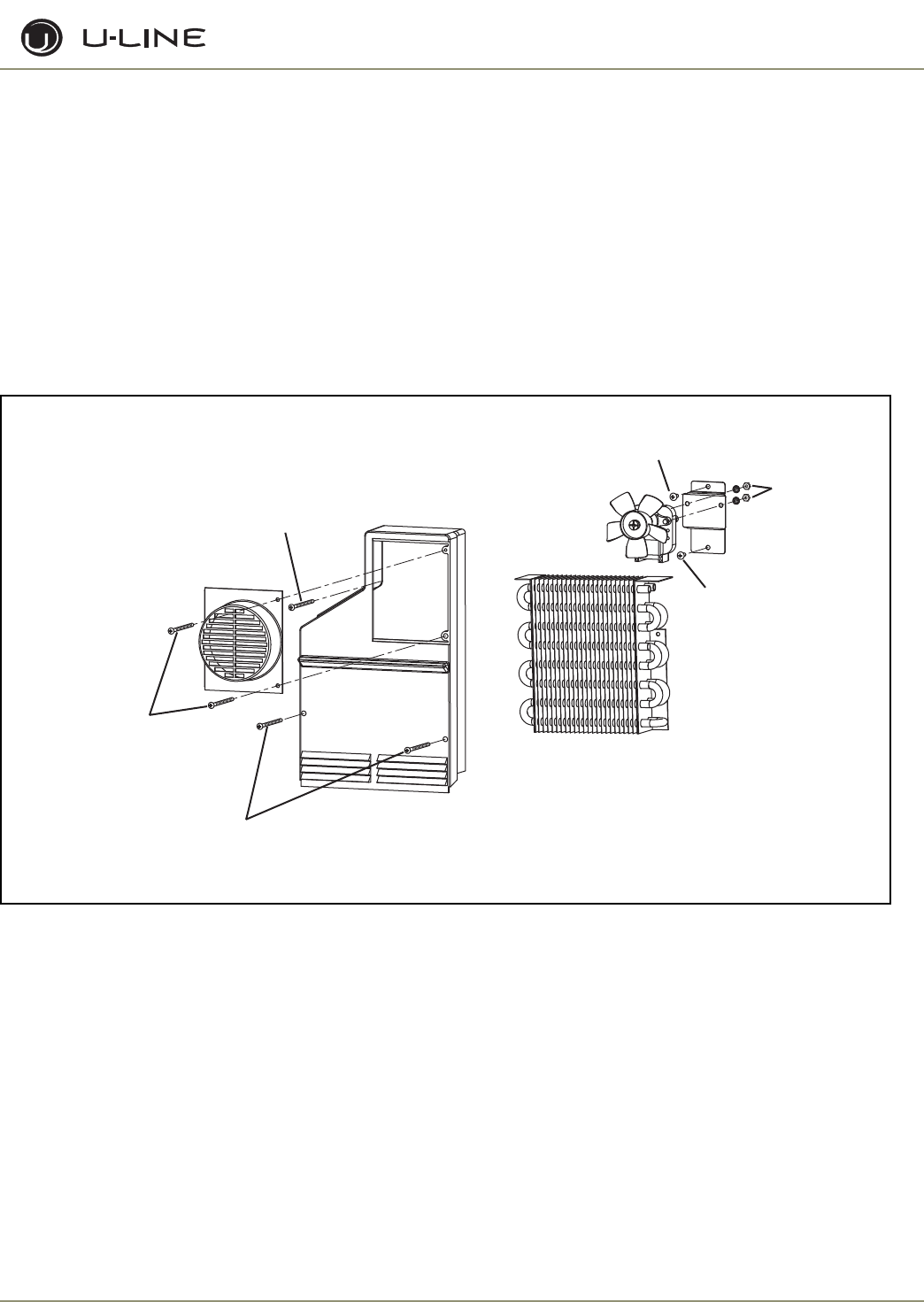
3-55
Section 3 - Service and Repair
Parts Replacement
NOTE: Echelon models do not require removal of the ice maker or freezer
housing to access the fan motor, drain or evaporator.
REPLACING EVAPORATOR FAN MOTOR
- CO2175F/2175RF
1. Disconnect unit from power source.
2. Remove two screws
(Figure 58)
from fan cover.
3. Remove two screws holding fan bracket to liner.
4. Unplug fan connection.
5. Remove two nuts holding the fan to the fan bracket.
6. Replace with new fan.
7. Plug in the fan connection.
8. Reinstall fan bracket to liner, making sure the fan wires are tucked
behind the fan bracket.
9. Reinstall unit and test.
ACCESSING EVAPORATOR OR DRAIN
- CO2175F/2175RF
1. Disconnect unit from power source.
2. Remove two screws
(Figure 58)
from fan cover.
3. Remove three screws from evaporator cover.
4. To remove, pull evaporator cover forward and turn.
Figure 58. CO2175F/2175RF
Fan cover
screws
Fan bracket screw
ULIN_0371_A
Evaporator cover
screws
Evaporator cover
screws
Fan bracket screw
Nuts


















