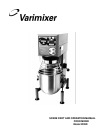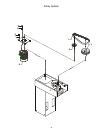Change Time in Fixed mode:
1. Press and hold the bar arrow key for 5 sec. and release.
2. The fixed time for the slow speed will appear in the display.
- The LED for slow speed lights. (Left LED)
3. Press the time up keys under the display to enter the desired time for slow speed.
4. Press the bar arrow key.
5. The fixed time for the fast speed will appear in the display.
- The LED for fast speed lights.(Right LED)
6. Press the time up keys under the display to enter the desired time for fast speed.
7. Press and hold the bar arrow key until stor appears in the display.
- - - - - will appear in the display
8.Press the start button to run fixed times.
Operation of the Mixer.
4
Slow Speed Indicator High Speed Indicator
Bar Arrows
Time Display
Time Keys
Start Button
Stop Button