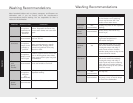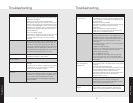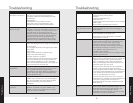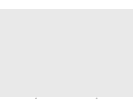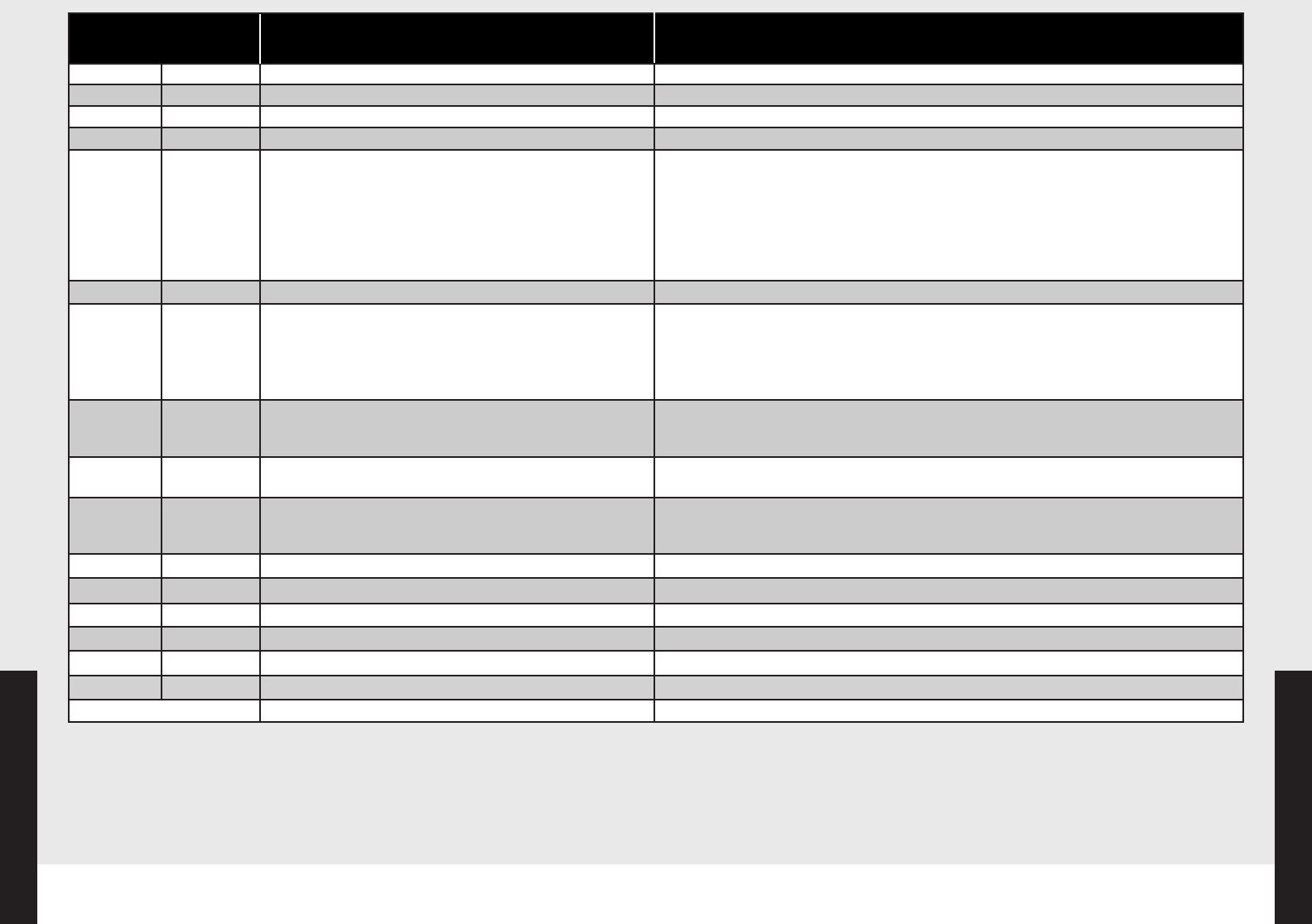
37
Product Care
36
Product Care
Troubleshooting/Fault Codes
FLASH FAULT ACTION
11 11
Pan Flood Sensor Disconnect
Reset Unit and try again. If problem persists, contact service.
11 22
Motor Control Status Error
Reset Unit and try again. If problem persists, contact service.
11 33
Motor Control Comms Error
Reset Unit and try again. If problem persists, contact service.
11 44
Diverter Timeout
Reset Unit and try again. If problem persists, contact service.
11 55
Drain Error
1. Turn water on at sink and run garbage disposal to verify that sink is not clogged.
2. Verify that dishwasher drain hose is not clogged or kinked.
3. If draining into disposal, verify that plug has been removed from disposal.
4. Verify that drain hose has high loop, per installation guide.
5. Verify that dishwasher is level front to back and side to side.
6. Verify filters are not clogged.
Reset Unit and try again. If problem persists, contact service.
22 11
Huba Disconnect Error
Reset Unit and try again. If problem persists, contact service.
22 22
Fill Timeout
1. Verify water supply to dishwasher is turned on.
2. Verify that fill line is not kinked.
3. Verify that dishwasher is level front to back and side to side.
4. Turn water on at sink and verify there has not been a decrease in water pressure.
Reset Unit and try again. If problem persists, contact service.
22 33
Low Level Sensor Error
1. Verify that no dishes have turned over and are holding a significant amount of water.
2. Verify that drain hose has high loop, per installation guide.
Reset Unit and try again. If problem persists, contact service.
22 44
High Level Error
1. Verify items in rack are properly retained so that they can not turn over.
Reset Unit and try again. If problem persists, contact service.
22 55
Level Sensor Error
1. Verify that dishwasher is level front to back and side to side.
2. Verify that drain hose has high loop, per installation guide.
Reset Unit and try again. If problem persists, contact service.
33 11
UI-MC Comm Error
Reset Unit and try again. If problem persists, contact service.
33 33
Drain Pump Error
Reset Unit and try again. If problem persists, contact service.
33 44
Motor Status
Reset Unit and try again. If problem persists, contact service.
33 55
Motor Under Voltage
Reset Unit and try again. If problem persists, contact service.
44 11
Temperature Sensor Error
Reset Unit and try again. If problem persists, contact service.
55 55
Internal Error
Reset Unit and try again. If problem persists, contact service.
SSeeee NNoottee AA
Pan Flood
Reset Unit and try again. If problem persists, contact service.
Normal Wash
Pots/Pans
Note A - Both lights flash continuously.
Note B - To reset unit, press and hold the START button 4 seconds.
Note C - Numbers listed indicate the times the lights will flash when a specific error is
detected (example: For a drain error, the POTS/PANS light will flash once and the NORMAL
WASH light will flash 5 times).
Note D - Cycle and Option keys will only illuminate after they are selected. To activate
dishwasher, press START, the light will illuminate, close the door within 4 seconds and cycle will
start.
Turning Audible Sound On and Off:
To turn off, press Rinse/Hold button for 10 seconds. The beep stops and the Rinse/Hold LED
will flash 2 times. To turn on, repeat above instructions. The audible sound beeps 2 times
and the Rinse/Hold LED flashes 2 times to identify that it is on.
Note: The audible sound cannot be disabled for error messages.
Note: The LED will flash in sync with the audible sound.