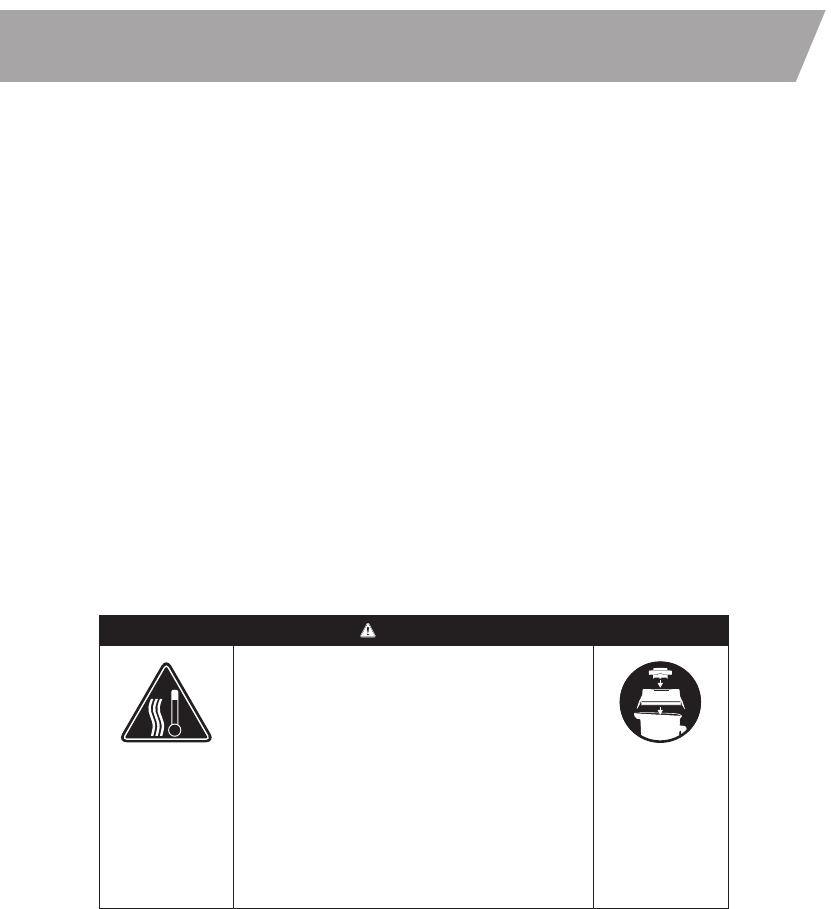
11
HEADER COPY HEREHINTS FOR SETTING SPEEDS
Always start the machine with the center Variable Speed/Programming Dial on 1. Slowly turn the Variable
Speed/Programming Dial to the desired speed depending on the recipe used.
Use the highest setting called out in the recipe for as much of the processing time as possible to make whole
food juices, soups, shakes, frozen mixtures, purées, nut butters, and for grinding grains. Processing times will
generally be less than one minute (most take less than 30 seconds). High speed provides the best quality
of refinement, breaking down ice, frozen fruit, whole fruits or vegetables, and grains to a smooth
lump-free consistency.
TIP: Blending too long at too low a speed setting will overheat the machine and cause the Automatic
Overload Protection to turn the machine o. Blending on a higher speed maximizes the motor’s cooling fan to
avoid overheating.
If the food does not circulate, the machine may be overloaded or may have trapped an air bubble. Carefully
remove the lid plug while making sure the lid stays firmly in place. Release the air bubble by inserting the
tamper through the lid plug opening. If circulation problems continue, reduce the machine speed. A lower
speed may allow food to circulate when a higher speed does not. Once the food is circulating freely, increase
the speed back to the higher setting and continue processing.
Never Start on Speeds Above 1 with
Hot Liquids to Avoid Possible Burns.
Use Caution; escaping steam or
splashes may scald.
Lock the lid. This will prevent
expansion from aecting the
position of the lid when the
machine is turned on.
Start on Variable 1, slowly
increase to High.
CAUTION


















