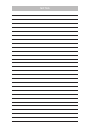17
Automatic Overload Protection
Your Vitamix machine is equipped with a special feature: Automatic Overload
Protection. This built-in feature is designed to protect the motor and prevent your
machine from overheating. When engaged, this Automatic Overload Protection will
cause the motor to shut off and possibly emit a light odor.
If your Automatic Overload Protection should ever be activated, refer to
page 8 in this manual to easily reset your machine.
Tips to prevent “overloading” your Vitamix machine:
• Process only Vitamix recipes when learning to use the machine
• Do not process recipes at lower speeds than recommended
• Do not process recipes at higher speeds than recommended
• Do not process recipes longer than recommended
• Use your tamper to process thicker mixtures and keep ingredients
moving around and through the blades
Retainer Nut Loosening
In the event that the retainer nut at the bottom of your container loosens and no
longer securely holds the blade assembly in place, DO NOT CONTINUE TO USE THE
CONTAINER. Call Vitamix Customer Service at 1-800-848-2649 or 1-440-235-4840,
or your local dealer immediately for instructions.
Variable Speed Reset
If the Variable Speed Function is not working and the blades only rotate at
the lowest speed (Variable Speed 1) the blender must be reset.
To reset the machine and reactivate the Variable Speed Function:
1. Push the Start / Stop Switch down to the Stop Position ( ).
2. Turn the Variable Speed Dial back to 1.
This will reset the Variable Speed Function. When you move the Start / Stop switch
to the Start position, you will have full use of all Variable Speeds.
TROUBLESHOOTING