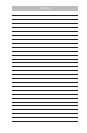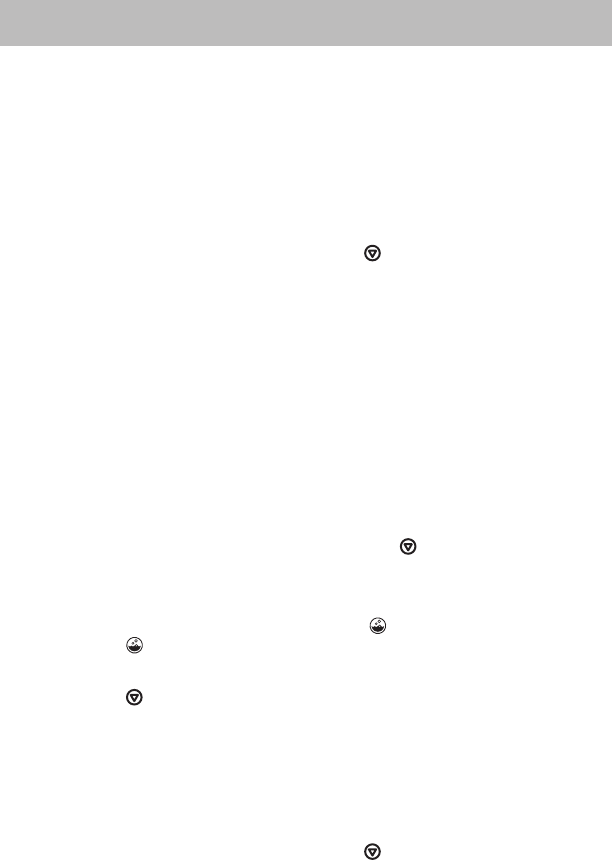
17
Container
To prepare your new machine for initial use, follow the steps under Normal
Cleaning below. This will clean the unit and break-in the motor.
Normal Cleaning
Before using the Variable Speed or Program options, always begin with the
Variable Speed Dial pointed at the Stop Symbol ( ) at the top of the dial.
1. Fill the container half full with warm water and add a couple drops of liquid
dish washing detergent to the container.
2. Snap or push the complete 2-part lid into the locked position.
3. Perform one of the following procedures:
• Variable Speed:
a. Rotate the Variable Speed dial to 1.
b. Press the Start / Stop switch.
c. Slowly increase Variable Speed to 10.
d. Run the machine for 30 to 60 seconds.
e. Rotate the Variable Speed dial to the Stop Symbol ( )
at the top of the dial.
• Program:
a. Rotate the Variable Speed dial to the Cleaning ( ) program icon.
The Cleaning ( ) program will run for approximately 1 minute.
b. After the program stops, rotate the Variable Speed dial to the
Stop Symbol ( ) at the top of the dial.
4. Rinse and drain the container.
To Sanitize
Before using the Variable Speed or Program options, always begin with the
Variable Speed Dial pointed at the Stop Symbol ( ) at the top of the dial.
1. Follow the cleaning instructions above.
2. Fill the container half full with water and 1 ½ teaspoons of liquid bleach.
3. Snap or push the complete 2-part lid into the locked position.
4. Perform one of the following procedures:
• Variable Speed:
a. Rotate the Variable Speed dial to 1.
b. Press the Start / Stop switch.
CARE AND CLEANING