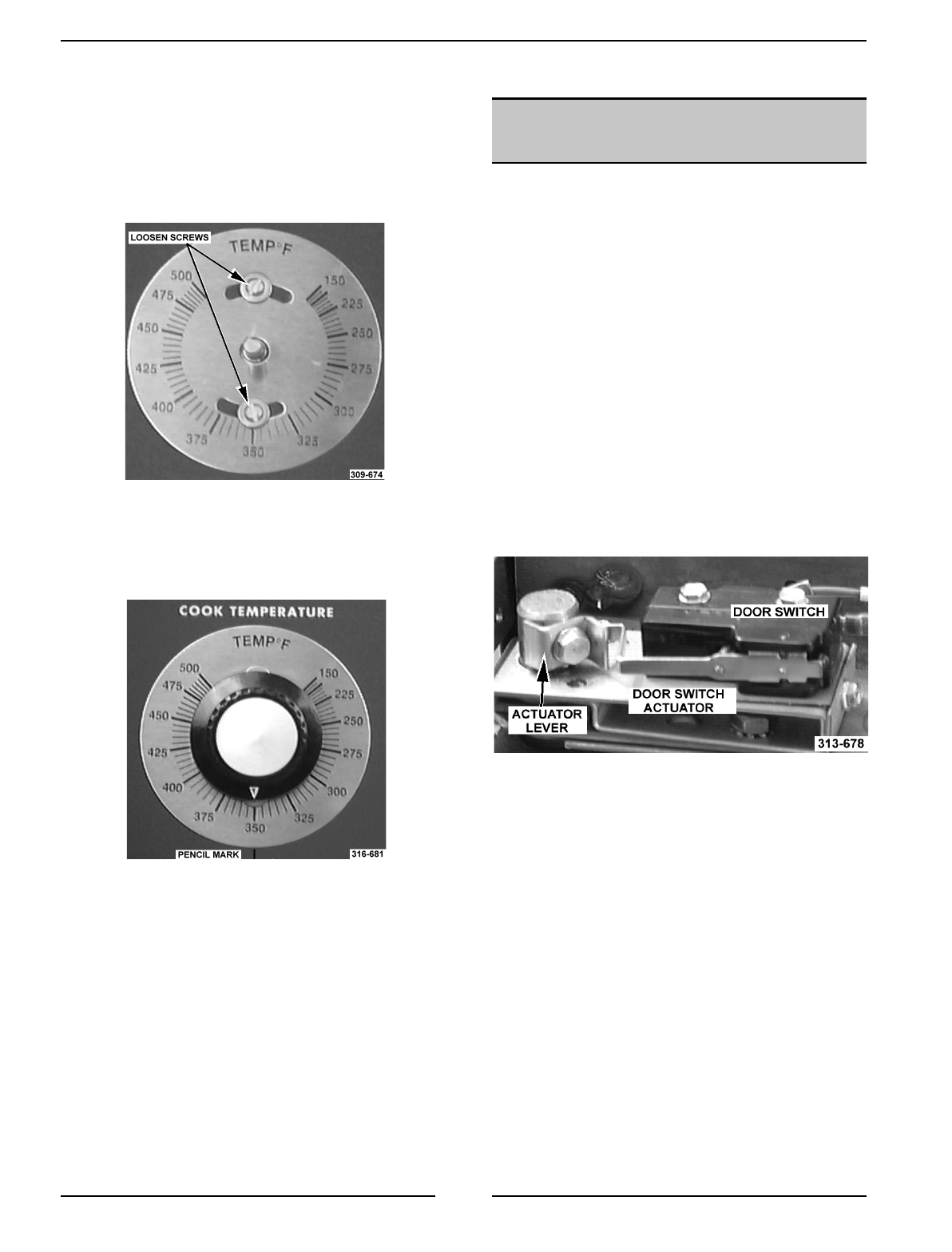
HALF-SIZE GAS CONVECTION OVENS - SERVICE PROCEDURES AND ADJUSTMENTS
15
8. If the average temperature differs more than 10
degrees F from the dial settings:
A. Pencil mark the knob pointer position as a
reference point on the control panel next
to the dial plate.
B. Remove the temperature control knob.
C. Loosen the two dial plate mounting screws
and the temperature control mounting nut.
Loosen only enough to turn the dial plate.
D. Rotate the dial plate until the temperature
calculated in step 7 is in line with the
pencil mark.
E. If the above adjustment cannot be
obtained, check temperature probe and
temperature control board as outlined
under "TESTING TEMPERATURE
CONTROL BOARD".
DOOR SWITCH
ADJUSTMENT
WARNING:
DISCONNECT THE ELECTRICAL
POWER TO THE MACHINE AT THE MAIN
CIRCUIT BOX. PLACE A TAG ON THE CIRCUIT
BOX INDICATING THE CIRCUIT IS BEING
SERVICED.
1. Remove the upper front cover as outlined
under "COVERS AND PANELS".
2. The door switch actuator should be operated by
the switch lever when the door is about ½" from
being closed.
3. If adjustment is necessary, use the following
procedures.
A. Loosen the two switch mounting screws.
B. Adjust the switch bracket to obtain the
correct setting as outlined in step 2.
C. Tighten the two switch bracket mounting
screws.
D. If the adjustment can not be obtained by
moving the switch, you can bend the tab
of the actuator lever.
4. Install the upper front cover.


















