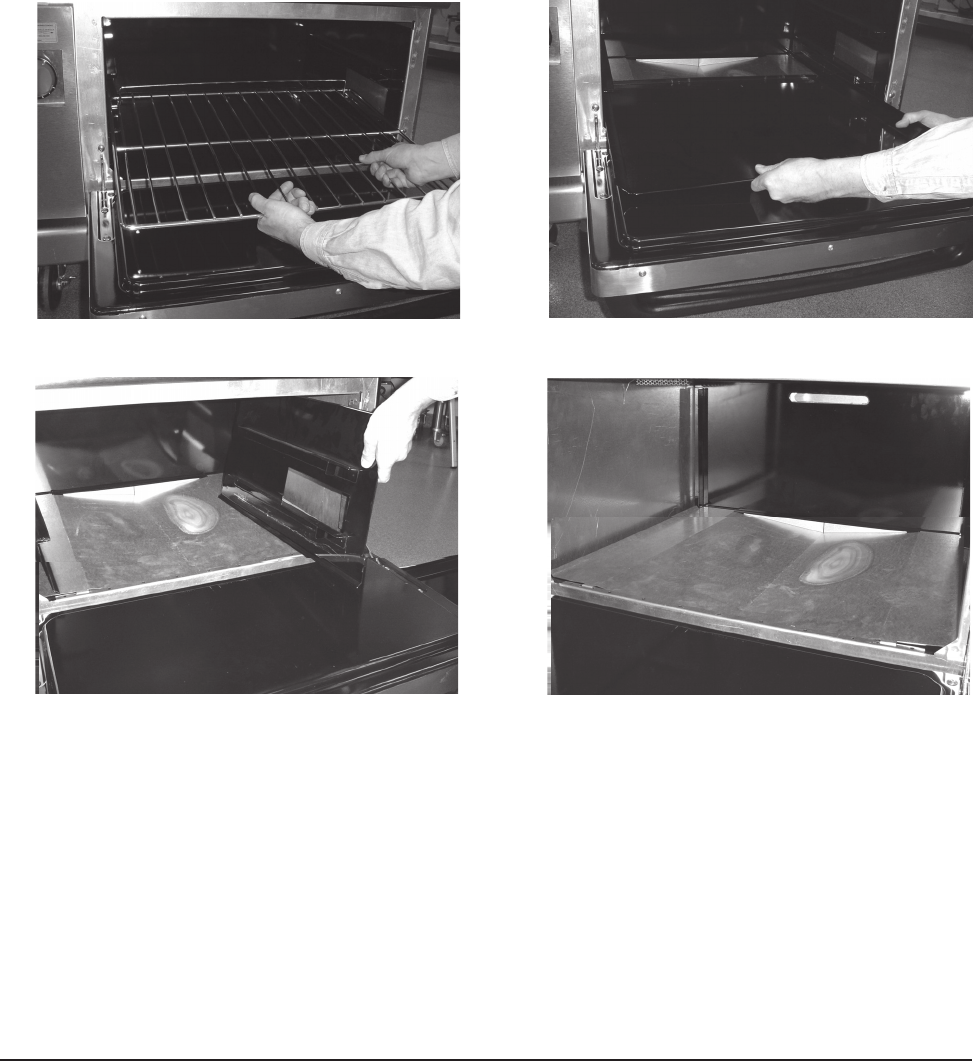
— 18 —
STANDARD OVEN CLEANING AFTER EACH USE AND DAILY
Once the oven has cooled, wipe off any spill over in the oven cavity or door assembly immediately.
Use a solution of warm water and mild soap or place the removable oven parts into a commercial
dishwasher. Standard oven racks, right, left and bottom oven liners are easily removed for cleaning.
1. After the oven has cooled, open the oven door and remove the oven rack (Fig. 19).
2. Lift up on the oven bottom and pull the bottom straight out of the oven cavity (Fig. 20).
3. Lift up on the right and left side liners (one at a time), disengaging the hanger flange of the liner
from the top ledge inside the oven cavity. Pull the side liners straight out of the oven cavity (Fig.
21 and 22).
NOTE: Stubborn soil marks such as burned on grease may be removed using a standard oven
cleaner. Follow cleaner product directions.
4. Once all oven parts are clean and dry, reinstall by reversing steps 1 through 3.
NOTE: Liners are different from left to right. There is a hanger flange at the top of each liner.
Reinstall liners so that the rectangular opening is in front and the rack guides are facing into the oven
cavity. If the side liners hanger flange is not engaging easily, or the oven door is not closing
completely, the liners may have been reinstalled on the wrong sides. This is a common error. Simply
remove the oven bottom liner and reverse the side liners. Reinstall the oven bottom liner and check
to ensure the oven door is closing completely.
Fig. 19
Fig. 20
Fig. 21 Fig. 22


















