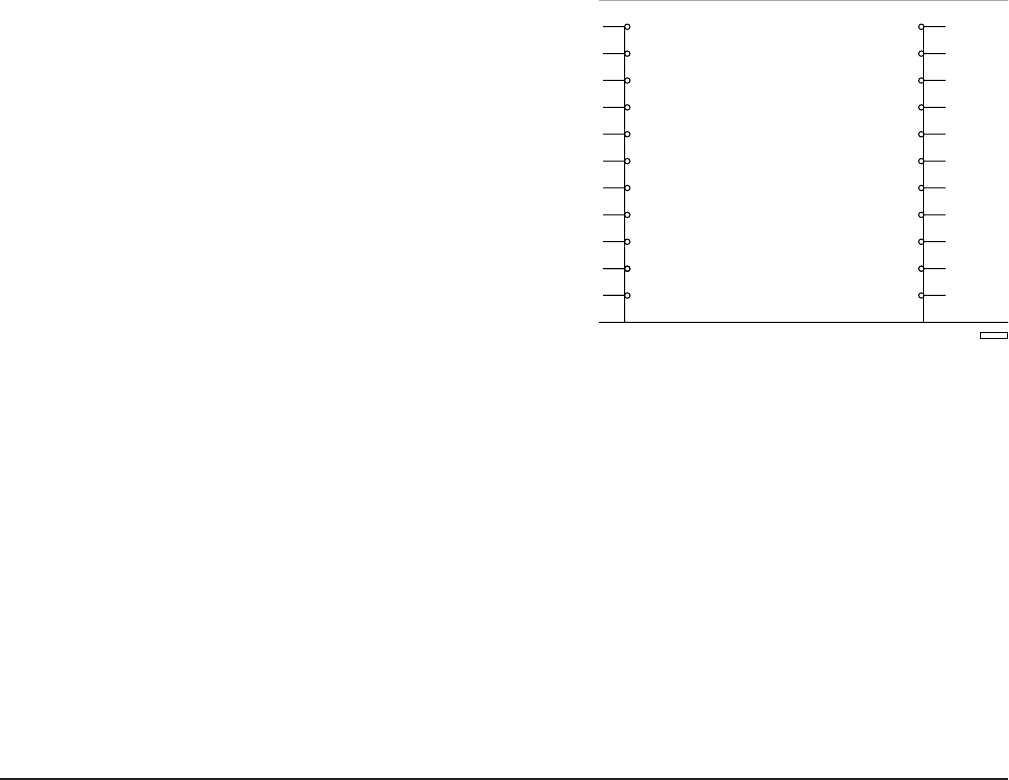
– 18 –
RACK ARRANGEMENTS
All models are supplied with five racks and have a maximum operating capacity of six racks per oven.
The 11-position rack supports provide for maximum flexibility and proper rack spacing.
The following arrangements are recommended. The position
numbers are in numerical sequence starting at the bottom
(Fig. 4).
Arrangement #1 — Five racks in positions #2, #4, #6, #8
and #10 for cookies or reconstitution of frozen lunches at
maximum capacity. Also recommended position for general
baking in sheet pans with products not over 2
1
/2 inches
(64 mm) high.
Arrangement #2 — Four racks in positions #1, #4, #7 and
#10 for general baking in sheet pans, muffin pans, pie or
cake tins and pudding pans 3
1
/2 inches (89 mm) high with
products not over 4 inches (102 mm) high. This arrangement
can also be used for casseroles or meat dishes in #200
series food service pans 12 x 20 x 2
1
/2" (305 x 508 x 64 mm).
Arrangement #3 — Three racks in positions #1, #5 and #9 for baking breads or cakes in loaf or tube
pans and high meringue pies. This arrangement can also be used for casseroles, meat dishes or
roasting in pans up to 5
1
/2 inches (140 mm) deep with products up to 6 inches (152 mm) high.
Arrangement #4 — Two racks in positions #1 and #6 for roasting turkeys and other roasts up to 7 inches
(178 mm) high.
With the rack in position #1, there is limited space for a water pan (see cooking chart in this manual).
When mixed loads or partial loading is regular practice, some users have developed other rack
arrangements to suit their particular needs.
Fig. 4
PL-52806
#1
RACK POSITION
#2
#3
#4
#5
#6
#7
#8
#9
#10
#11
SETTING THE OVEN FOR ROAST & HOLD
1. Press the ROAST & HOLD button to select roast & hold.
2. Set the first stage temperature and the cook time as described in MANUALLY SETTING THE
TEMPERATURE AND COOK TIME. Press START/STOP to begin cooking.
3.
The roast temperature is preset by the computer control at 150°F (66°C).
4.
The low fan speed is present during Roast & Hold. Use Roast & Hold to select low fan speed.
ROAST & HOLD OPERATION — (When Equipped)
Roast & Hold roasts the product in two stages. During first-stage cooking, the oven temperature is
regulated by the temperature setpoint and the time setting. After the time counts down to 00:00,
second-stage cooking begins. During second-stage cooking, the heat is off as the temperature in the
oven declines to the hold temperature. The doors should remain closed during second-stage cooking.
When the Hold temperature is reached, the display flashes HOLD (on ovens equipped with Programmable
Controls only). Temperature in the oven will be maintained at the hold temperature until the oven is
turned off.


















