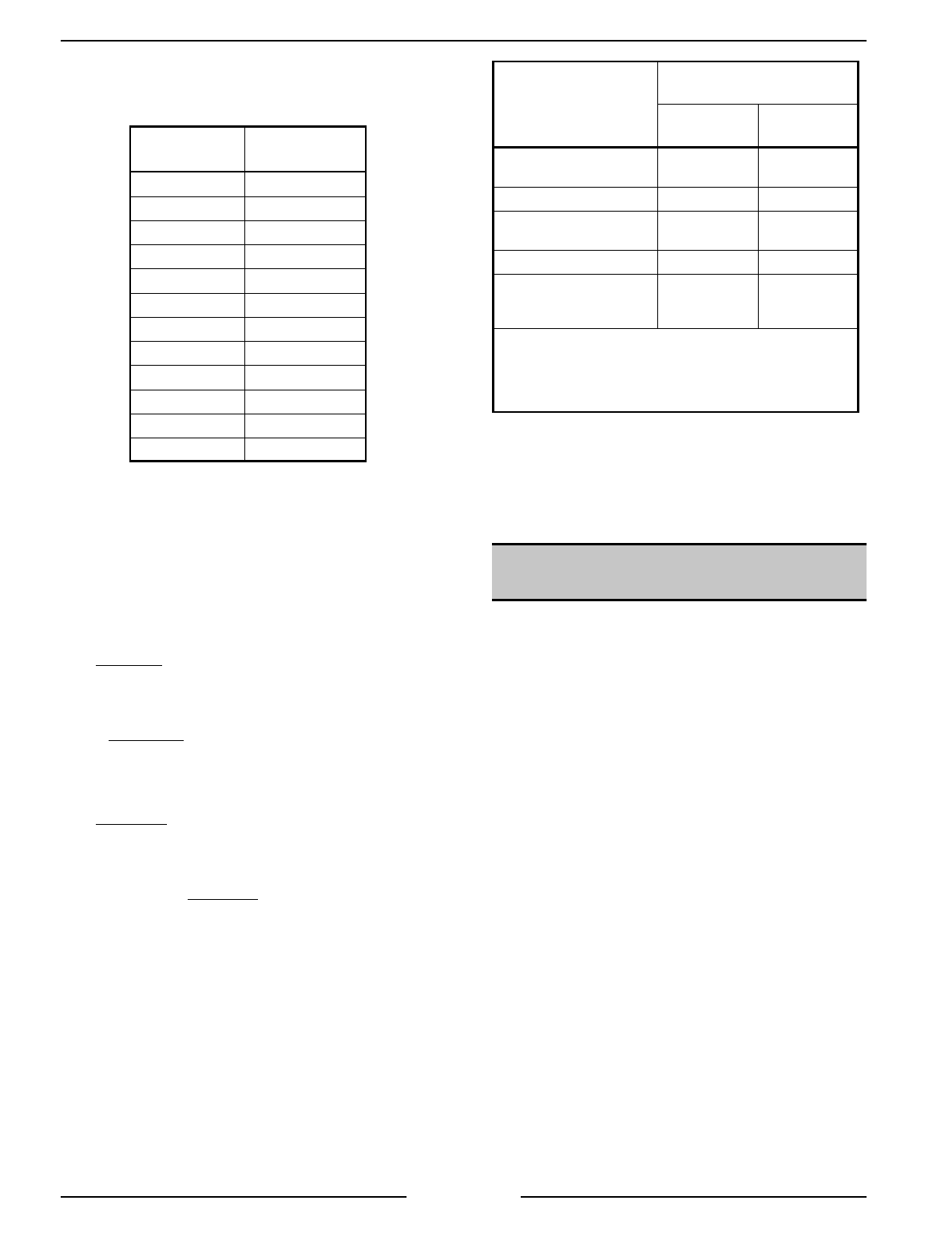
ELECTRIC COMBI OVENS - SERVICE PROCEDURES AND ADJUSTMENTS
Page 25 of 68
NOTE
: The temperature selected in the table below
will also be the highest starting point temperature
available, when the steam mode is selected.
ELEVATION
(FT)
TEMPERATURE
(°F)
Sea level to 500 212
500 to 1000 211
1,000 to 2,000 209
2,000 to 3,000 207
3,000 to 4,000 205
4,000 to 5,000 204
5,000 to 6,000 202
6,000 to 7,000 200
7,000 to 8,000 198
8,000 to 9,000 196
9,000 to 10,000 195
Above 10,000 194
8. CCC is displayed in the time display and the
convection temperature limit is displayed in the
temperature display. Press the
TEMP UP
key
to increase number (482°F to 518°F) and
TEMP DOWN
key to decrease number. Set the
temperature to read 518°F. Press the
START/STOP
key to advance to the next step.
9. 1 - - is displayed in the time display and the
minimum
value for the convection fan motor is
displayed in the temperature display. Press the
TEMP UP
key to increase number and
TEMP
DOWN
key to decrease number. Set according
to Position 1
(minimum) in the table below. If
the value is correct, press the
START/STOP
key to advance to the next step.
10. 2 - - is displayed in the time display and a
maximum
value for the convection fan motor is
displayed in the temperature display. Press the
TEMP UP
key to increase number and the
TEMP DOWN
key to decrease number. Set
according to Position 2
(maximum) in the table
below. If the value is correct, press the
START/STOP
key to advance to the next step.
CONVECTION FAN
MOTOR TYPE
CONVECTION FAN MOTOR
VALUE
POSITION 1
(MINIMUM)
POSITION 2
(MAXIMUM)
1 motor Leroy-Somer
(Hanning)
855
1 motor Brook-Crompton
*
860
2 motors Leroy-Somer
(Hanning)
46 120
2 motors Brook-Crompton 30 90
1 motor Leroy-Somer
(Hanning) and 1 motor
Brook-Crompton
38 105
NOTE
: (*) Ovens are shipped from the factory with this
motor and the oven control is configured
accordingly.
The values correspond to the current limits only
and are not the actual current draw of the motor.
11. If all the values have been entered correctly,
press the
OFF
key to save the configuration
settings and exit the configuration mode. To
review or change a configuration value press
the
START/STOP
key to return to step 1.
DIAGNOSTIC TEST MODE -
PROGRAMABLE CONTROL
The test mode can be entered only when the oven is
OFF.
The five tests are run in sequence (1 - 5) and
are indicated by the position of the illuminated LED
in the bar graph of the combi mode key.
The test are performed in a fixed sequence of:
1. ROM (automatically)
2. RAM (automatically)
3. Displays and LED’s
4. Relays (relay on for max. of 2 seconds)
5. Keypad
To Perform:
1. To enter the test mode press the
TEMP
,
TEMP
UP
and
TEMP DOWN
keys simultaneously for
3 seconds. The word “test” will be displayed in
the temperature display.
2. If a ROM or RAM error is detected, a error
code (01 = ROM and 02 = RAM) will be
displayed on the temperature display and will
repeat until a key is pushed to exit this test. If
no errors are detected, the control advances to
the next test and runs it automatically.


















