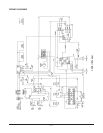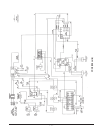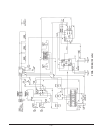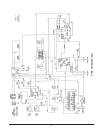– 11 –
OPERATION
WARNING: THE OVEN AND ITS PARTS ARE HOT. BE VERY CAREFUL WHEN OPERATING,
CLEANING OR SERVICING THE OVEN.
Fig. 1
CONTROLS (Fig. 1)
ON/OFF SWITCH – Press to turn oven ON or OFF.
– Power and Hold Cycle indicator lights are lit when oven
is ON.
ROAST TEMPERATURE DIAL – Set for desired roasting or cooking temperature setting
(100 - 350°F [38 - 177°C]).
HOLD TEMPERATURE DIAL – Set for desired hold temperature setting (100 - 250°F
[38 - 121°C]).
TIMER BUTTONS – Turn blue buttons to set desired roast time.
TIMER DISPLAY – Represents hours and tenths of hours (example: 12.5 is
twelve and one-half hours of cooking time).
START BUTTON – Press to begin Roast Cycle.
– Roast Cycle and Power indicator lights are lit.
INDICATOR LIGHTS
Roast – Lit during Roast Cycle.
Hold – Lit during Hold Cycle.
Power – Lit when oven is ON.
PL-41225-1
HOLD TEMPERATURE DIAL
TIMER BUTTONS
HOLD INDICATOR LIGHT
ROAST
TEMPERATURE
DIAL
TIMER DISPLAY
ON / OFF SWITCH
POWER
INDICATOR
LIGHT
START BUTTON
ROAST INDICATOR LIGHT